A professional portfolio is a powerful tool to advance your career. That’s because it’s a great showcase of your expertise and dedication, using real-world samples and examples of your work.
These examples may come from your studies, previous work experience, and even hobbies. What really matters is that you use your earlier experiences to land a new job, more clients, build a bigger professional network or garner some recognition.
It’s easier to understand this concept by checking out a few exceptional examples of professional portfolios:
Professional portfolio examples
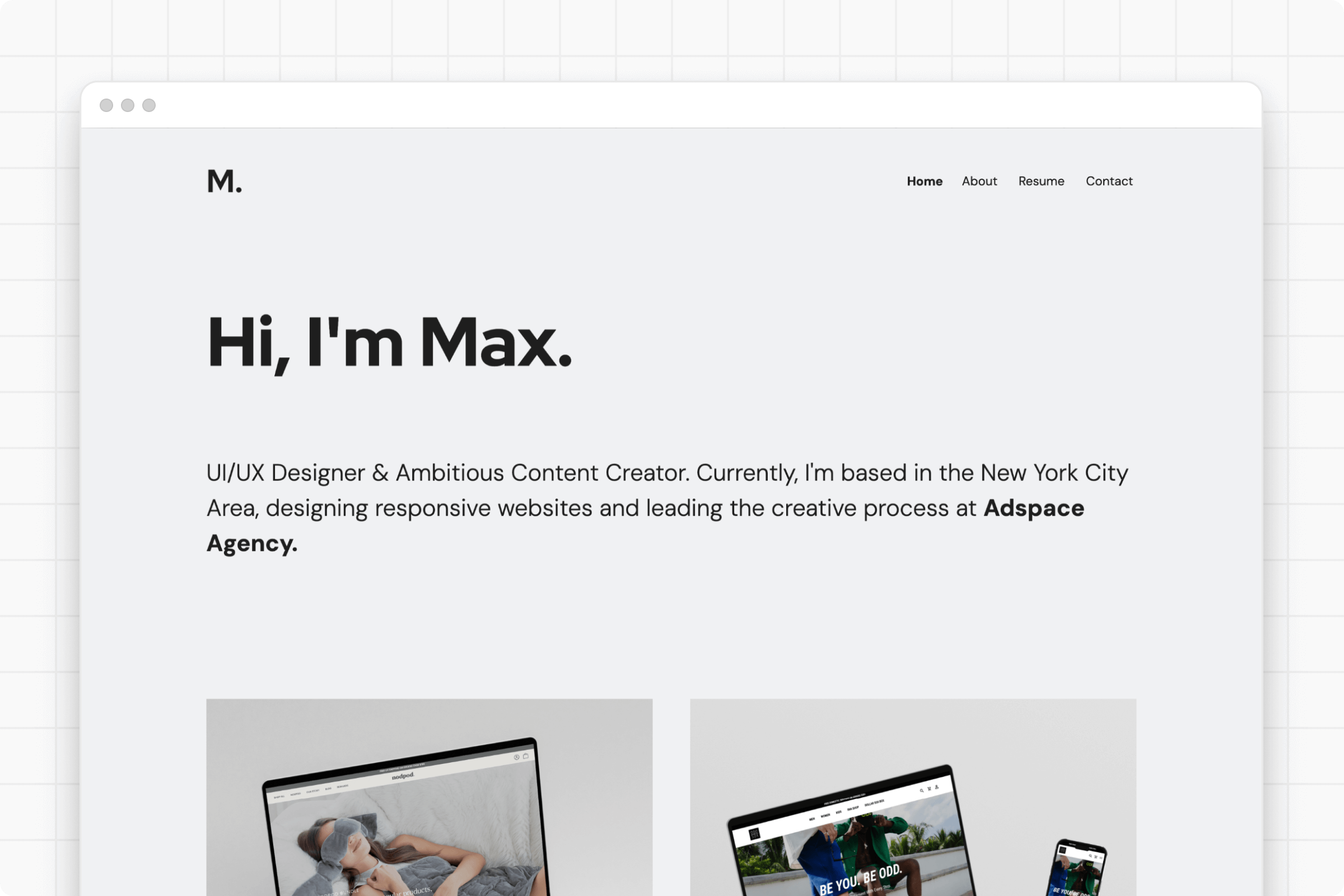
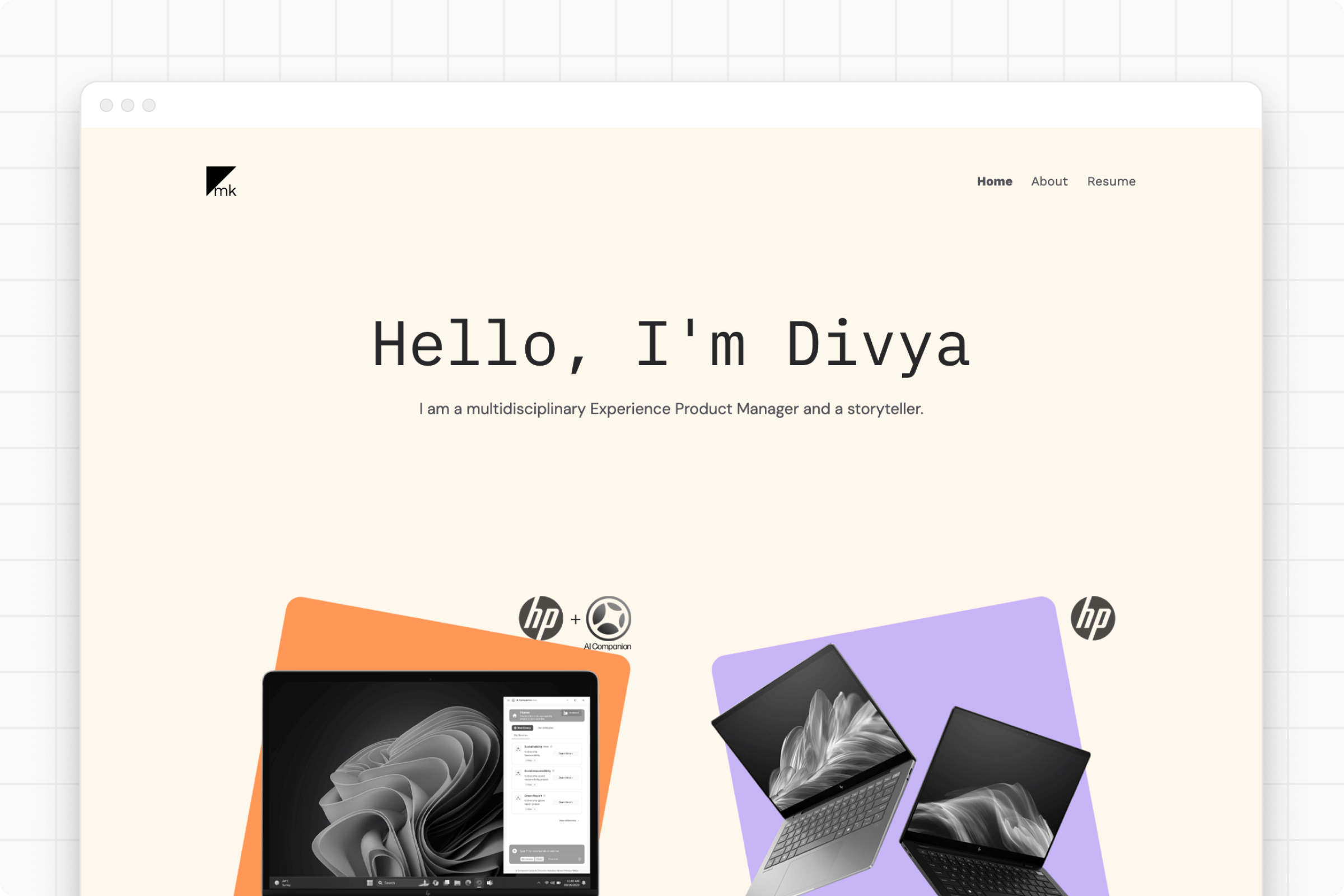
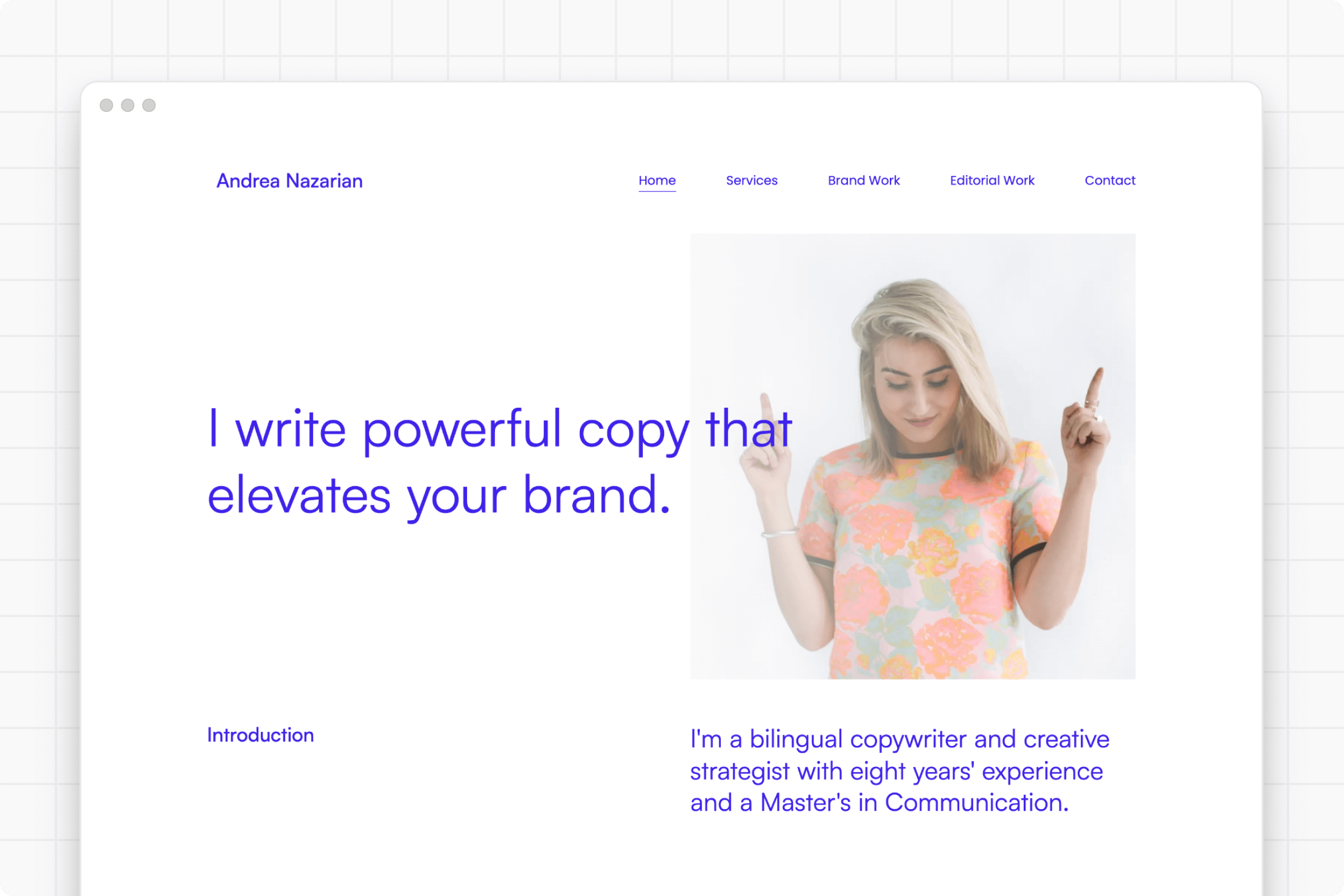
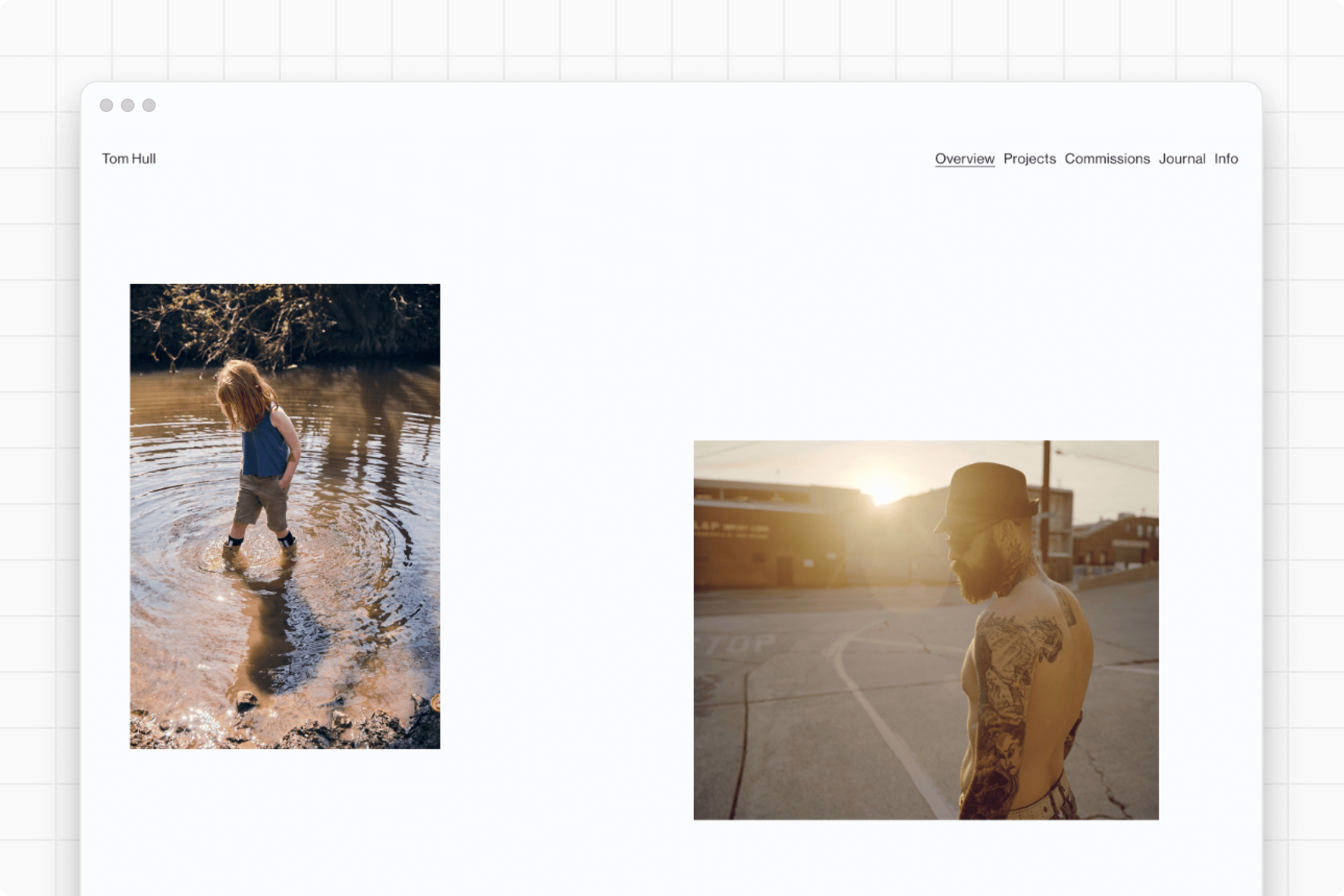
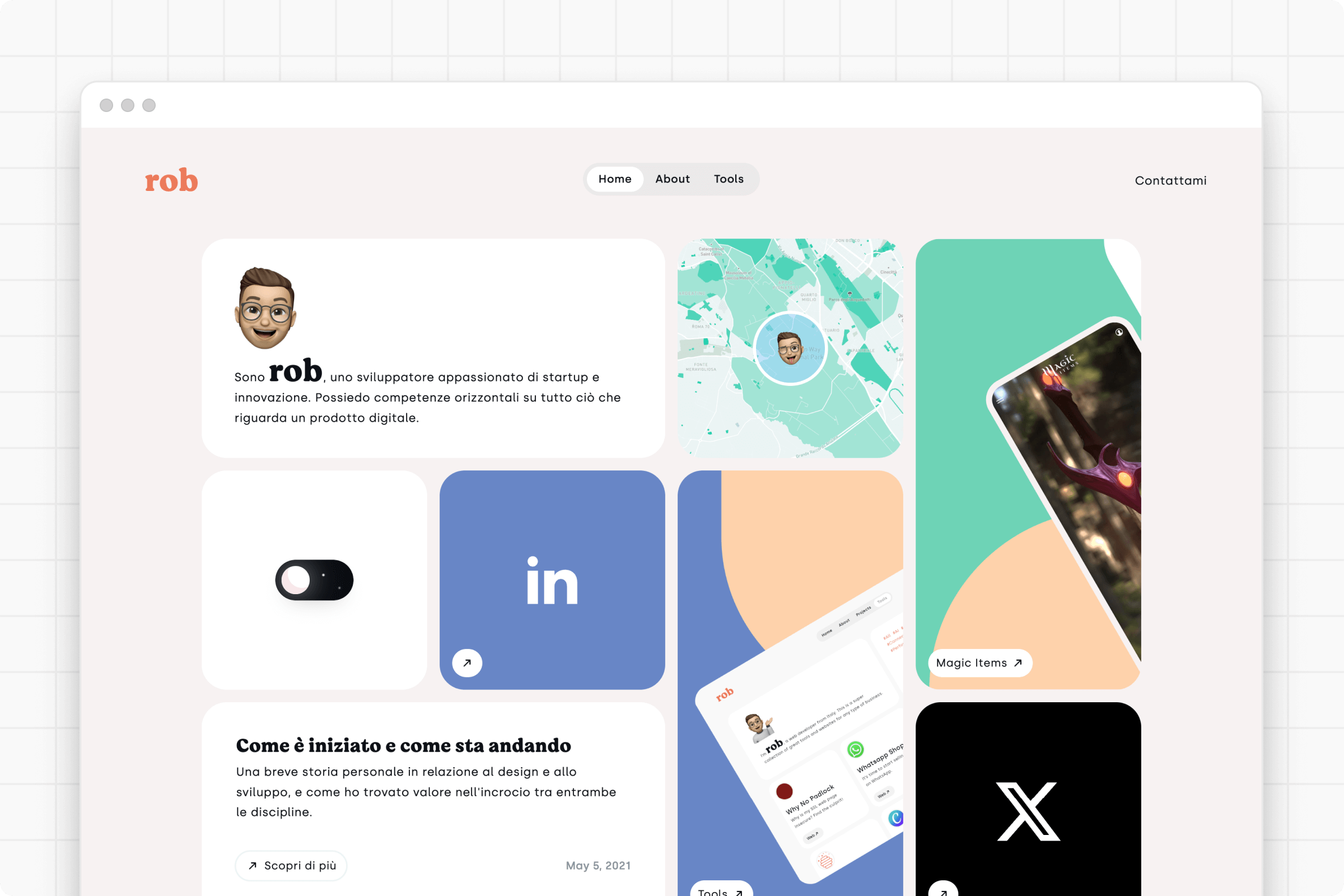
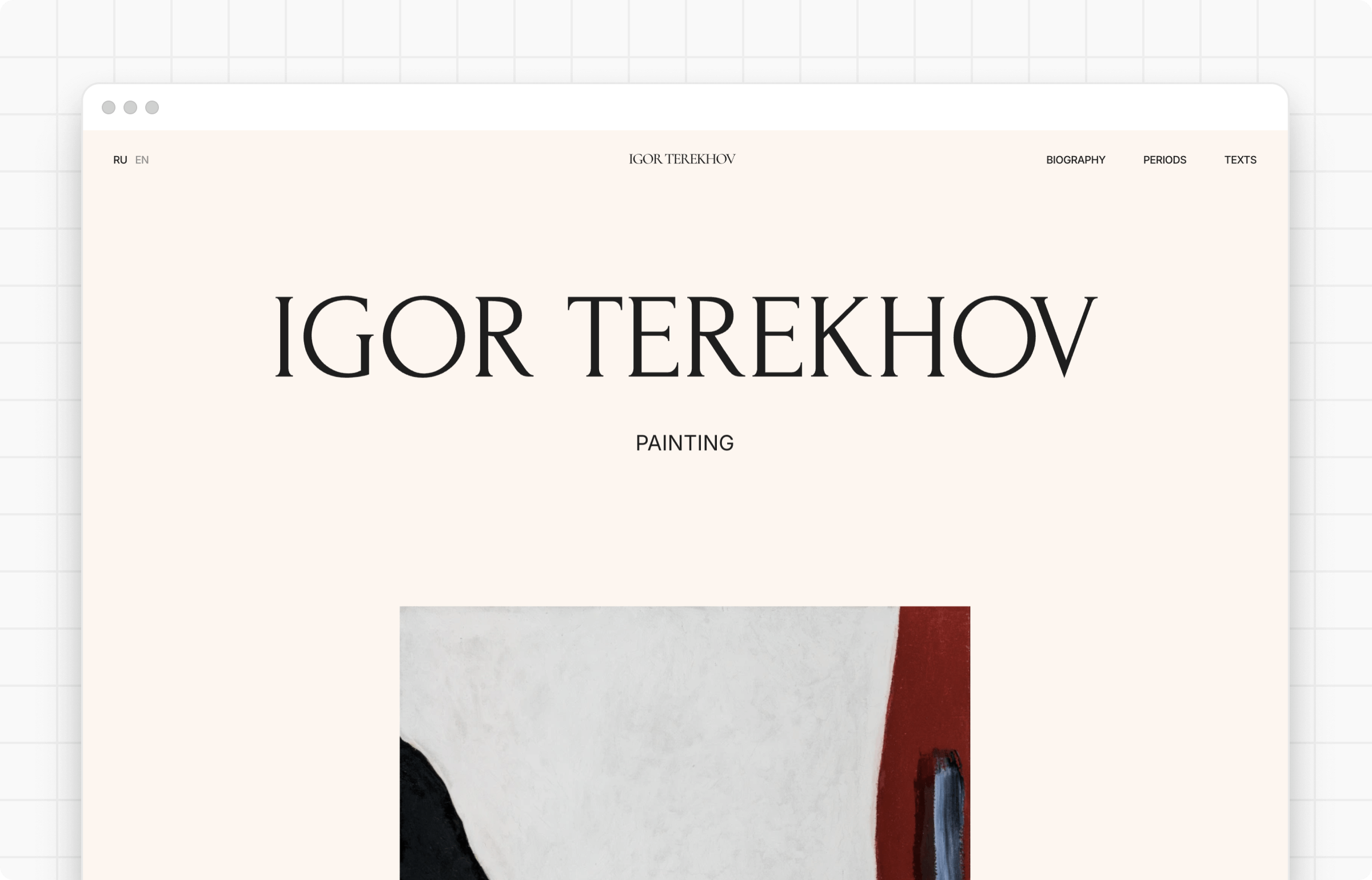
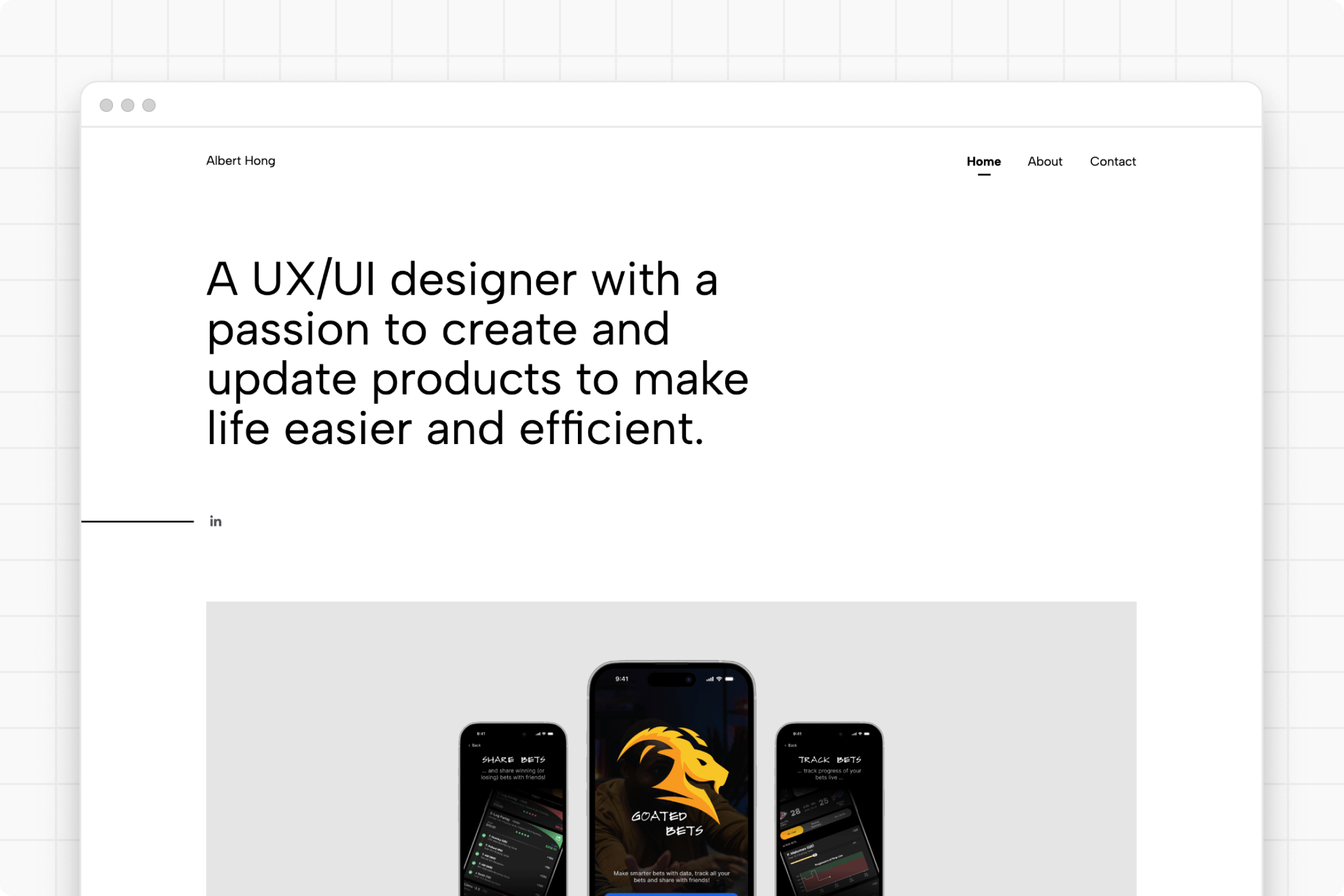
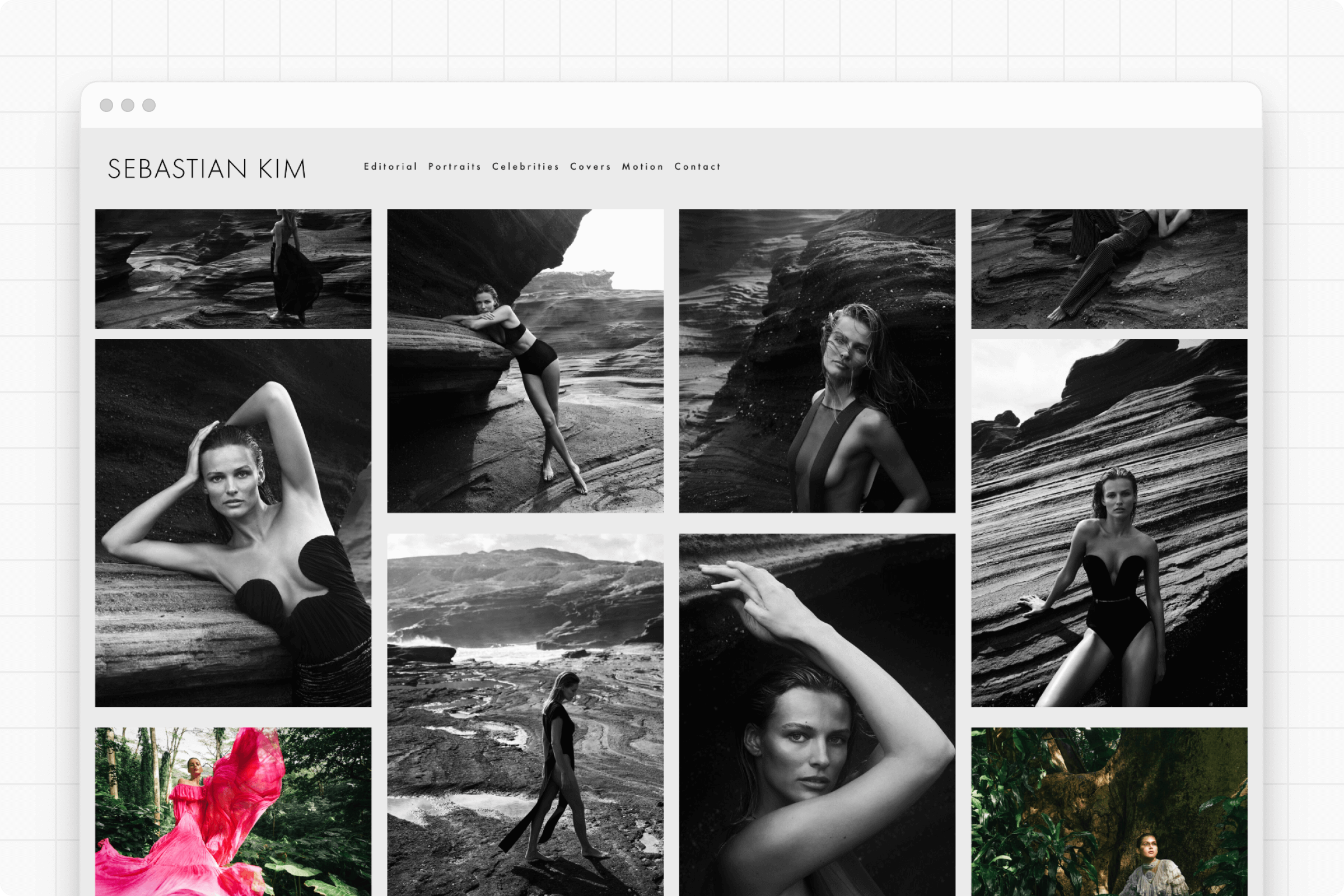
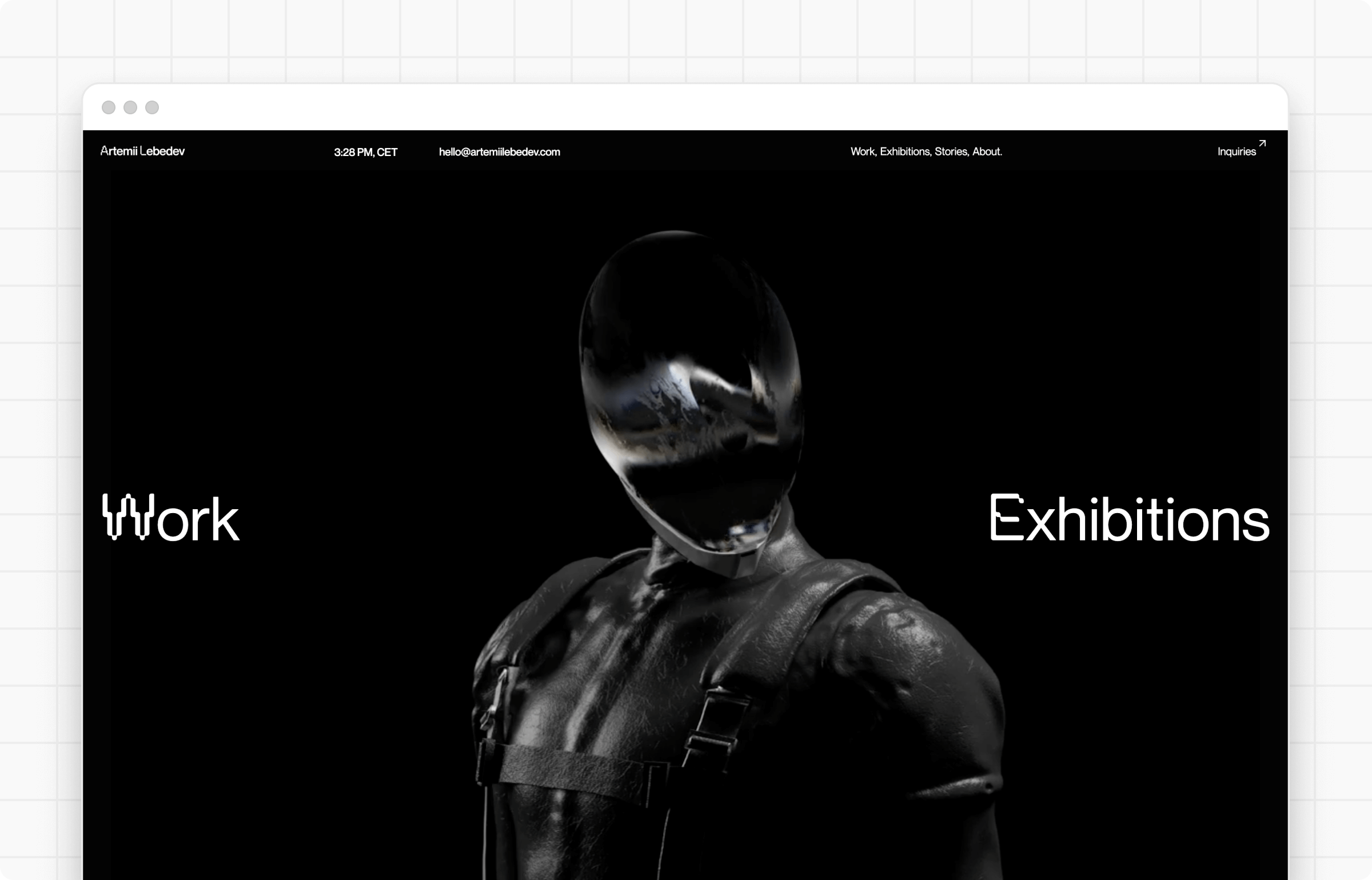
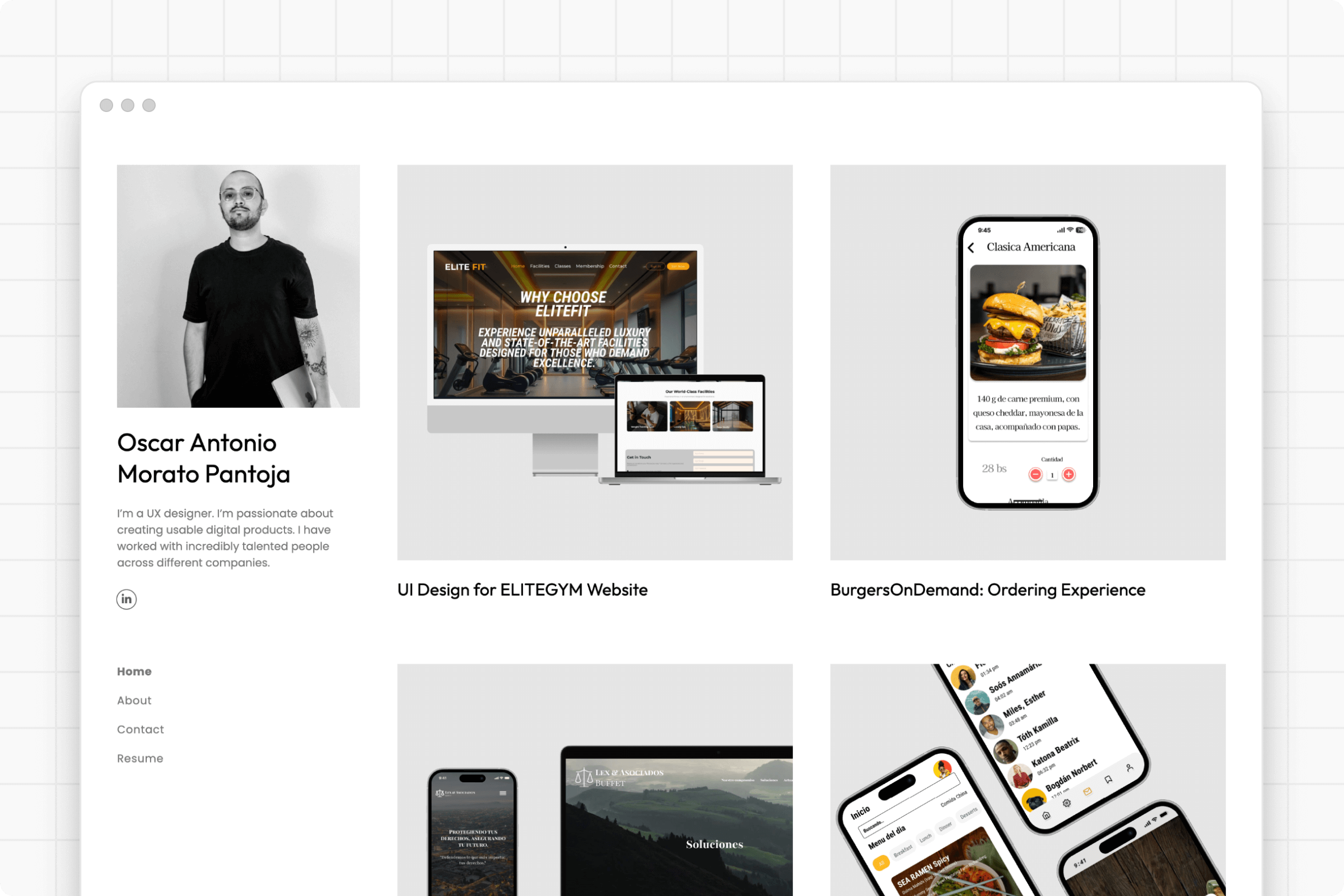
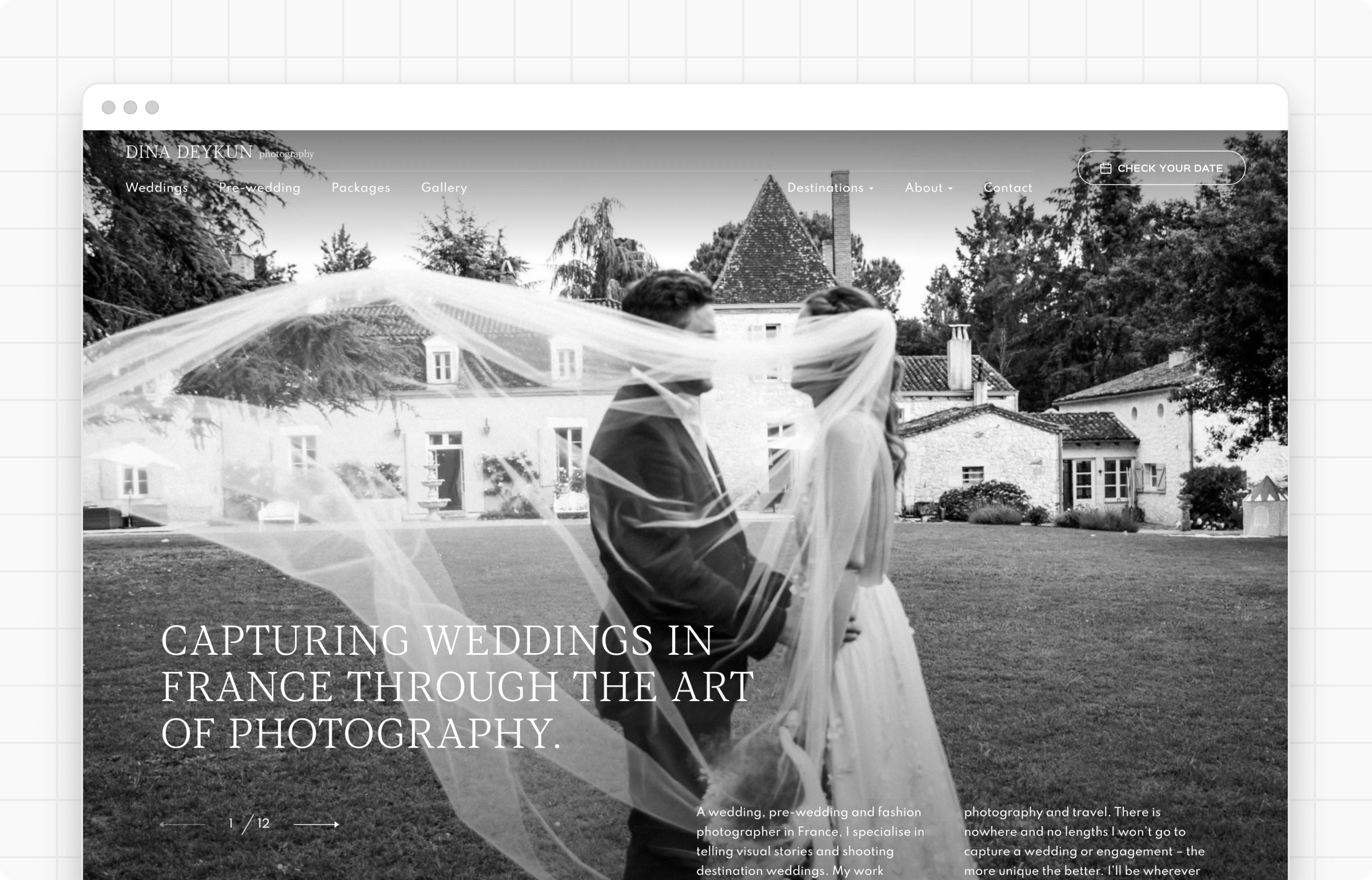
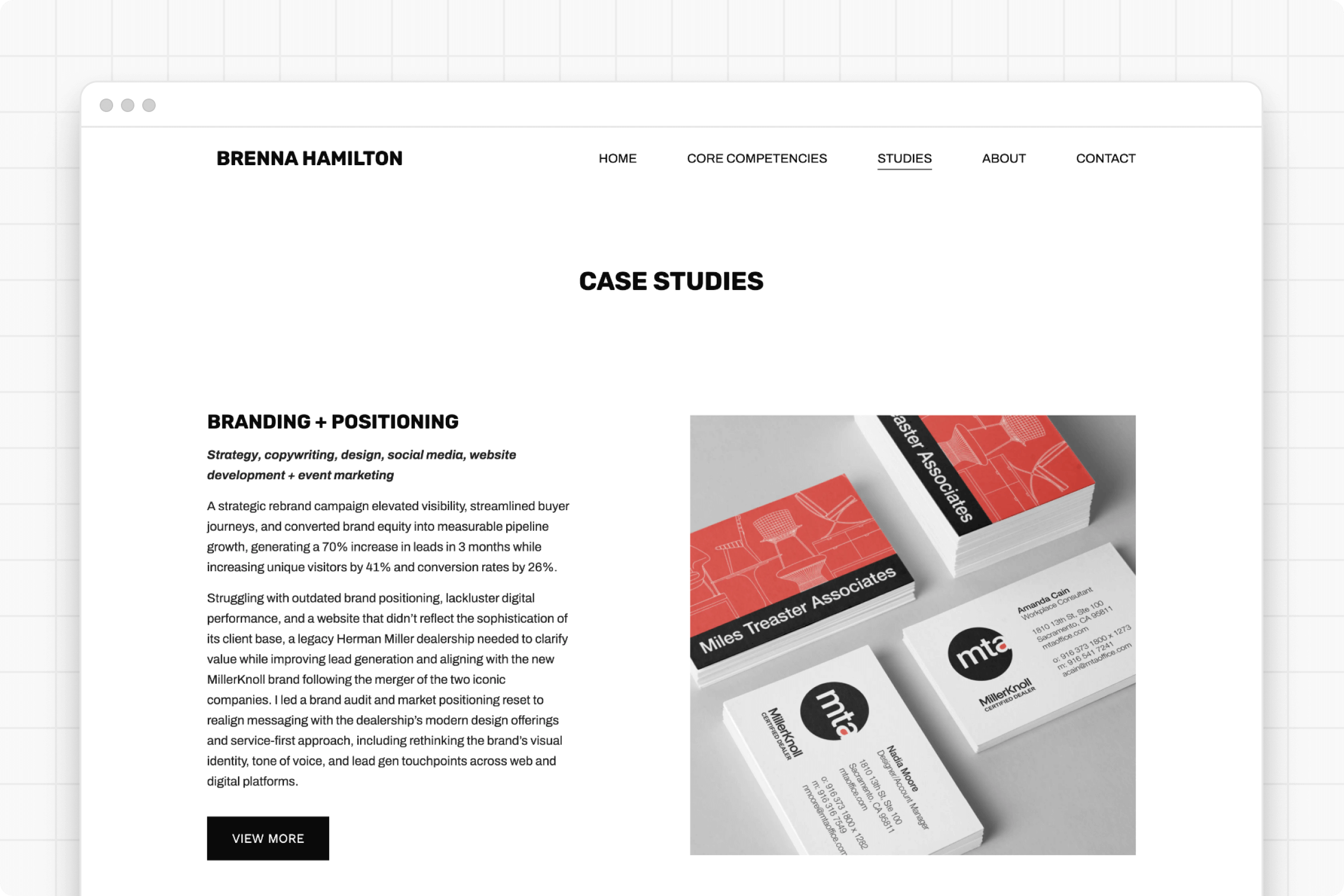
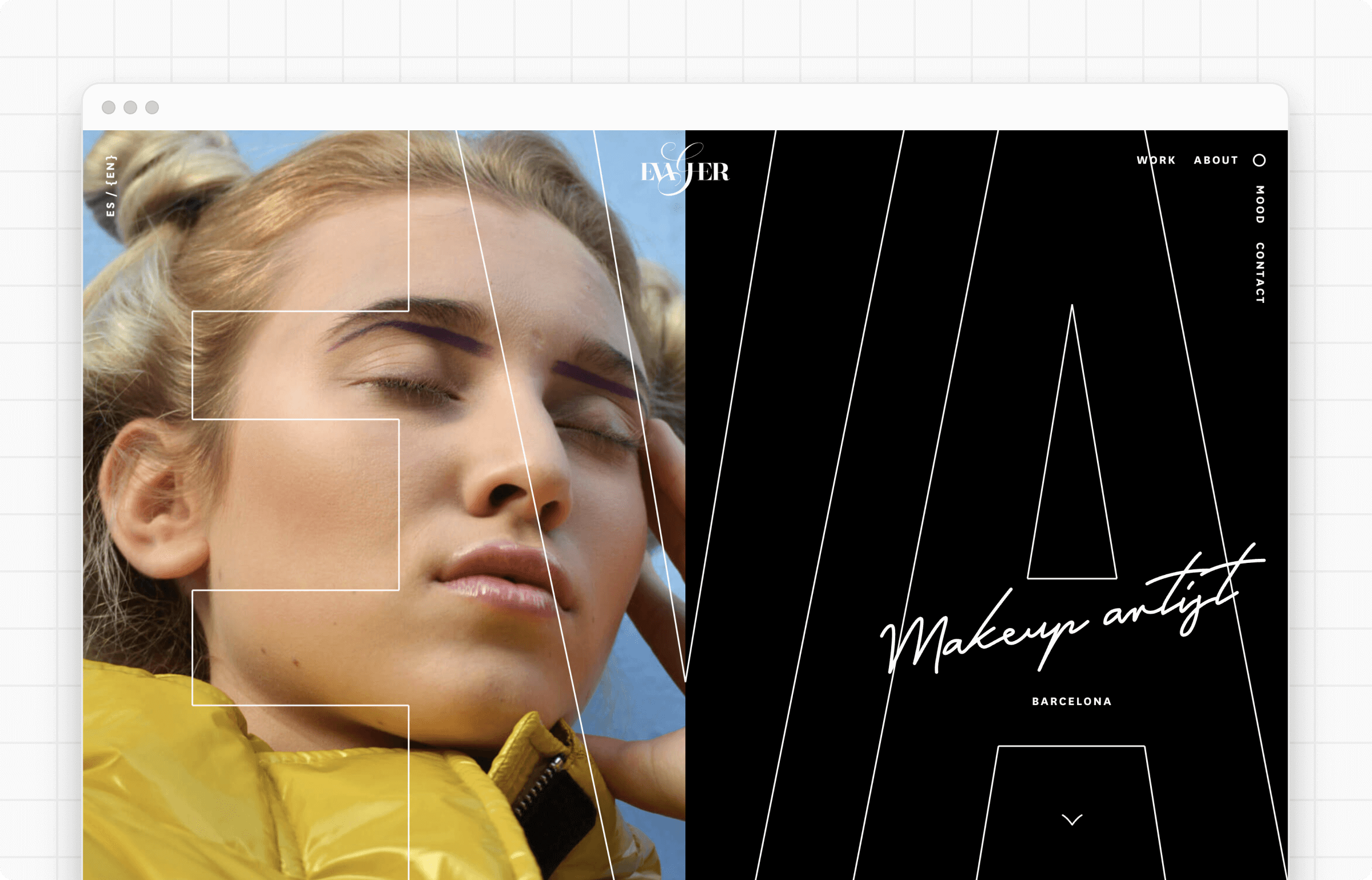
What is a professional portfolio?
A professional portfolio is a physical or digital document containing work samples. Whether a professional portfolio should be a digital or physical document depends on the standards in your field. If you’re not sure, just know that nowadays, digital portfolios are the standard.
The work samples in your portfolio can be
- organized into galleries or folders, or
- included in case studies that reveal the process behind them.
Case studies mix visuals and text to demonstrate professional skills and processes in practice. Galleries achieve the same while remaining almost purely visual: grids, feeds, carousels, etc.
Who needs a professional portfolio?
In some professions, having a portfolio is mandatory to land a job. In all other cases, you should consider having a professional portfolio if you think it could advance your career: get new clients, grow your professional network, and help you reach more people. But also, wanting to have a portfolio is reason enough.
The 4 purposes of a professional portfolio
1. Back up your resumé
Almost all jobs require a resume listing your skills, achievements, educational background, and work experience. However, there are many fields where you also need to submit a professional portfolio.
Such fields include design, architecture, engineering, artistic fields, and everything that’s heavily visual. In many of these professions, the portfolio is weighted heavier than the resume.
There are many reasons for this, two of the most important being taste and precision. Using your work samples – drawings, designs, layouts, and whatnot – you can prove that:
- You’re familiar with industry standards and practices, and
- Your work and taste are fit for the potential employer.
2. Show your personal taste
Since portfolios are a more substantial format – mostly websites – they provide the perfect canvas for you to showcase more of your work, your personal taste, or your process. There’s an important takeaway here:
Throughout your career, you might have been influenced to make choices that don’t necessarily represent your aesthetic preferences, and that’s a valuable asset: it shows that you can adapt. But in the case of your portfolio, you are the commissioner. Therefore, how it looks will give your potential employer or client a better idea of your taste.
So, choose your portfolio layout, colors, fonts, whitespace, and visuals wisely.
3. Reveal more about yourself
A portfolio can also contain your professional manifesto. Many professionals use their About page to tell their story of becoming who they are today – their inspirations, goals, and struggles. People find it much easier to relate to such stories than a timeline of work experience.
People find it much easier to relate to stories than a timeline of work history.
4. A hub for all your professional material
Portfolios are also practical. They are like a one-stop hub for everything relating to you as a professional: samples of your work, case studies, resumé, and contacts. This is especially beneficial if you do freelance work since a potential client can check out your work, your accolades, and contact you from the same place.
Create a professional portfolio in 8 steps
Step 1: Choose your platform
Unless you’re specifically requested to submit a physical or PDF portfolio, you should go for a portfolio website. To build one, the first step is choosing the best portfolio-building platform for you. You can go for dedicated portfolio builders – such as ours, UXfolio, that’s made for UX designers – or general website builders. Both comes with its own benefits:
Website builders
With website builders you can create any type of website: e-commerce, blog, landing pages, portfolios, and more. They usually have a vast gallery of templates that can be altered for your purposes. However, website builders can be overwhelming and distractive for those who just want a professional portfolio.
Portfolio builders
As their name suggests, portfolio builders are more specialized. Their templates are designed for portfolios, and their features are aimed at people who want to build something simple yet expressive. Because of their limitations, portfolio builders will keep you focused on all the essentials that are necessary to land a job.
Step 2: Pick a template
Once you have the platform, you should take a close look at its template gallery to find the template that’s best for you. While browsing, keep in mind that those are just templates, nothing but a foundation: you will be able to customize them according to your liking.
What makes a good portfolio template?
Above all, a good portfolio template is usable. Think of the people who will come in touch with it, and make sure that the template you choose will be convenient for them to use. Don’t try to reinvent the wheel: if something works or is the industry standard, there’s a good reason for it.
Our advice is simple: it’s hard to miss with a clean and streamlined portfolio template.
Step 3: Customize your template
The next step is to add your personal touch to the template. For most people, this is the most enjoyable part of portfolio building. Customization means that you can play around with colors, fonts, images, page layouts, and all the fun stuff.
If you’re easily distracted or prone to procrastination, we suggest you keep this step for last. Yes, the look of your portfolio is important, but it’s only second to content.
Step 4: Add your work samples
This is the part where your professional portfolio fulfills its purpose, which is to showcase your skills through samples and examples. Depending on your profession, this step can be time consuming, but here are a 5 pointers that’ll make it easier:
- Feature your best work only (“kill your darlings”).
- Leave out everything that’s irrelevant or outdated.
- Lead with the most impressive samples/projects.
- Be frugal with your words (keep the copy to a minimum).
- Create order with whitespace, visual hierarchy, and font styles (weight, size).
Step 5: Create an About page
According to our data, About pages are extremely popular among portfolio visitors. Not only do they click on them, but they also spend a considerable amount of time reading them.
This reflects our time as we realize how vital company culture is. Today, HR managers are looking for people who, on top of being qualified, are also a good fit. An About page can help them in this quest.
What to write about on your About page?
If you’re not sure what to write about, just answer a few questions from this list:
- Why did you choose your profession?
- What was your journey to becoming a professional in what you do?
- What are your inspirations? Where do you find inspiration?
- What motivates you to do what you do?
- What is your favorite part about being
- Who are your professional heroes, and why?
- Your favorite books that relate to your profession.
You can also upload an image of yourself (if you feel like it). This doesn’t have to be a professional portrait unless you’re working in one of those serious professions (looking at you, architects). For the rest of us, a high-quality selfie will do.
Step 6: Fill in the details
By this time, the most challenging steps are behind you. The rest can be done on autopilot with a nice playlist in the background:
- Upload your resume in PDF format and make it easy to find. Always use a downloadable format so it’s easy to save. Remember: the wheel doesn’t need any reinventing.
- Add your contact information or a contact form (preferably on a dedicated contact page). You can use a mail-to link for your email address to make everyone’s life easier.
Step 7: Find your domain
Having a domain with your name makes a big difference. It signals that you take your career seriously and makes a portfolio feel complete. If your name is already taken, try with various abbreviations, add your title, or try different top-level domains (.info, .net, etc.).
Step 8: Test your portfolio before sharing it
Now that’s everything set up, send the link to your portfolio to that one friend (or more) who loves you enough to be honest. You can also ask a colleague or classmate to check your portfolio. The purpose of this is to make sure that everything works as it should.
How to utilize your portfolio?
On top of sending it with your applications, your portfolio can help you in many different ways. Here are a few ideas on making the most of it:
- Ask for portfolio reviews in Facebook groups, Slack communities, or online forums. With the feedback you’ll receive you can polish your portfolio. Also, in the process you can find new opportunities and build your professional network.
- Share your portfolio on LinkedIn and in professional communities. LinkedIn is given, as its purpose is to promote yourself. Other professional communities (Slack channels, Discords, Reddits, Facebook groups) have dedicated channels or days where/when you can do self-promo. This makes it less awkward, as everybody else will be self-promoting.
- Reach out to people you look up to in your profession. No, this doesn’t have to be pushy or awkward. Just ask for their professional opinion on your work and for career advice. This, also, can help you perfect your portfolio and build your professional network.
If you’ve read this far, you’re ready to take the first steps toward creating an impressive portfolio for yourself. If you want to learn more about portfolio building and portfolios in general, check out some of our relevant guides and articles:
- 18 Digital Portfolio Examples & a Guide for Yours
- 3 Portfolio Cover Page Tips with Great Examples
- 49 Stunning Portfolio Templates & a Guide for Choosing Yours
If you’re looking for a portfolio builder that was made for UX/UI and product designers, try our product, UXfolio!