For a while, you can shun it to the back of your mind and ignore it. But eventually, it’ll need to happen, if you want to be taken seriously as a designer: You must create a UX designer website.
Once you embark on this quest, you’ll see that it can get complicated. Should you code it? What tool should you use? Isn’t Behance more than enough? And how about the content? These are only a few burning questions that we’ll answer below.
What is a UX designer website?
UX designer website is just another term for an online UX portfolio. It’s a professional site or page that introduces you to potential employers and clients. For the most part, it’s made up of case studies that retell the design process of your projects, using a mix of text and various visuals, such as personas, sketches, prototypes, and user journeys.
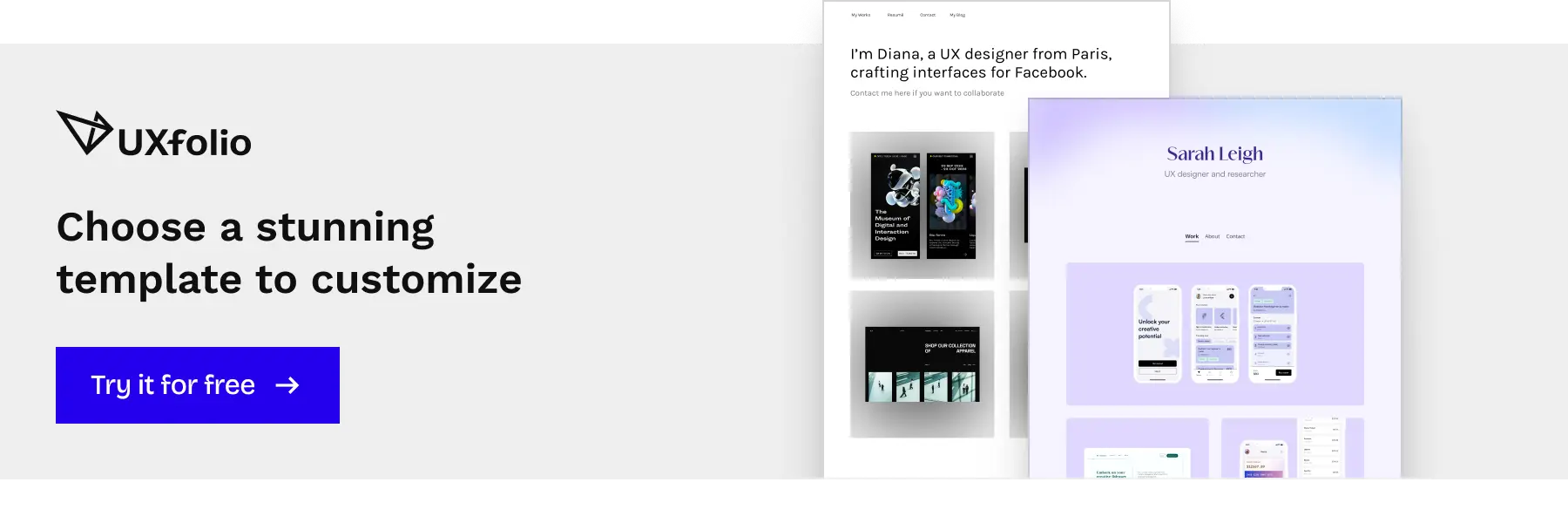
Do I even need a UX designer website?
If you are a UXer open for hire, a UX designer website is a must-have. We’re not exaggerating. Just check out a few job posts and see for yourself. They all list ‘UX portfolio’ under their requirements.
Why are they a requirement for job applications? Because your resumé is only a list of skills. Meanwhile, the case studies in your portfolio reveal your design process, and your understanding of UX design principles, alongside your presentation and storytelling skills. They are a powerful storytelling tool, and they are of great help to design leads and recruiters when it comes to choosing a new team member.
Now, it’s your choice whether you’ll use an offline portfolio, in PDF or PPT format, or an online portfolio, aka website. But it’s hard to ignore all the advantages that websites have over offline formats. You don’t even have to go further than the fact that nobody wants to download another file to their computer.
UX designer websites are easier to use, update, and maintain. They don’t get lost, and they show that you take your career seriously. They are not about self-promotion. They are about convenience and the air of professionalism.
Do I need to code my website?
Some designers code their website, others don’t.
As a designer, you should know the limitations and possibilities of code, but you’re not required to know how to code. If you feel confident in coding your own website, and you have the time, you should do it. This is the only way that allows you to customize every little bit of it.
But coding a website, or even just a WordPress template, takes lots and lots of time. Time that could be used to perfect your content, which weighs the most.
If you take a look around, you’ll see that even established designers use website- and portfolio-builders instead of creating custom websites.
What does it need to contain?
You could be looking for a freelance or office job, the purpose of your UX designer website will still be the same: convince your visitor that you’re the perfect match for them. And it all comes down to your skills, experience, personality, and the way you present these.
To prove your point, you need to optimize your website. What you don’t want is informational and visual clutter, such as unnecessary content, nonsensical visual elements, and a list of pages and subpages.
Our team has written many in-depth articles about the must-have elements of UX designer portfolios. Based on our research, streamlined and effective UX portfolios all have the same structure:
- Home Page (cover)
- Case studies
- Resumé
- About page
- Contact
That’s all. Going further and adding more to this is pointless because your target audience doesn’t have the time to explore your website. These elements are just enough to show your personality and your skills in action.
Here’s the same list in order of importance:
- Case studies
- Home page
- About page
- Resumé
- Contact
Of course, all of this needs to be presented in a tasteful way, because your taste levels will be judged based on the look of your UX designer website. We encourage everyone to go for minimalism, but if it doesn’t fit your personality, just do you.
Considering all the above, let’s see what you should be looking for in a website builder.
How to choose a UX designer website builder?
The market of website builders is packed with options. Some of these options have invaded our personal space.
Before we get to see how a ‘Curious Baby Seal Approaches Cameraman’, we are forced to learn that Karlie Kloss just created her own website. Thankfully, it was a breeze: she just typed random characters, and moved the mouse in circles.
Unfortunately, most of us were not blessed with such website building talents, so we need to make some serious considerations before choosing a platform for our site. Here are a few things to watch out for:
1. To self-host or not to self-host
If you choose to self-host your website, it means that you’ll manage every aspect of it: from the CMS to technical setup. This takes some expertise, and it comes with many fallacies. On the other hand, you’ll have complete control over every little aspect of the final product.
What you must consider is that setting up a website takes more than installing a CMS. You need to deal with domain settings, SSL certificates, and other technical stuff.
On top of that, the expenses will add up as you proceed. Let’s say you want a self-hosted WordPress website to build a portfolio with Elementor. First, you’ll need to pay for hosting. Then, you will pay for Elementor, or any other such tool. The two don’t work without each other. Then you’ll need SSL to make sure that your website loads, and it’s only the beginning. So, before jumping into anything, make an estimate of your overall costs.
Here are a few questions to ask yourself:
- Do I know how to set-up a website from scratch?
- Do I have the time to do it?
- Do I know how to manage a website?
- Is there enough time for me to learn using a CMS?
- How much will be my total costs (hosting, ssl, template, plugin, etc.)?
2. Customization
Your UX designer website has to highlight your personality while following best-practices and familiar patterns. So, when you are looking for a platform, check out the extent to which it can be customized.
You might be on the market for something that allows you to change every little corner, and every breakpoint. Or, you might want these things to be already figured out by the platform, so you can focus on the content.
When it comes to website builders, too much flexibility can easily become a setback. Always, think through your plans and make a choice based on your vision. If you don’t want something complicated, don’t go with a complicated tool. Ask yourself:
- Do I have a very particular design in mind?
- Do I want an out-of-ordinary portfolio template?
- How much time do I want to spend with customization?
3. Ease-of-use
Most of us don’t want a rocket launcher for a website builder, so ease-of-use is a top priority. Truth be told, all website and portfolio builders come with a learning curve. They all have their own structure, building blocks, and quirks that you need to figure out and get comfortable with.
So, ease-of-use is mostly about the length of that learning curve. There might be some amazing website builders out there, but if they take weeks to learn, while you have only days to submit your portfolio, they won’t be of much use to you. So, consider your own free time and willingness to learn a new tool before choosing a website builder.
- How long does it take to learn using this tool?
- How intuitive does this tool look?
- Is it easy to update my work on this platform?
4. Time needed
Let’s be honest: most of us start working on our portfolio after the very last minute. That’s because we know how serious it is and how much effort it requires from us. Overall, it’s a lot of pressure. And it involves copywriting, which is not necessarily something designers feel comfortable with.
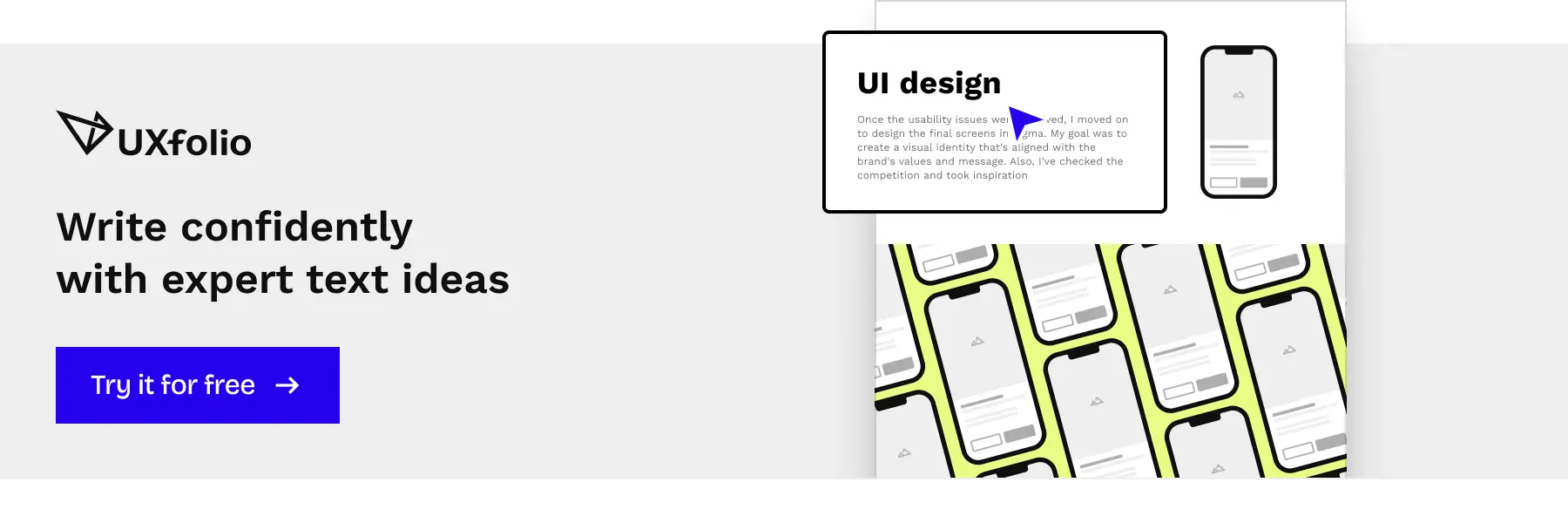
That being said, time is crucial. If you need time to learn using a tool and you need even more time to actually use it, you will take way too long to finish your website. Going on a huge website building and customizing quest when a deadline is near, isn’t the best strategy.
- How much time do I have?
- Do I need to build everything from scratch?
- Can I save time with the tool’s features?
5. UX-related necessities
UX portfolios are different from graphic design portfolios or photography portfolios. That’s because their backbone is made of case studies. We’ve already talked about what case studies are and their importance. Now let’s see why they are so special.
UX case studies need visuals, but they must go beyond that. Great UX case studies mix visual elements with text in a complementary fashion. Without text, the visuals are meaningless; without visuals, the text is boring and hard to comprehend.
All UX design leads we’ve interviewed have agreed that while visuals are important in portfolios, they are not enough to reveal your design process. Keep this in mind when you are building your UX designer website: it needs to be more than just a gallery of UIs.
A few words about password protection
Most senior designers are already aware why password protection is important for a UX designer website. The more you work, the more NDA protected projects you’ll get involved with. When it comes to these projects, your only option to feature them in your portfolio is to restrict access to them. So, eventually, password-protection becomes a necessity.
UXfolio – UX designer website for UXers
- No hosting needed
- No coding needed
- Made for UXers
- 1 portfolio and 1 case study free
UXfolio is our portfolio- and website-builder tool, so we are obviously biased towards it. However, as you’ll see below, we have great respect for our peers as well.
UXfolio is developed with UXers in mind. How does this translate to the product?
First of all, it influences all our product features. Our team focuses on what UXers want and need to create a portfolio that pushes them towards their professional goals. That’s why we test our product with UX designers only.
UXfolio comes with research-based portfolio templates, a case study generator, password-protection for case studies or the entire portfolio, UX method-based text ideas and guiding questions, built-in device mockups, prototype embed option, and many more UX-specific features.
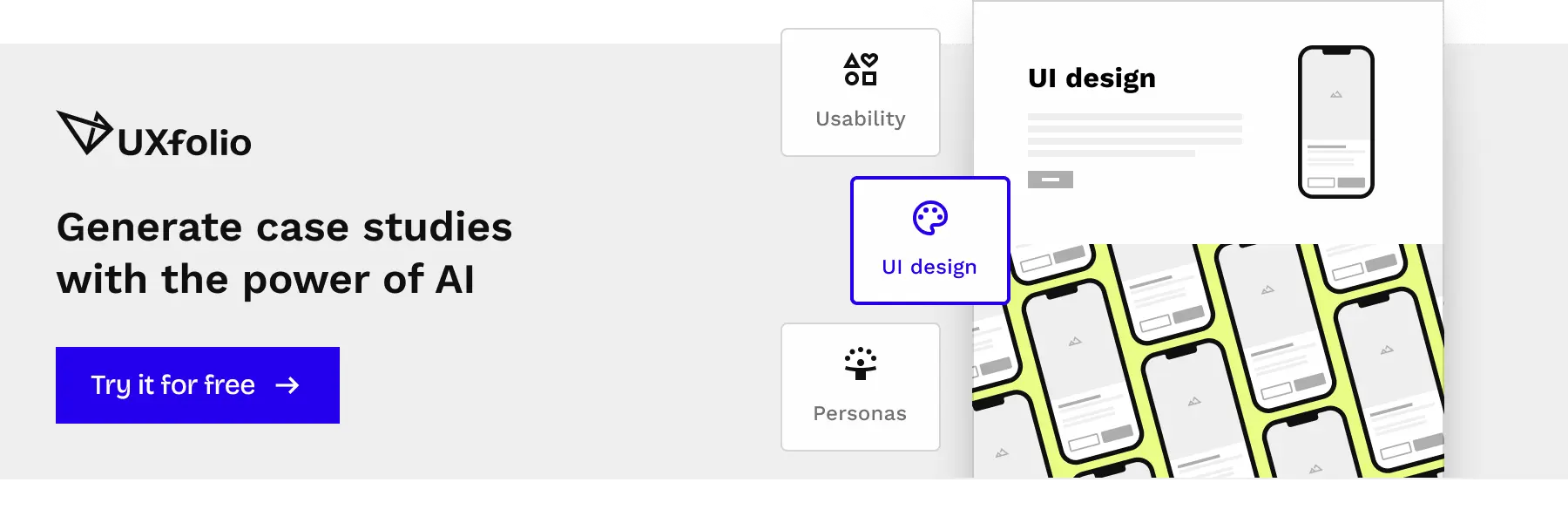
UXfol.io has a free plan that allows for one public case study and one public portfolio. Just like in the case of the other options, the free version comes with limitations. Still, if you only have one project yet, it’s a great option for you.
Webflow – great in-between
- Free for one page (not site)
- No need for hosting
- Great customization options
- It requires an understanding of CSS concepts
Webflow is a fabulous tool, but there’s some confusion around it. First of all, it’s not a simple drag-and-drop website builder, like Squarespace or Wix. It has way more flexibility, but for the same reason, it comes with a long learning curve.
With Webflow, you can create beautiful, responsive websites, if you understand how HTML and CSS work. For this, you can find some great guides and tutorials on MDN and Webflow University.
If you are willing to put in the effort and time, you’ll end up with a beautiful one-pager website using Webflow.
Behance – when visuals are your strongest suit
- Easy to use
- Well-known
- Free
- But beware of likes!
There’s some debate going on whether applying to UX jobs with a Behance portfolio is professional or not. Some HR managers think it’s not, others are fine with it. Regardless, Behance is a very popular and easy-to-use platform.
The one issue with Behance is that you’ll be forced to promote your work on as many channels as possible. You may ask why? On Behance, you can’t hide the likes on your projects. If you apply to a job with projects that have 0 likes, while other applicants’ have 100, it’ll put you in a bad light.
What you’ll get with this platform is a simple portfolio that puts the focus on visuals. You can’t personalize it too much, or add pages like ‘About me’, but it’ll definitely do the job, and it is known by the industry.
Medium – when it’s about content
- Free option for standalone case studies
- Many UXers use it for this purpose
- Easy to use, no coding needed
- But it’s not a complete portfolio-building tool
While it won’t give you a complete UX designer website, Medium is a great platform to whip up case studies. If you’d create a profile just for case studies, you could use it as a portfolio. It’s not the most professional solution, but it works, and it’s completely free. What’s more, if you like to write about UX, your articles won’t go unnoticed by your visitors.
GitHub Pages – static website hosting for free
- Host your portfolio on GitHub
- You need to know how to code
- It requires some technical knowledge
- Free
This is the odd one on this list because it’s a completely free static site hosting service. We wanted to include GitHub Pages because most lists ignore it completely. No, it’s not a website builder per se, but If you know how to write HTML, CSS, and JavaScript, and you want to code your own portfolio, you should definitely give it a try. It requires some technical know-how to set it up, but you can find some great tutorials about it.
Build your UX designer website with UXfol.io!
You can publish your first portfolio and first case study for free! As you start growing into the designer you ought to be, you can move on to our Premium plan, which has all the features that a UXer can ask for. You can create and duplicate unlimited portfolios and case studies, choose from hundreds of fonts, add or purchase your own domain, follow your analytics, ask for peer and expert reviews, and that’s not even all!