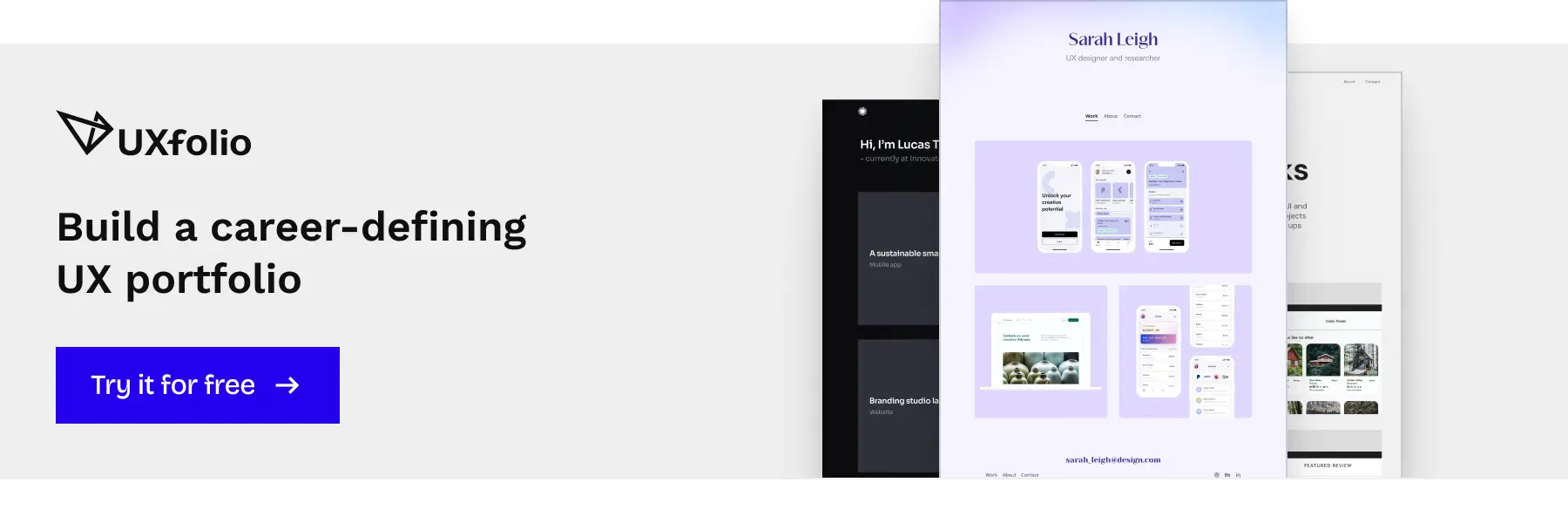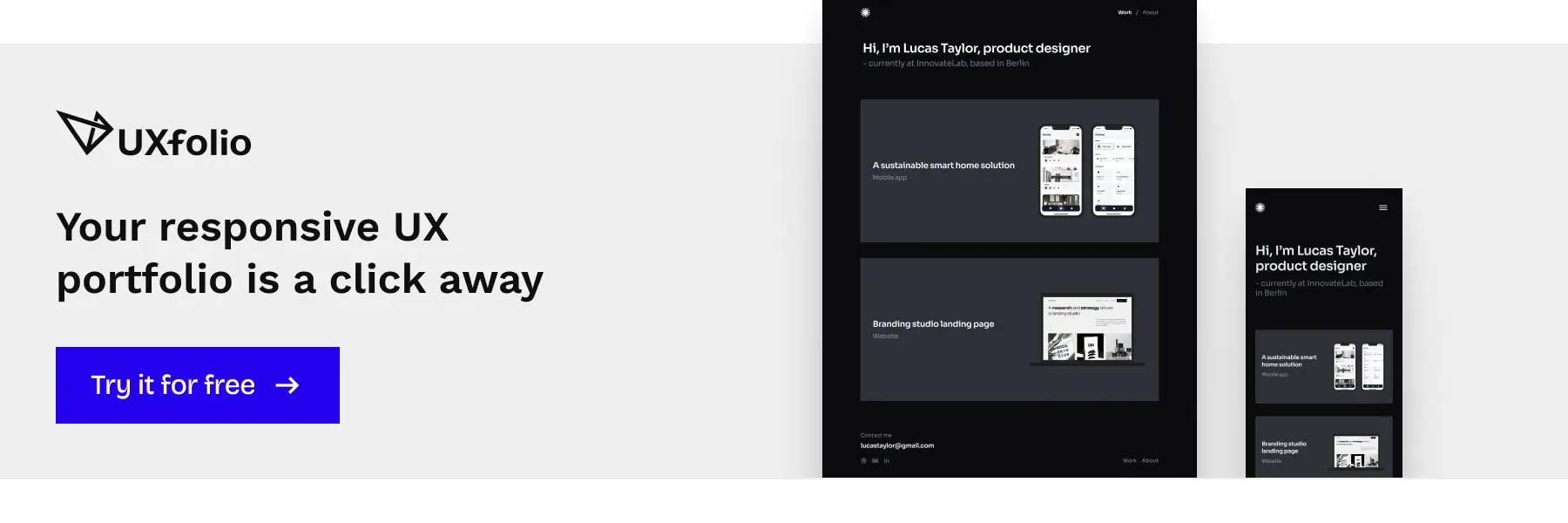In this step-by-step guide, you will learn how to write an impactful UX designer cover letter through examples, practical advice, and writing prompts.
We’ll cover everything, from greeting to signoff, to help you land the job of your dreams. Just follow this guide and you will end up with an irresistible cover letter. Let’s begin!
The value of a unique UX cover letter
You can find plenty of UX cover letter samples and examples out there and so can others. Most people perform the same search when looking for examples and inspiration. So, it is inevitable that many of the cover letters submitted for a certain position will be almost identical.
In such a case, your application could be snubbed in favor of more original attempts. The only surefire way to avoid this is to write a cover letter from scratch. The below structure and examples will help you do exactly that.
What is a UX designer cover letter?
Recruiters want to find the most suitable and enthusiastic candidate for each position and they want to do it fast. Cover letters let them identify serious and suitable applicants while saving time on pointless interviews. The same applies to UX designer portfolios.
Consider your UX designer cover letter a pitch that proves how excited, ready, and competent you are to work in the advertised position at the given company. To make your point, you need to go all out and personalize your cover letter for every application that you submit.
Cover letter vs resume vs portfolio
A UX job application consists of three documents: resume, portfolio, and cover letter.
A UX designer resume lists your professional experience, education, skill- and toolset. Aside from those, it should include only a very short introduction and contact information.
A UX designer portfolio is the most important asset of an application. Through case studies, your portfolio showcases your skills in action. It provides a glimpse into your design process, methodologies, therefore, the type of designer you are.
A UX designer cover letter reveals to your potential employer how you could be an asset to their company and the reasons you want to work with them. Through examples, a cover letter demonstrates how your skills and experience drive change and impact. A good cover letter uses examples that are relevant to the job at hand.
Are cover letters necessary?
When job posting asks for a cover letter, you should definitely include one with your application. Consider a situation in which you are head-to-head with another designer when it comes to your skills and experience.
If the other candidate has submitted the requested cover letter, they will enjoy a head start. Therefore, to cover all your bases, you should include a cover letter with your application.
When can you skip writing a cover letter?
Many job posts do not call for a cover letter. If that is the case, do not submit one. It would make the impression that you do not pay attention to instructions. Instead, make your points in a good accompanying email.
If you are sending your application via a form and said form doesn’t have a field to upload a cover letter, take it as an indication that they do not require one.
How to send a cover letter?
- As an email that your resume is attached to
- In a separate document.
Submitting a cover letter as a PDF (or DOC) document is more common because most companies are using online forms to accept applications. In most cases, you will have a separate upload slot for your resume and your cover letter. So, it is better to prepare with a separate document from the get-go.
If you are applying in an email, make sure to validate the email address of the HR person you’re contacting and attach your cover letter and resume separately. Feature your full name in their filenames to make the HR manager’s life easier. Finally, include a link to your UX portfolio in your email as well as your resume.
General UX cover letter rules
Before we get down to business, let’s consider the general rules of cover letter writing:
- Keep your cover letter concise, there is – usually – no word count to reach, and the HR professional reviewing your application won’t have the time to read an essay.
- Personalize your cover letter for the job and company. All-purpose cover letters are easy to spot.
- Aim for a respectful but colloquial tone. Overly formal or informal language reads awkwardly.
- Use active voice, to add impact to your writing. You can use an online tool, such as Hemingway to review your voice.
- Name your referrer if you have one. Having a recommendation or point of contact inside the company can be your golden ticket.
- Use free review tools such as Hemingway and Grammarly to review your text.
How to style a UX cover letter?
- Match the cover letter to your UX designer resume
- Focus on readability
- Make your page airy and easy on the eye.
You are applying for a design position, so everything you submit will reflect on you as a designer, including your cover letter. Even if you are submitting your UX designer resume and cover letter in separate documents, you should match their style. Use the same fonts, colors, hierarchy, and structure that you used in your resume.
Take a close look at your cover letter and resume: is it evident that they are from the same person? If you have done a good job, the answer will be ‘yes’. Keeping things visually consistent is just as important in your resume and cover letter as in your UX portfolio and case studies.
Keep in mind that someone – probably an HR manager – will read your cover letter on a computer screen. If you want their experience to be pleasant, readability should be your main concern style-wise. Keep your sentences airy and the fonts, as well as the colors, easy on the eyes.
Preparations before getting started
Before you get to writing the cover letter, give a close read to the job description and prompt (if you have been provided one). Next, collect all the parts about your future responsibilities into a document. Read each point carefully and consider how it applies to you. Conjure up past situations relevant to the point at hand. It is a great start to create a few notes from this brainstorming.
The T-shaped cover letter
In 2014, LinkedIn published an article by Michael Spiro about the T cover letter, dubbing it “the only type worth sending”. In a T cover letter, you list the requirements provided in the job post on the left side of your page. On their right side, you write a short paragraph to each, detailing your relevant experience.
Indeed, this cover letter structure is ideal for busy recruiters, as they can easily scan, review and align your experience and qualifications with their requirements. We took the T cover letter, updated it and altered it for the UX field.
UX cover letter structure
These parts make up a good UX designer cover letter:
- Heading
- your name
- phone number
- email address
- (address)
- Date
- The hiring manager’s name and title
- The company’s name and address
- Greeting
- First paragraph
- Body
- Closing
- Sign-off
The ideal word-count of a UX designer cover letter is 300, distributed into three paragraphs.
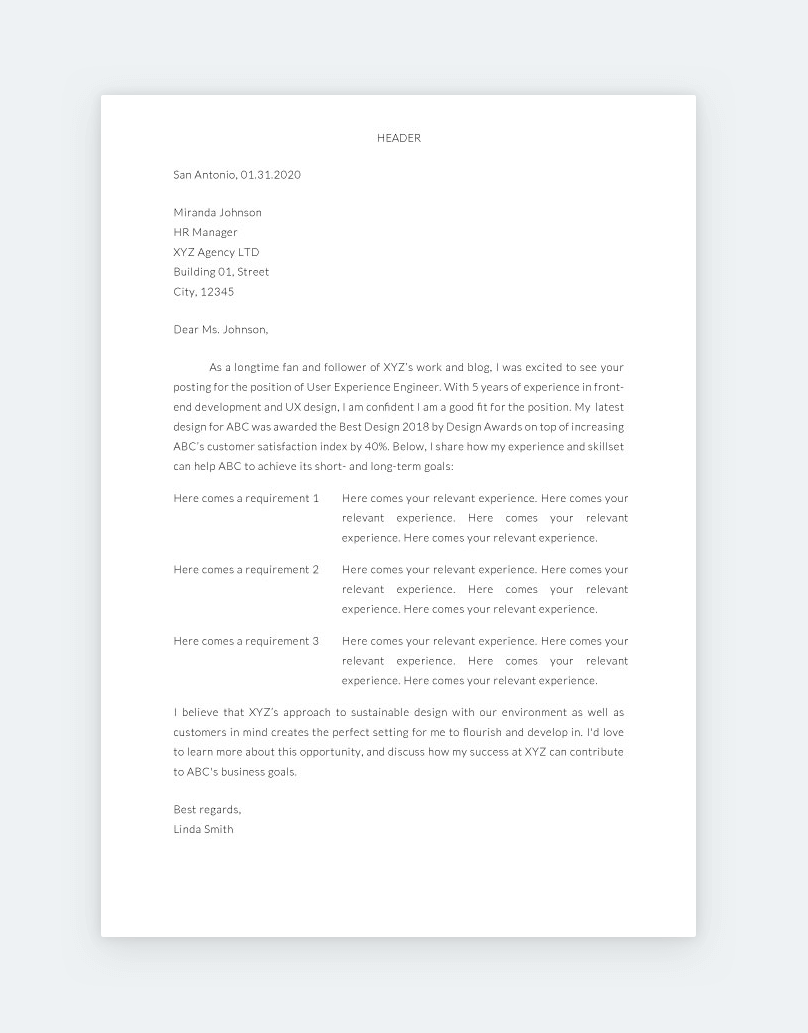
Writing a cover letter step-by-step
Heading (letterhead)
The first thing on your UX cover letter should be a header, aka a letterhead. A professional letterhead, features your name, your profession or position, and your address. If you have designed a logo for yourself find a way to insert it.
What to feature in the letterhead:
- Name
- Position
- Address (optional)
- Email.
Date and company address
The first thing after your letterhead should be the date. You can also include the city and country of your residence.
Examples:
- Los Angeles, 31/01/2020
- January 31, 2020
Right after the date, insert the HR manager’s title and the company’s address as written on their official website.
Example:
Miranda Johnson HR Manager XYZ Agency LTD Building 01, Street City, 12345
Greeting
Choosing the proper greeting can be frustrating. The rule of thumb is that you should personalize it, even if you have no point of contact. For the salutation, the safest option is to use “Dear” as it isn’t too formal nor informal; it is simply colloquial.
Let’s look at the two scenarios for your UX cover letter greeting:
1. You know the name the HR manager’s name
If you have a point of contact or you know the name of the HR manager at a company, use their name.
Examples:
- Dear Ms. Stripe
- Dear Mr. Moore
- Dear Nicole
Do not use Mrs. unless you are sure about the marital status of the person.
2. You don’t know the HR manager’s name
Let’s suppose you have done all your research, still, you couldn’t find the HR manager’s name. In such case, personalize your greeting for the company.
Examples:
- Dear XYZ Design Team
- Dear Design Team Hiring Manager
Greetings to avoid
There are certain greetings that are still widely used despite being out-of-date or unfitting. You should make sure that you avoid these if you don’t want your cover letter to kick off on an awkward tone:
- Dear Sir or Madam – this is the most generic of all cover letter greetings, so avoid it at all costs. You don’t want to make a generic impression.
- To whom it may concern – probably 90% of cover letters start with this or the previous greeting example. Again, this gives off a very generic vibe, that isn’t a good look for a designer.
- Hey/Hi/Hello – even if you know the hiring manager, you should not start your cover letter with an informal greeting. Cover letters are official documents, regardless of circumstances.

The first sentence and first paragraph
If there is a prompt in the ad or the mail you have received, make sure to follow it. Some companies use prompts to monitor the candidates’ attentiveness. If there is no prompt in the job post, start with something personal and unique.
The most important part of a cover letter is the first sentence. The name-profession-experience formula is very common and boring. Starting your cover letter with information that can be found in your resumé and your letterhead is a bad strategy.
Avoid:
My name is Jonathan Dawson and I’m a UX/UI designer with 5-years of experience.
Instead, share a personal experience with the company you are applying to or the reason why you feel that you are a good match.
We at UXfolio are aware that many designers struggle when it comes to copy. We also know how much writing prompts and guiding questions can aid this struggle. That’s why we introduced this feature into our UX case study builder. We will be using the same approach with the first paragraph of your case study.
Let’s take a look at three potential approaches to your opening paragraph:
- Achievement-based
- Enthusiastic
- Referral
1. Achievement-based
In the achievement-based first paragraph, you begin by stating your profession, your experience, and your top achievement. As always, use numbers when you are detailing your achievements. Stats and numbers make everything seem more credible. Also, this strategy shows you in a good light by proving your impact. Though, as a junior, you might have a hard time with this one. Instead, you can use an achievement such as winning an award.
Prompts:
- What is your professional title?
- How much experience do you have?
- What is your area of expertise?
- What is your best, measurable achievement?
Example:
I am a senior UX designer with 5 years of experience designing in Agile methodology. Following my latest redesign of XYZ App’s user flow, engagement rates increased by 40% and the card-abandonment rate decreased by 15%. I would be thrilled to contribute to ABC’s growth by aligning my experience and skillset with the company’s short- and long-term goals.
2. The Enthusiastic
The enthusiastic opening paragraph is the best fit for junior UX designer cover letters, as it focuses on excitement, passion, and willingness instead of past achievements.
Senior designers can combine the achievement-based opening paragraph with the enthusiast for an even better impression.
Prompts:
- What is your connection to the company?
- Declare your enthusiasm/passion with a reason
- Mention the impact of your work
- Why are you a good fit for the position?
Example 1:
As a fan and follower of XYZ’s pioneering work and acclaimed blog, I was excited to see your posting for the position of User Experience Engineer. With my background in front-end development and UX design, I am confident I am a good fit for the position. My design for XYZ was awarded the Best Design 2018 by Design Awards on top of increasing XYZ’s customer satisfaction index by 40%.
Example 2:
As a fan of XYZ Agency’s industry-shaping activities, I was excited to see that there’s an opportunity for me to become part of your team! Having 3+ years of experience in UI and UX design, I believe I make a strong candidate for the advertised senior UX designer position.
3. The Referral
If you know someone inside the company, capitalize on your connection. Having a referral is an ace that you should play. Just let the person know that you will mention them as your referrer.
When using the referral-type opening paragraph, also mention a reason: Why did your referrer think that you would be a good candidate? This approach makes for an even stronger opening.
Prompts:
- Who referred you?
- What job did they refer you to?
- What was their reason for referring you?
Example:
Your colleague, Martha Gibson, recommended that I apply to the user experience architect opening, as I have 7 years of experience in interaction design.
Body
Requirement – Qualifications Pairs
In the body, you can go into more detail about your achievements and qualifications. Now is the time to think back to the brainstorming you did: Take some of the requirements mentioned in the job post, and write about your experience relevant to the requirement at hand.
If you are writing a T cover letter, place the requirements in one column and explain your relevant experience in the neighboring column.
There is another way to do this though. You can simply use the requirements as headings, and write your experience below them. Once you are done, you can remove (or keep) these headings. What remains is a relevant, high-impact cover letter.
Prompts:
- Make a statement about an activity or requirement from the job post
- Give a real-life example that is relevant to the requirement
- What was your process during this activity?
- What was the impact of what you have done?
- Provide a link to the case study in your UX portfolio
Example:
- Create comprehensive user flows that support business objectives.
At XYZ, I have built various high-impact user flows in collaboration with the business and marketing teams. For our newest purchase flow, I have conducted extensive user research, based on which I have built low-fidelity prototypes for user testing purposes. Following numerous iterations, I have finalized my findings in a high-fidelity ABC prototype that was successfully implemented by the developer team. Due to the new user flow, shopping-cart abandonment decreased by 12.31% in 3 months.
Closing
Why do you want to join the company + CTA?
Use the final paragraph to show enthusiasm towards something current at the company. Check out the product or feature that they are working on, tell them why you find it exciting, and how you could contribute to it. This is not a redesign case study, so do not point out flaws in the product, unless the prompt specifically asks for it.
You can also highlight a cultural fact about the company, and highlight how it aligns with your personal and professional values. This is a good way to show that your personality is also a good fit for the company.
Prompts:
- Point out a feature or cultural fact
- Explain why is it exciting to you
- How could you contribute to it?
Example:
I believe that XYZ’s approach to sustainable design with our environment as well as customers in mind, creates the perfect setting for me to develop and flourish in.
End the body of your cover letter with a call-to-action.
Prompts:
- What can you bring to the table?
- Which part of your job can provide the most value?
Example 1:
I’d love to learn more about this opportunity and discuss how my success at XYZ can contribute to ABC’s business goals.
Example 2:
I would be thrilled to show you how my design at XYZ’s raised customer satisfaction rates by 42%, and how I can translate it to your product.
Signoff and postscript
Do not overthink the closing of your cover letter. Use a semi-formal signoff and your full name. If you are not sure about the appropriate sign-off, consider the following options.
End your cover letter with one of these sign-offs:
- Best regards
- Kind regards
- Sincerely.
Avoid outdated, affectionate, or informal sign-offs, such as:
- Yours Faithfully
- Best Wishes
- Cheers.
Some guides encourage including a postscript (P.S.) to your cover letter for added effect, though this can backfire. Postscripts have lost their functionality in digital writing. If you indeed forgot something, you should edit it into the body of your cover letter. There is a great chance that your postscript will make an awkward impression. So, go ahead and say everything you want in the body of your cover letter.
Takeaway
Follow these golden rules when writing your UX designer cover letter:
- Personalize it as much as possible! If you really want the job, do not be frugal with your research.
- Achieve for balance between formal and informal tone. Finicky language and outdated formulas mount to an awkward effect.
- Back up everything with numbers to emphasize your impact.
- Match the employers’ requirements with your experience.
- Keep it short (around 300 words).
Don’t forget about your UX portfolio!
Almost every job application will require you to send a resume, cover letter, and UX portfolio. If you want a quick and easy way to build a sleek UX portfolio, try UXfolio! We provide beautiful home page templates that can be customized to your liking. Our case study editor comes with UX-specific sections and writing prompts to help you showcase your design. Go ahead and start building your portfolio with UXfolio!