Today you’ll finish the resumé that’ll land you the job you deserve. To help you with that, we collected some amazing product designer resumé examples for inspiration, and we made a practical resume building guide. Let’s do this!
Product designer resumé examples
1. Sanat Rath (Google)
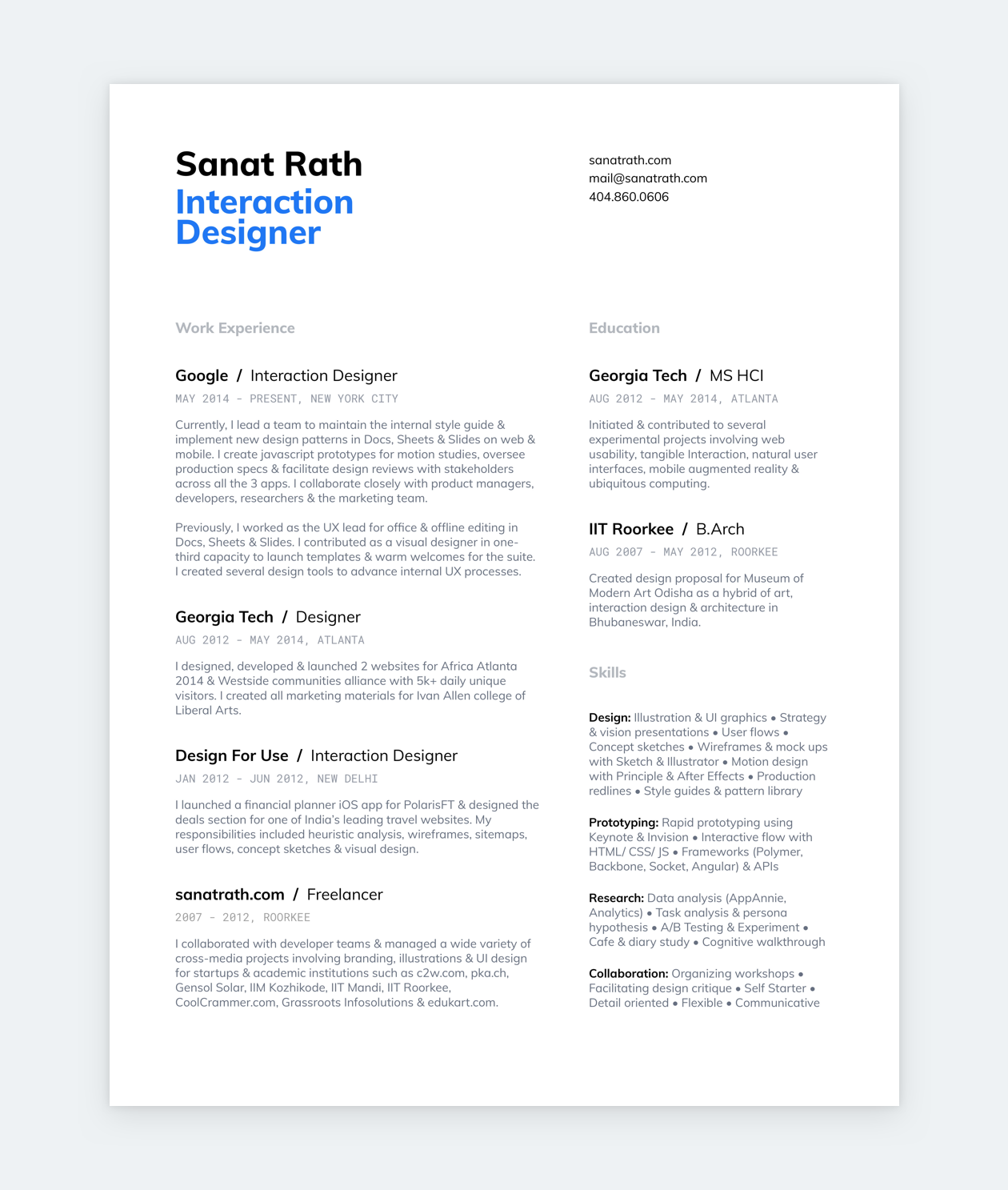
2. Tiffany Lai (IBM)
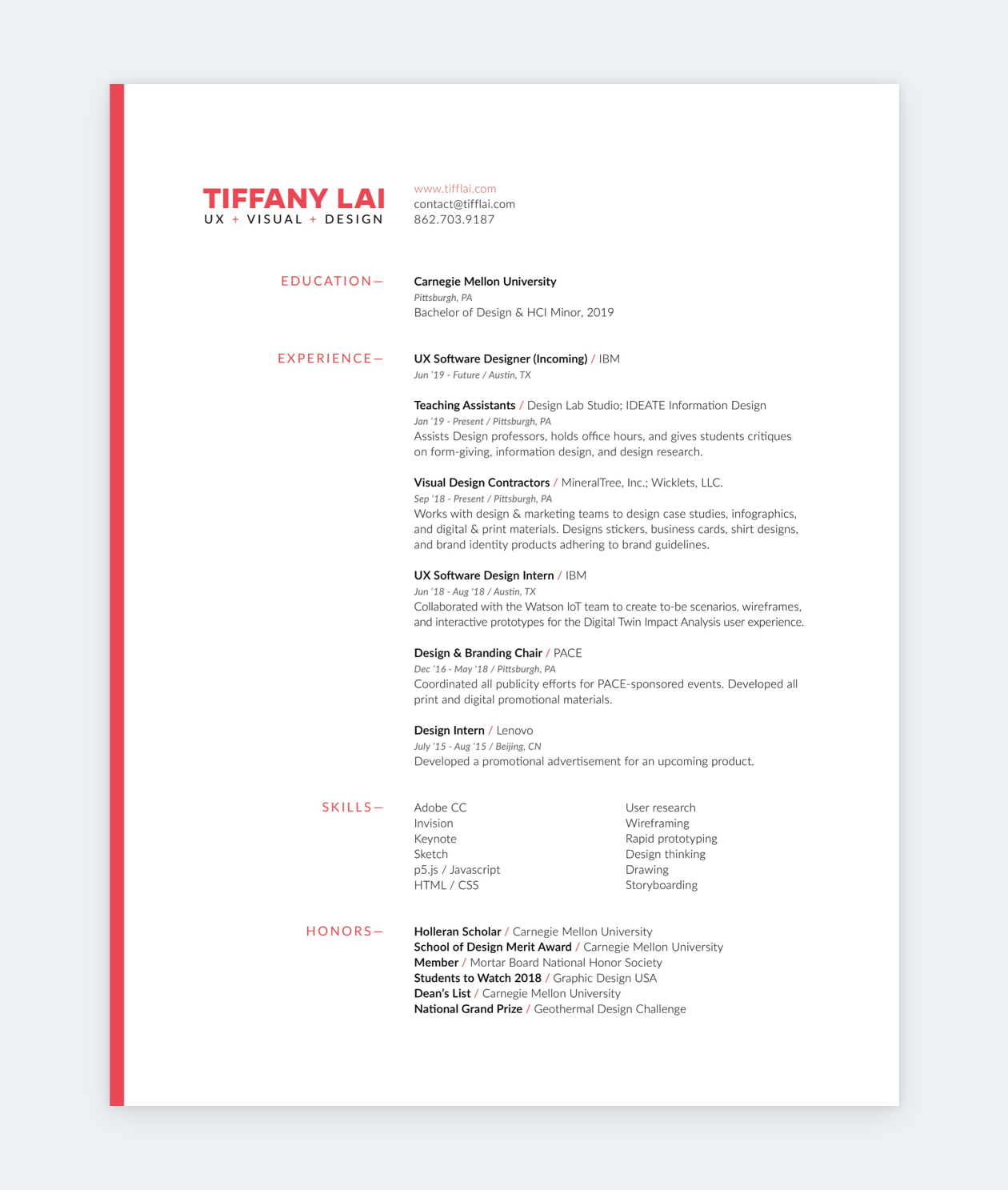
3. Kyle DeHovitz (Uber)
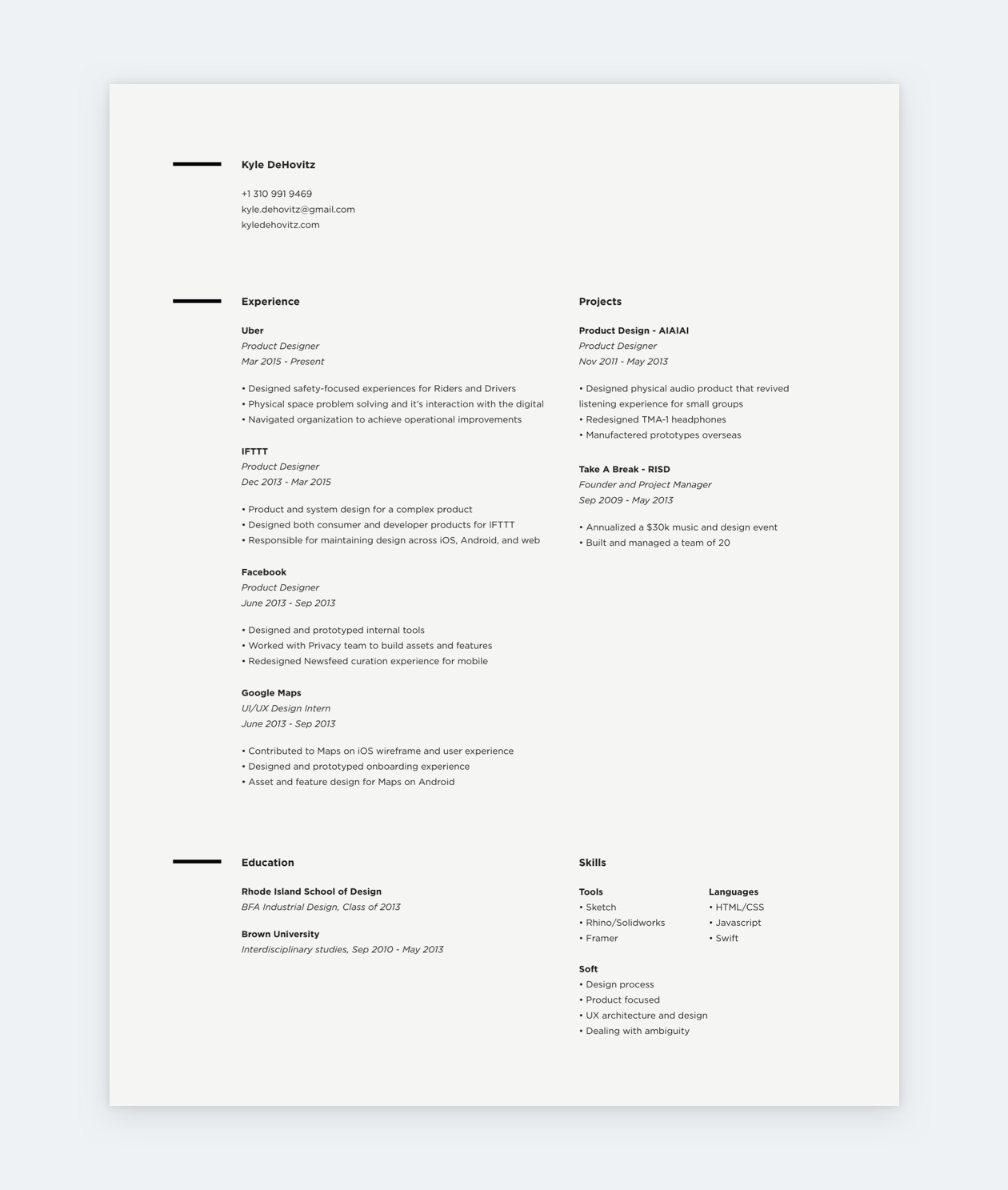
4. Emily Su (Apple)
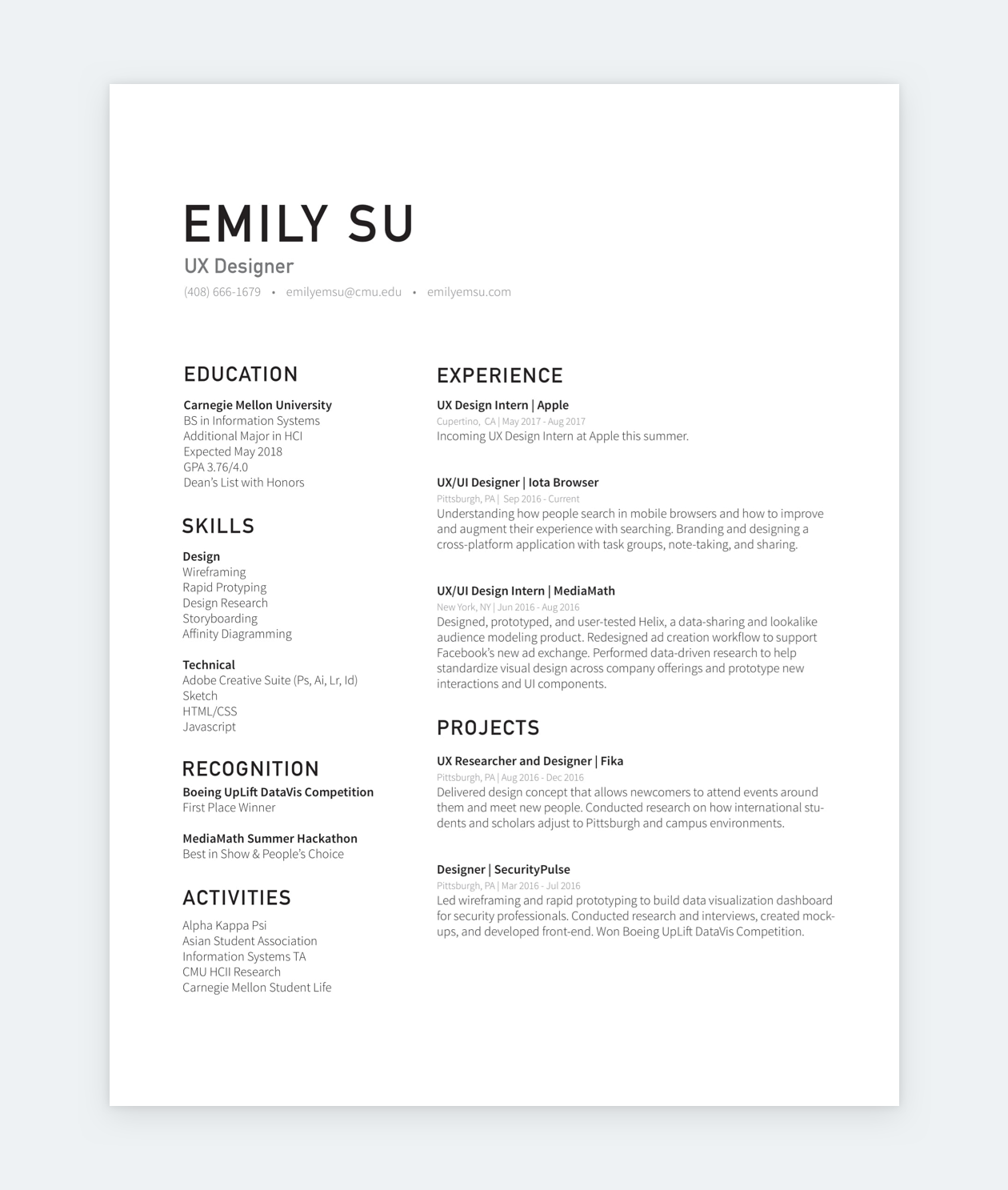
5. Gabriele Rapone (UXGO)
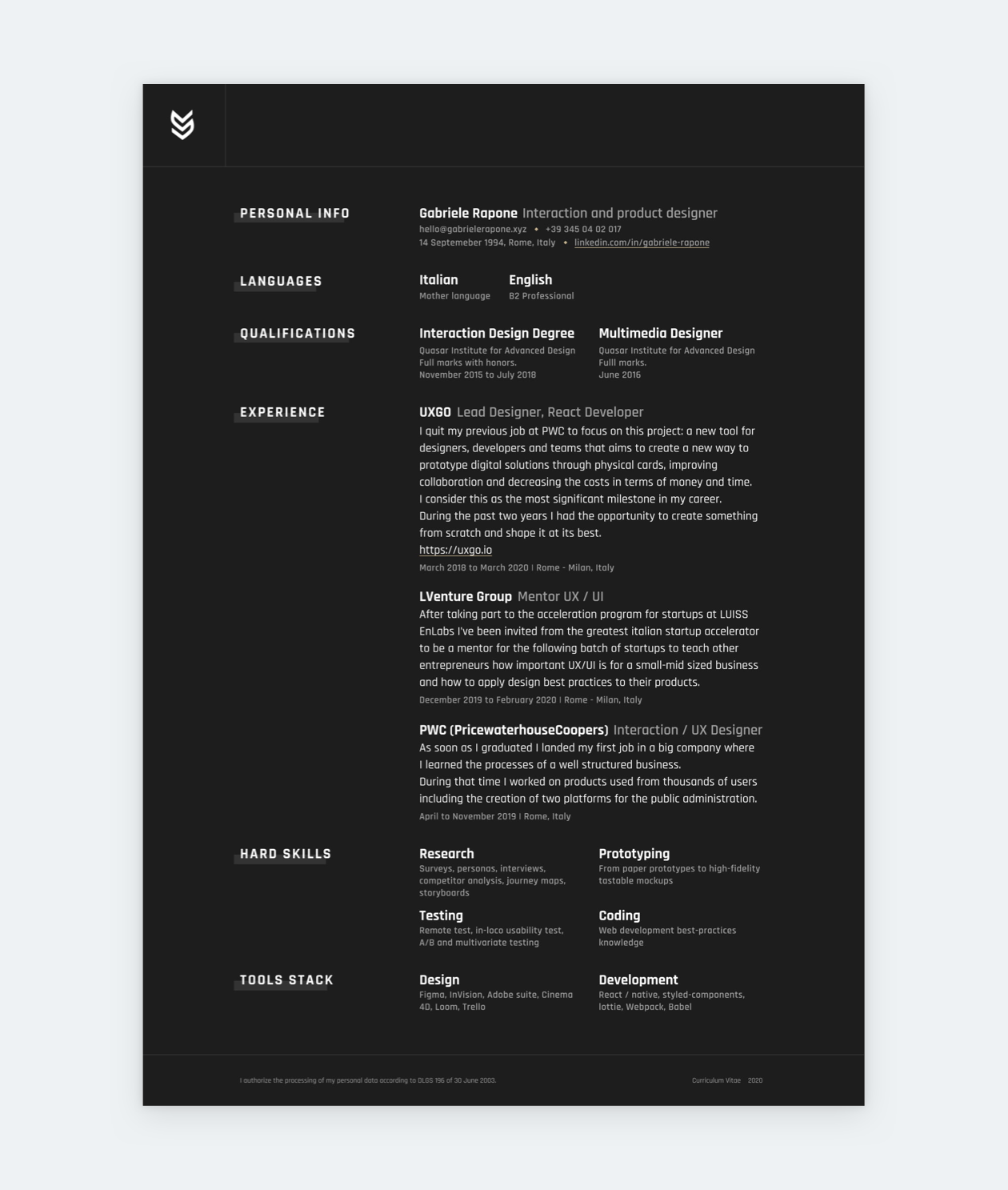
6. Brendan Fagan (Deliveroo)
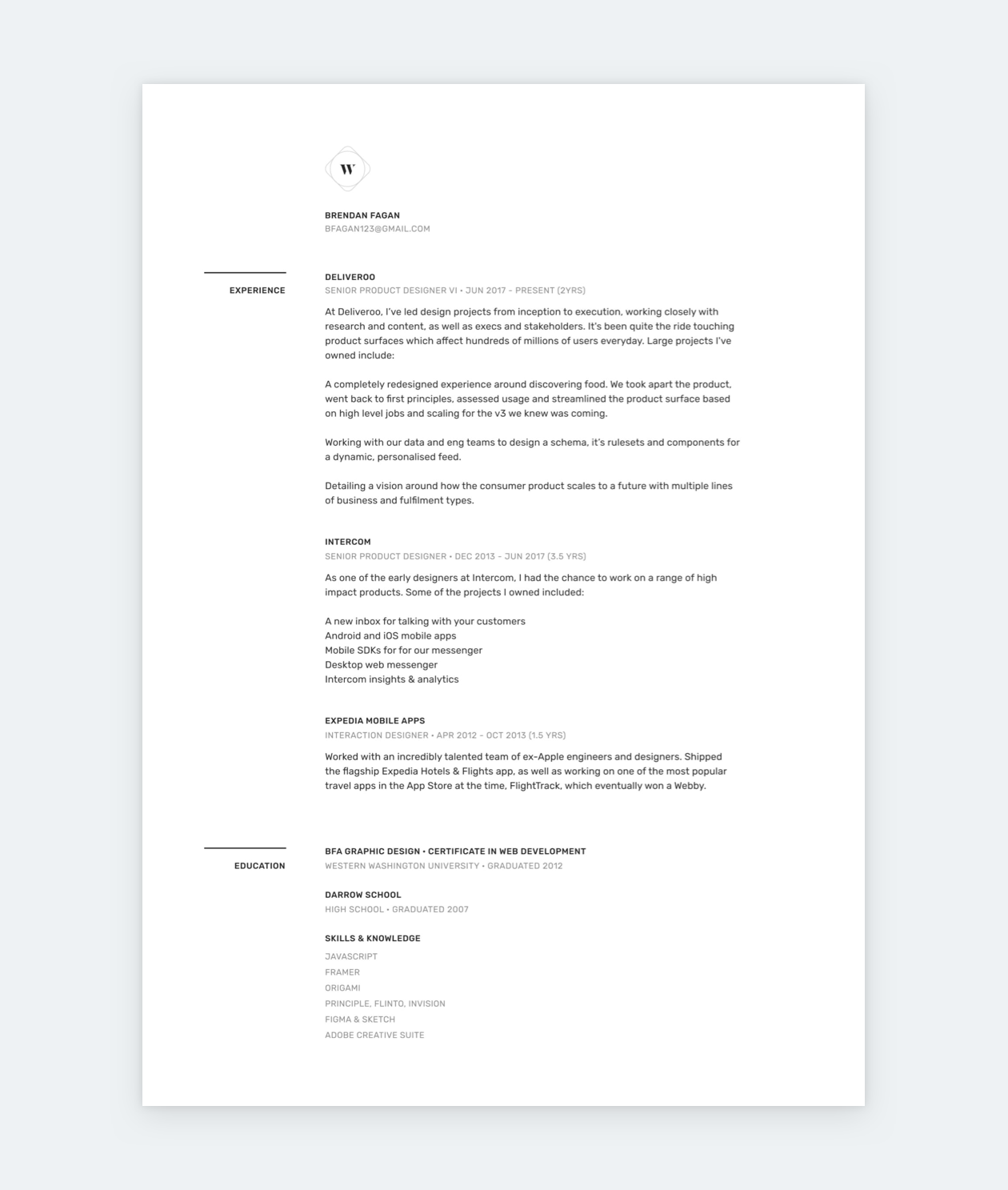
7. Tammy Taabassum (Ricelab)
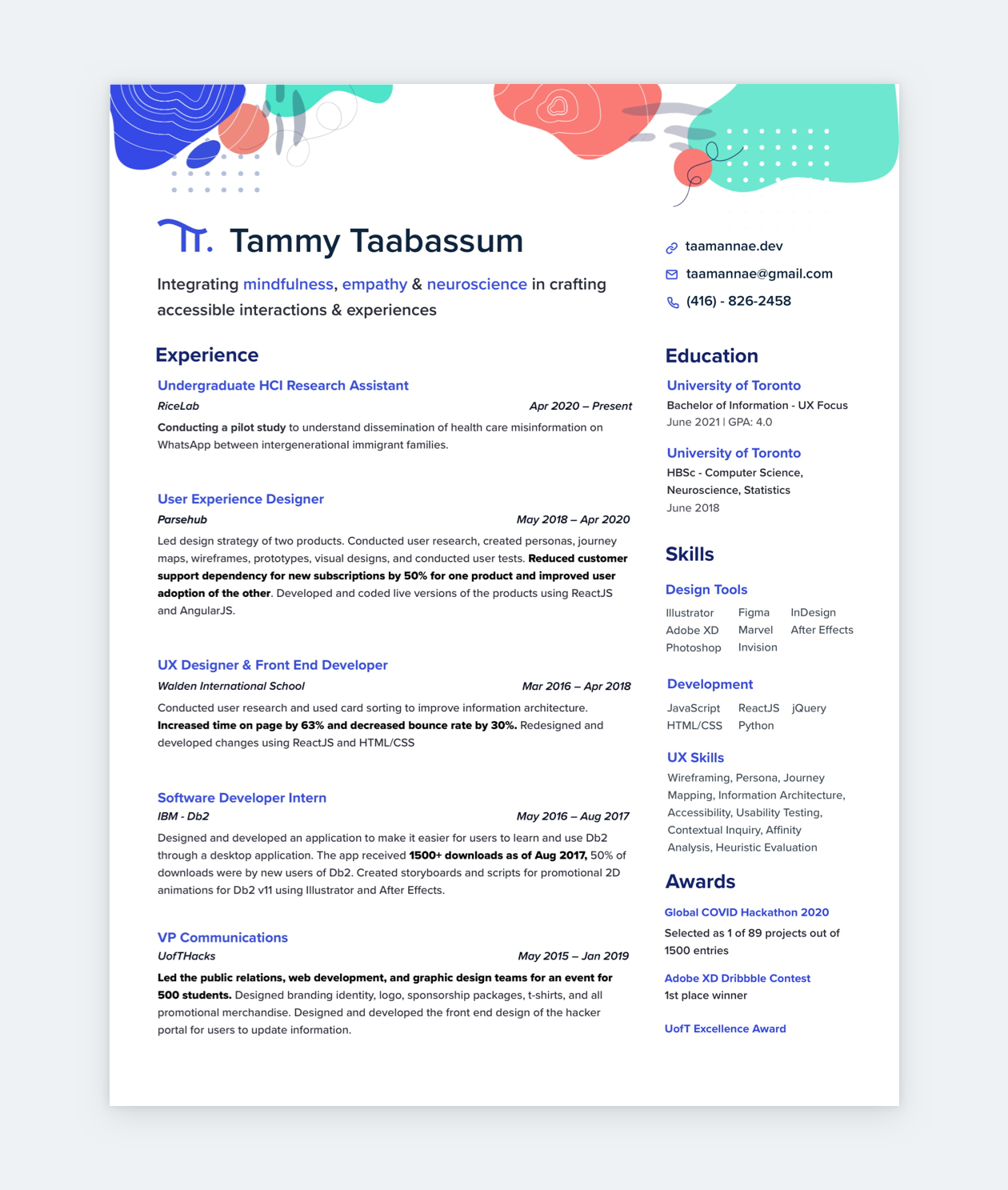
8. Tony Z. Chen (Hootsuite)
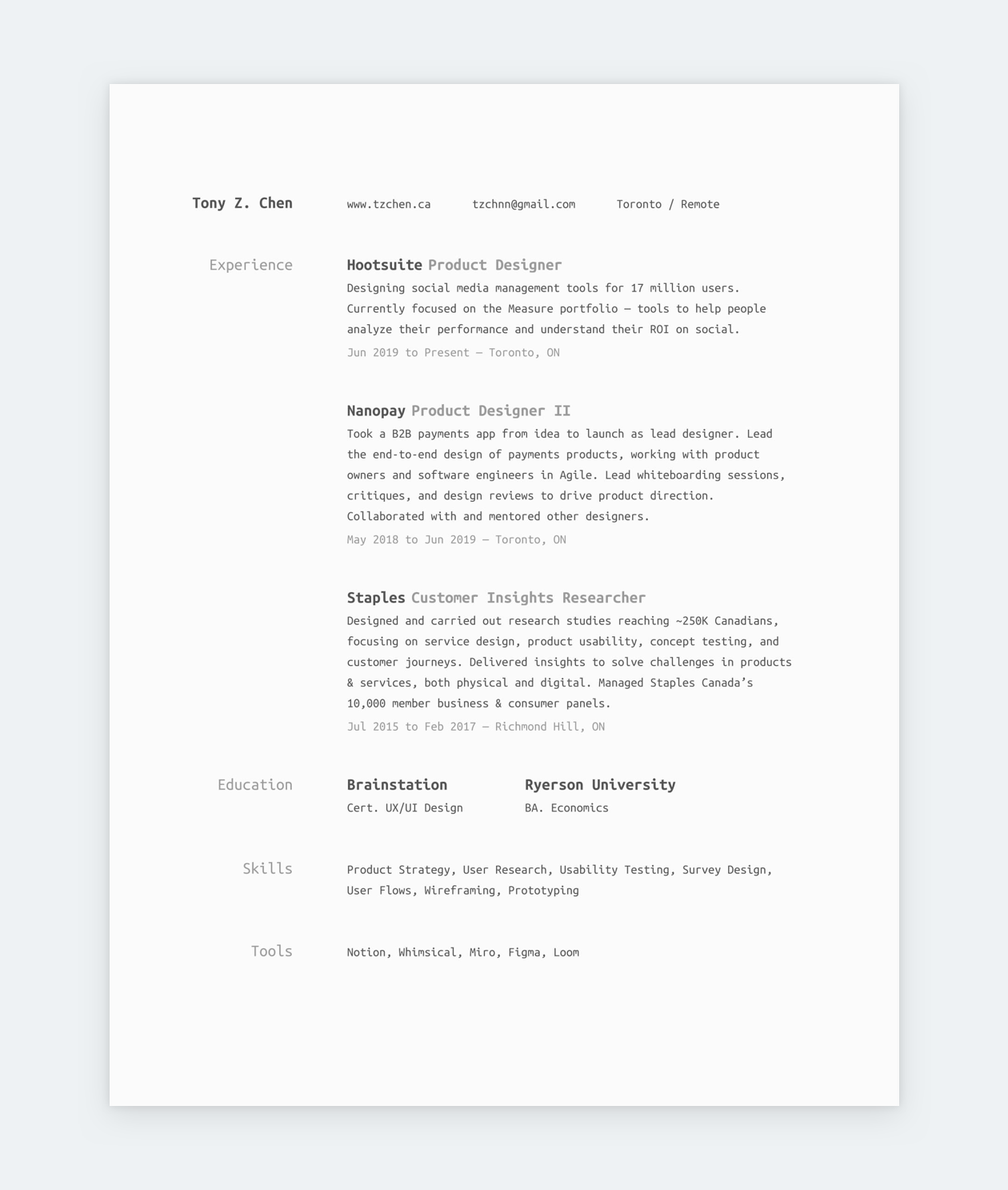
9. Josh Mateo (Spotify)
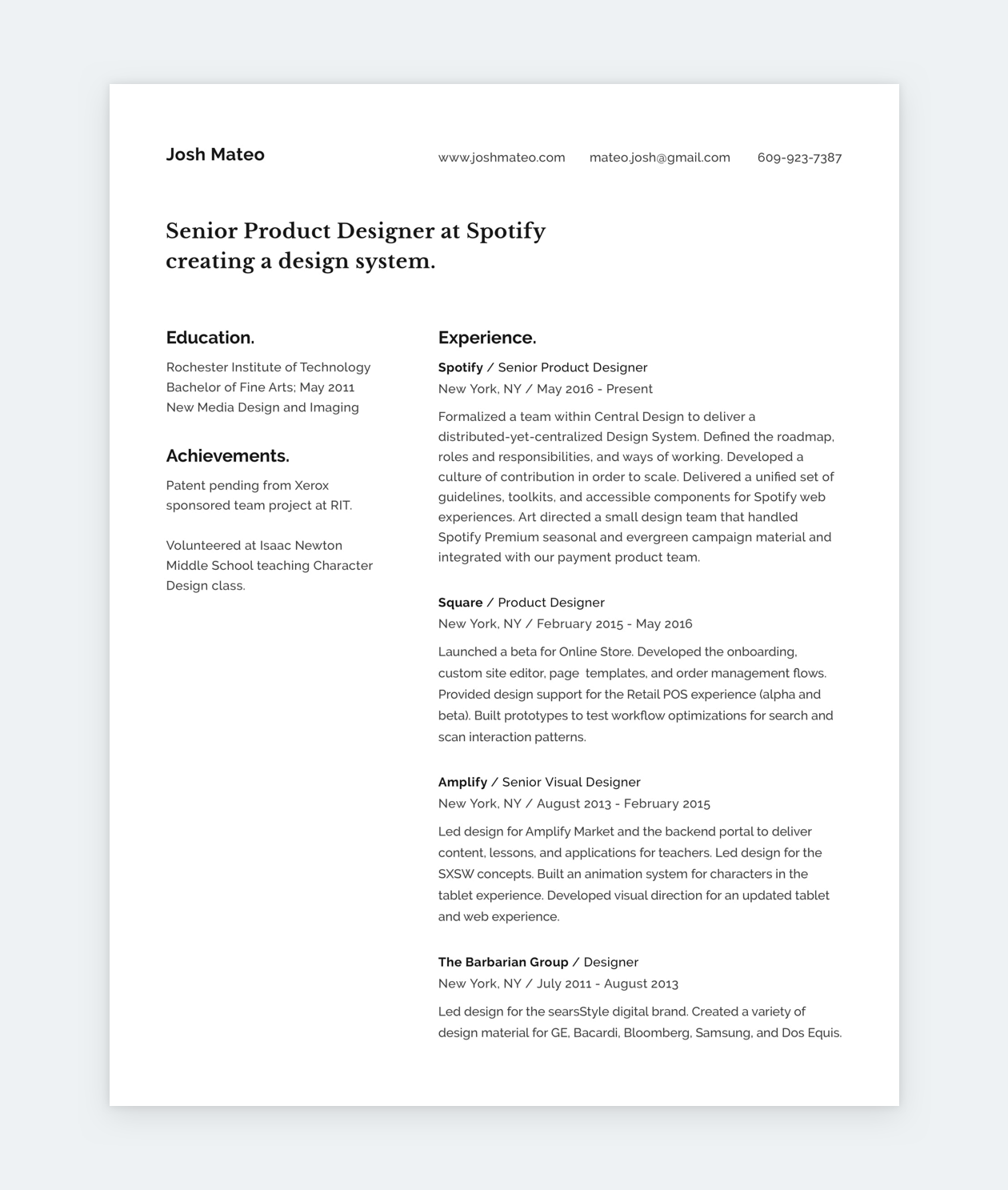
10. Joshua Lucas (Google)
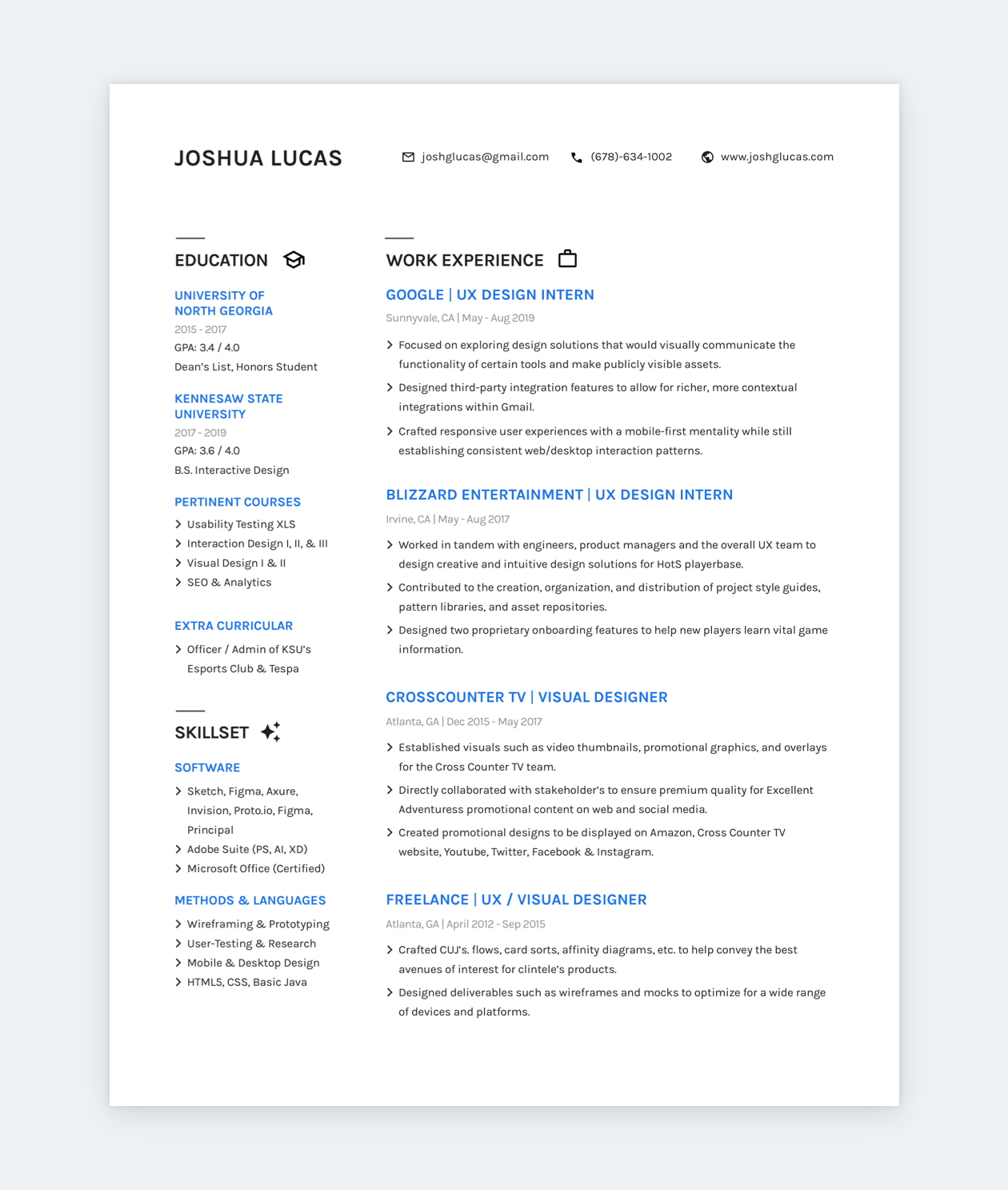
11. Louis Boehling (Team One)
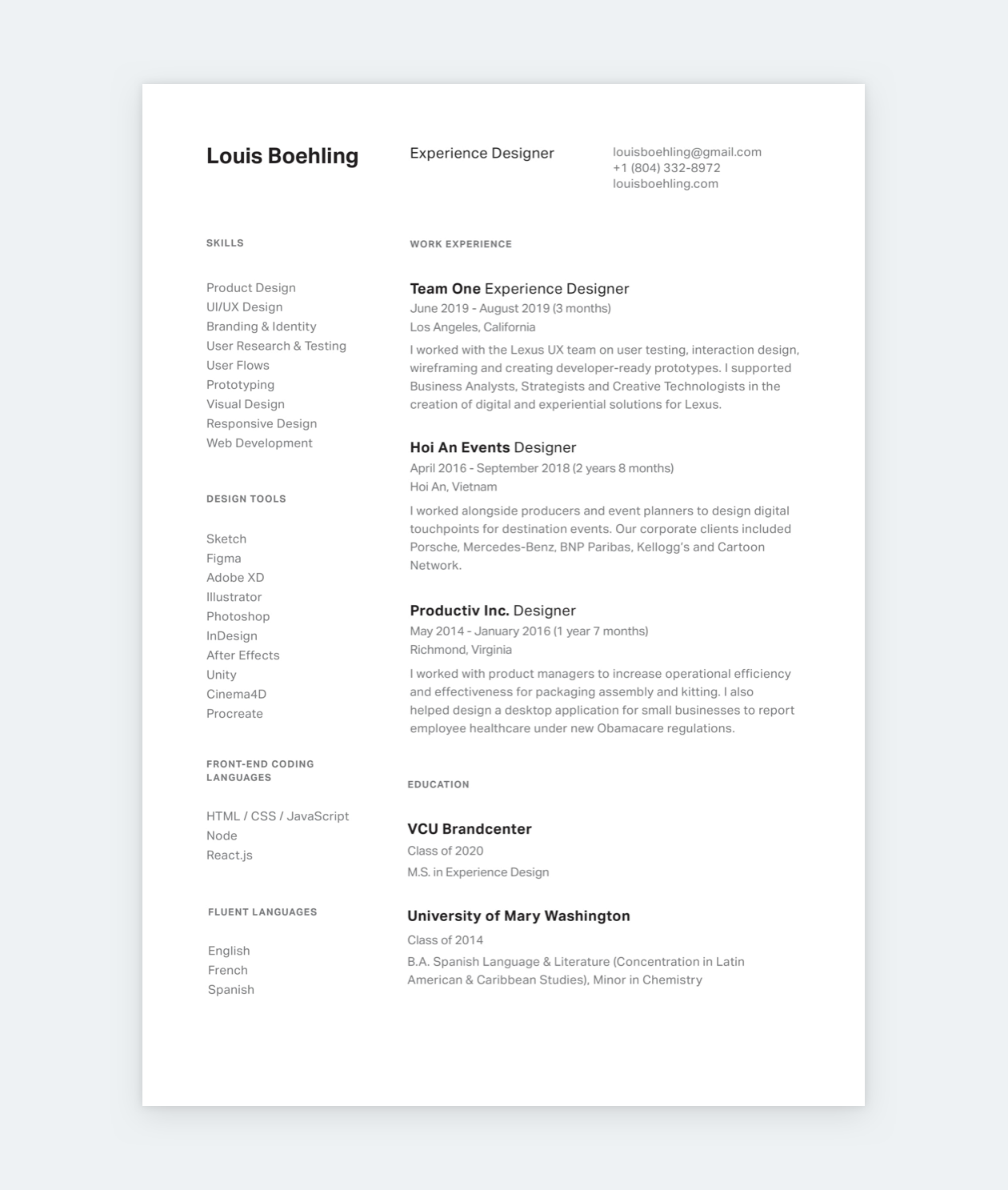
12. Angela Bang (Udacity)
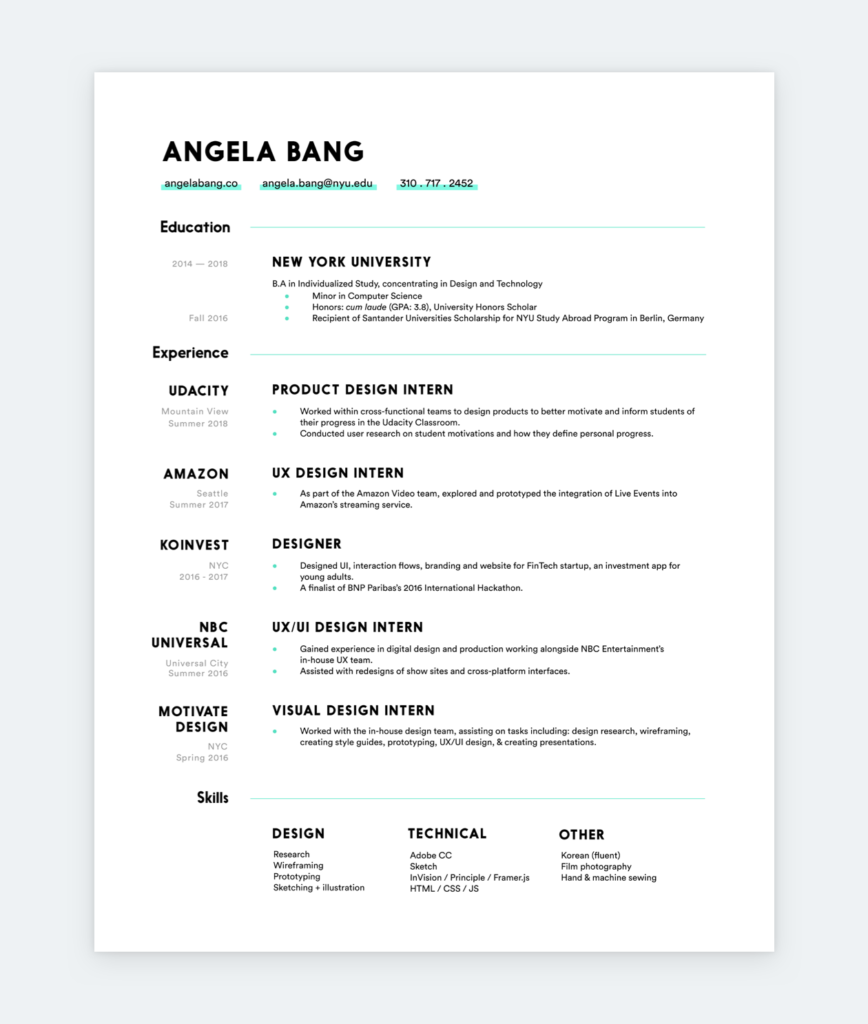
13. Alf Salib (Propeller)
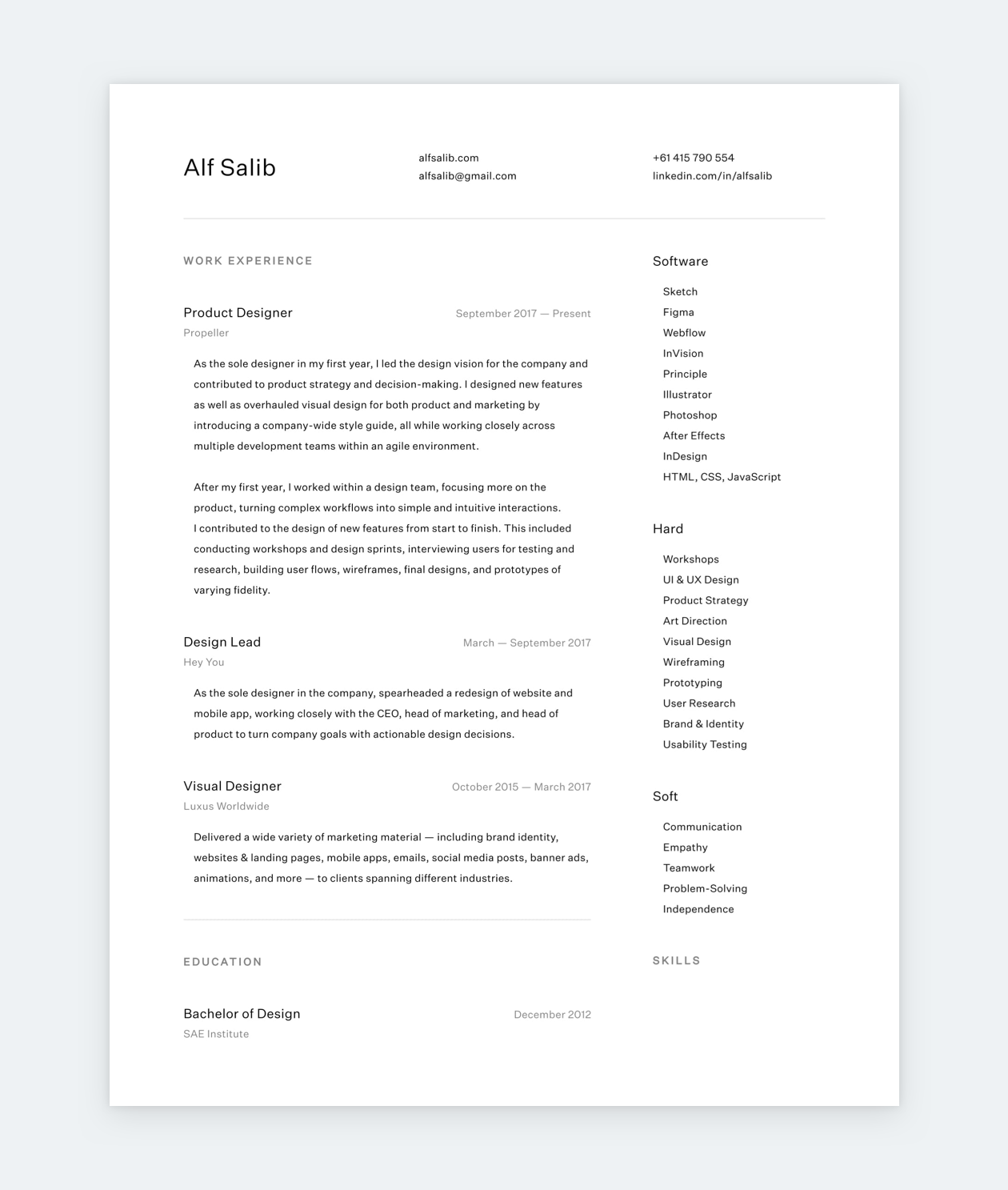
14. Imani Joy (Pathrise)
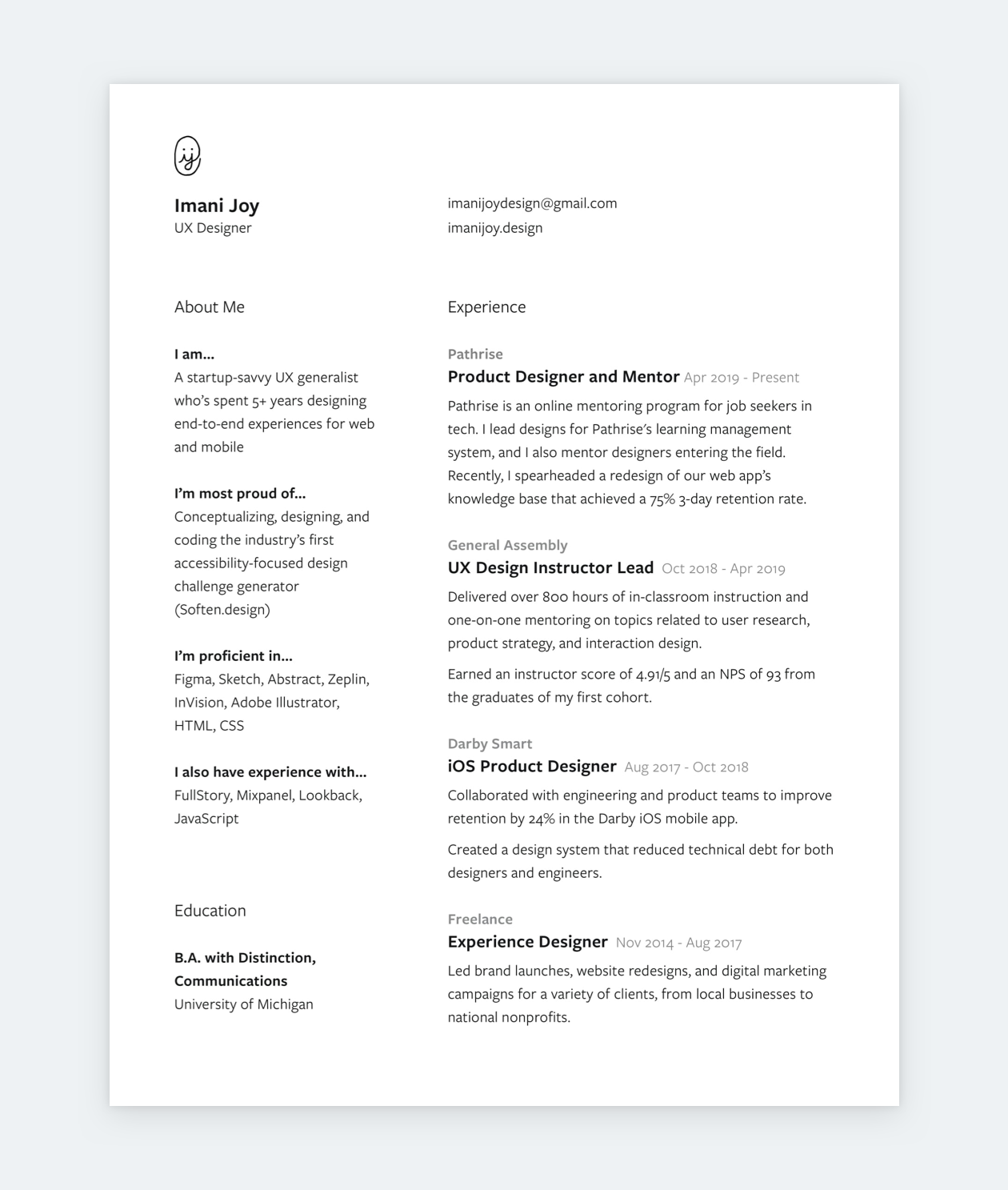
15. Elias Ruiz Monserrat (Nuom)
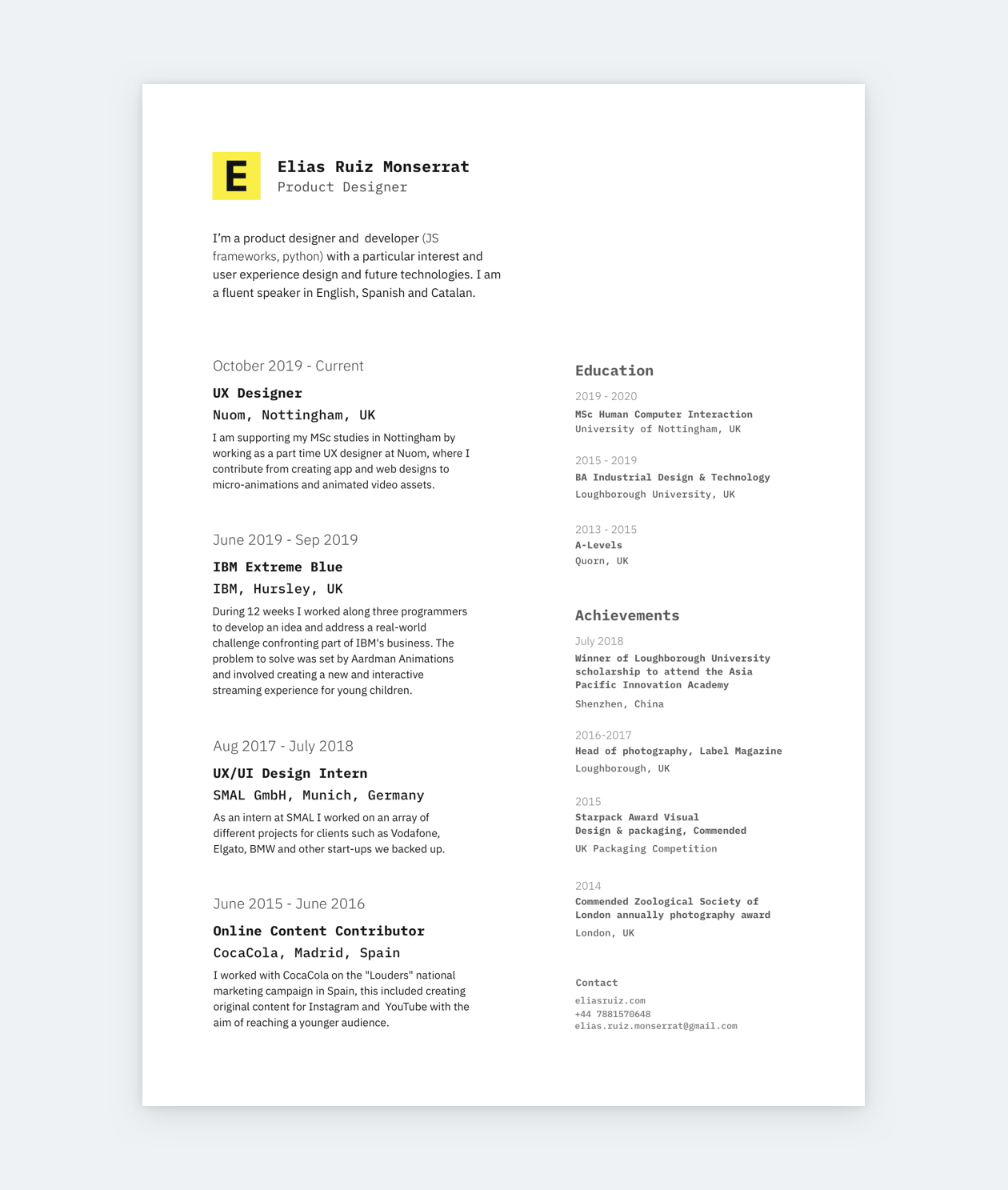
16. Aaditya Ailawadhi (Microsoft)
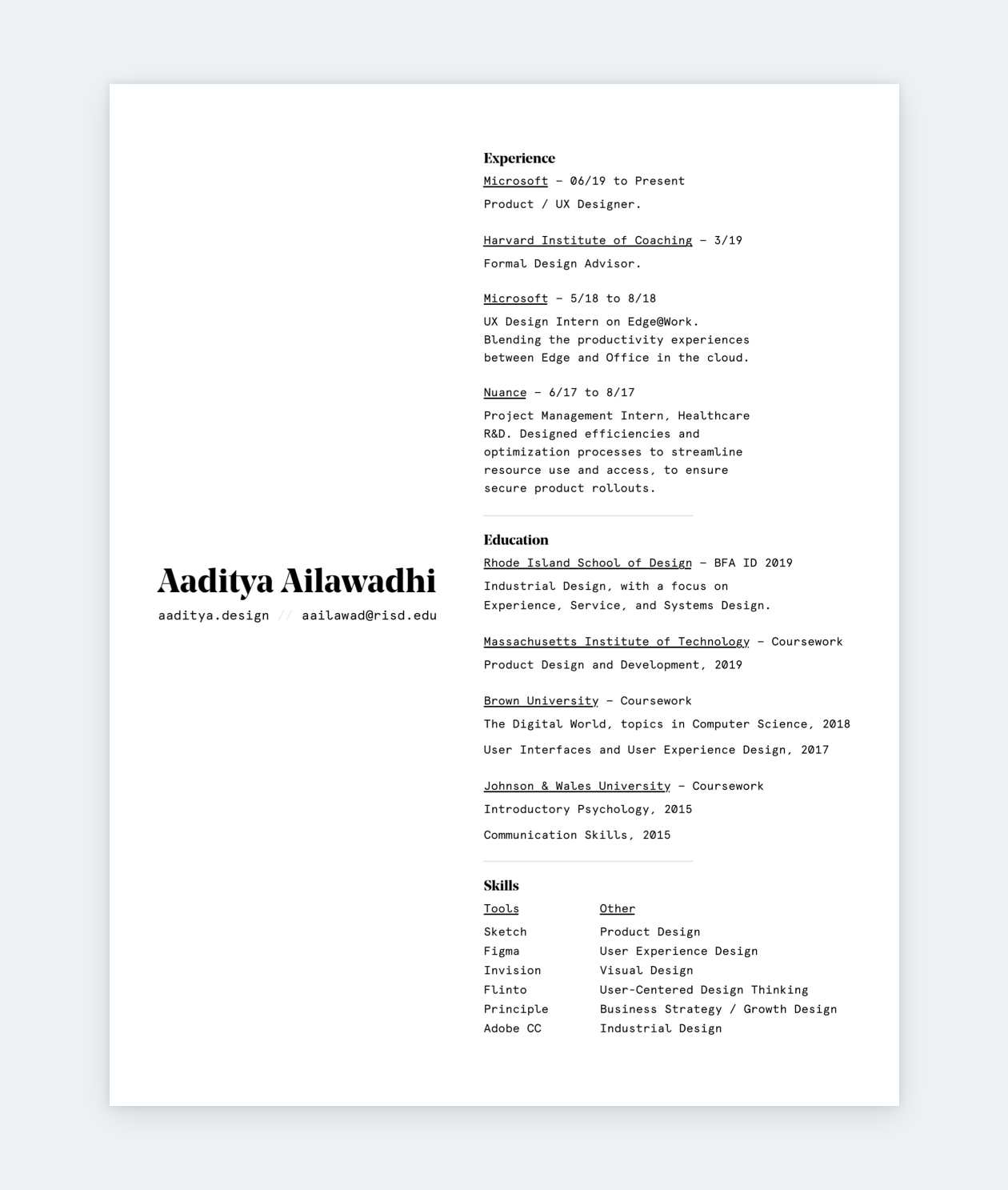
17. Liang Zhao (Insperity)
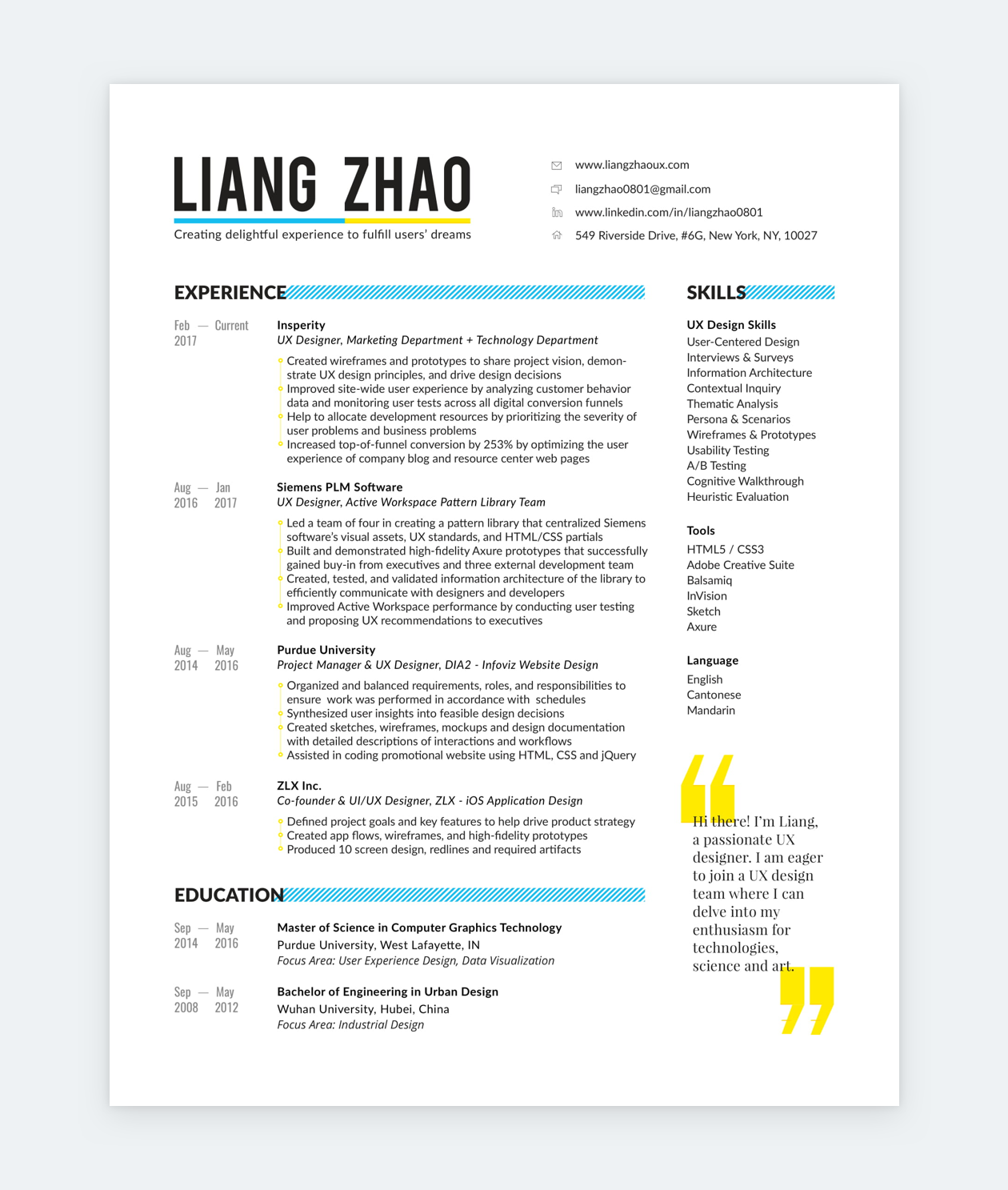
Building your own product designer resumé
A strong designer application consists of a portfolio, resumé, and cover letter. Putting together a resumé can be hard, but product designers know that it’s a breeze compared to putting together a UX case study or an entire portfolio.
We have discussed this topic with many famous design leaders, and they all agree that the portfolio is the most important part of an application. That’s why we created, UXfolio, a portfolio and case study builder tool that can save you plenty of time. However, it’s up to your resumé to catch the hiring manager’s attention before your portfolio is even opened. Below, you’ll learn how to create a resumé that checks all the boxes!
What are hiring managers looking for in resumés?
There could be hundreds of applications for one open position at a well-known company. At that company, there’s a person who has to check these applications and decides who gets a chance and who doesn’t. It would take way too much time to examine each in detail, so they are scanning each resumé for keywords. So, a successful resumé needs to be easily scannable and it must contain the necessary keywords. Scanning is up to the design and structure of your resumé, while keywords are content-related. We’ll discuss both.
How to build your product designer resumé?
Before you get to work, consider the basics of creating a resumé. You will have to:
- Choose a template
- Include the necessary sections
- Follow these best practices
- Design it carefully
Choosing a resumé template
The first step is to decide which resumé template you’ll use. There are three common formats, each with their own pros and cons:
1. Functional – for interns and juniors
The best option for product design interns and junior product designers with zero experience. The functional resumé template focuses on skills, abilities, and experience with the tools required for the job.
2. Reverse-chronological – for everyone
The reverse-chronological is the most common and recommended resumé template. It details your work experience, starting from your most recent job or project. Hiring managers are the most familiar with this template.
3. Combination – for career switchers
As its name implies, the combination template combines the functional and reverse-chronological templates. Its recommended for career changers, because it can highlight the skills that could be relevant to your new career from each of your previous positions.
Pro tip: If you are designing your resumé in software that doesn’t have a good enough spell- and grammar checker, first write the content of your resumé and run a quick check on it, then copy-paste it into your design.
Product designer resumé sections
These are the 7 building blocks of product designer resumés:
- Personal info
- Portfolio link
- Summary
- Experience
- Education
- Skills
- Awards (optional)
Personal information
Avoid oversharing! You don’t need to include your date of birth, mailing address, photo, and more than one phone number or email address. The must-haves are your name, title, phone number, and email. Optionally, you can include some social media links, but only if their content is safe for work.
Portfolio link
As mentioned in the intro, portfolios weigh the most in the selection process. So, link your portfolio in your resumé for easy access. If you have a password-protected portfolio, disclose the password as well. For a killer portfolio, follow the advice of renowned design leaders.
Summary
The summary is a 3–5 sentence paragraph that describes your professional experience and highlights your areas of expertise, strongest assets, skills, and achievements. For added impact, you can also drop the company’s name in this section. It’ll prove that you’ve made an effort to customize your resumé.
Experience
There are three rules to listing your experiences. First, go in reverse-chronological order. Second, include only relevant experiences, unless you are a complete novice. Third, highlight the achievements that are relevant to the job. Here are the technical details that you should include with each experience you list:
- Official Job Title
- Company name
- City (Country or state if necessary)
- Dates Employed
- Responsibilities
- Achievements
Education
List only relevant education! This usually includes university and courses that ended with a certification. Start the list with your highest degree and move backward. If you are a junior, you can add more information about the coursework you did. Again, make sure that you only do this when you have something relevant to share.
Skills
When listing your skills, include only job-related, professional, and technical skills. You can use the job description as your guide when deciding about the order. The hiring manager has already prioritized the requirements while putting together the job ad, so it’s an amazing guide. Remember that personal traits are not skills, so don’t list them under skills. Obscure skills, like “leadership” followed by an 80% bar chart are despised by many hiring managers.
Pro tip: Have you seen a bar chart or pointing system on the examples above? No. It’s because bar charts are deemed to be the worst resumé trend ever.
Awards
You might have noticed in some of the above examples a section for awards. If you have any job-related awards, you should follow their example and list them. Though they are not a must-have, awards can make you more attractive to potential employers.
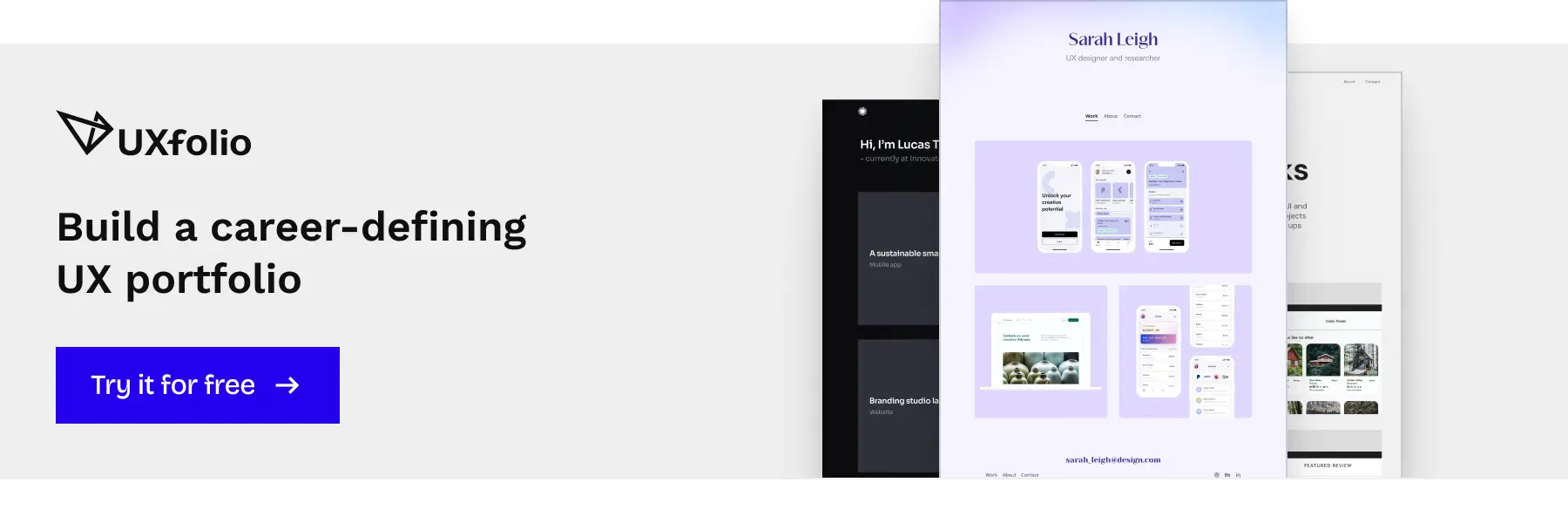
General resumé rules
Think in keywords
Your resumé must pass one or two screenings before landing on the table of a design lead. During these screenings, HR managers will scan resumé for keywords to determine whether you possess all the skills and experience required for the job. The good news is that you can find these keywords in the job description. Just give the requirements a close read, and highlight everything that sounds specific. Then use these keywords while wording your resumé.
Avoid typos and mistakes
A resumé with typos makes an awful first impression. Before you submit it, use a spell- and grammar checker or ask a friend to proofread it for you. Grammarly and Google Docs are both great free tools for this purpose. If you are not in a hurry, sit on it for a day or two, and review it with a fresh eye.
Keep it short and relevant
A resumé should be a single page. To achieve that, you have to be selective and strategic with the information you share. For an impactful resumé, read the job description carefully, and try to match it with your experience. Outdated information must go as well. If you have lots of work experience, list only those that are related to the job you are applying for.
Resumé design basics
Treat your resumé, portfolio, and cover letter like products. Think about their users and how they’ll use them before you get to designing. In the case of resumés, there are four things to watch out for:
1. Typefaces
For a neat look, choose one or two readable typefaces for your resumé. When using more than one, make sure that they complement each other. You can try font pair generators, like Fontjoy to find an ideal pairing.
Pro tip: Use the same typefaces in your portfolio, resumé, and cover letter for an ultra-put-together look.
2. Colors
Be cautious with your color choices. Most companies have sustainability policies, so it’s unlikely that they’ll print out your resumé. Still, choose colors that would look good in black and white too, just to make sure.
Pro tip: Submit your resumé in PDF format, unless you are specifically asked to use a different format.
3. Whitespace
Leave enough whitespace between the structural elements of your resumé to aid comprehension and scanning. The rule of thumb is that too much whitespace is always better than not enough.
4. Line- and letterspacing
Keep your resumé airy! When you compare one with a generous line- and letterspacing to one that without, you’ll see how much more pleasant it is to look at the former.
These were the general rules for creating an impactful resumé. Do not overthink its content. After all, it is nothing but a list of facts. Instead, focus on how you prioritize and word those facts. And finally, keep your target audience and how they’ll interact with your resume in mind. Consider leveraging AI-driven insights to effortlessly craft compelling resumes.
Download our product designer resumé templates
Our designers have created some beautiful product designer resumé templates that you can download for free from UXfolio. Just register and click ‘Resumé’ in the portfolio to download them Sketch and Illustrator files.
Build a stunning portfolio with UXfolio!
Your resumé will catch the attention of your future employer, but it is your portfolio that will get you’re the job. With UXfolio you can build an impactful portfolio, filled with engaging case studies. We’ll make it easier for you with our templates, thumbnail generator, case study sections, writing prompts, and downloadable goodies. Register a UXfolio for free!