Finding inspiring examples is a great first step in your portfolio creation process. So, we’ve collected 15 exceptional product designer portfolio examples that are inspiring for various reasons. Because it’s not only the look of a portfolio that can inspire great ideas; content and presentation are just as important. Check them out and build your own portfolio with UXfolio!
Natalia Mallega
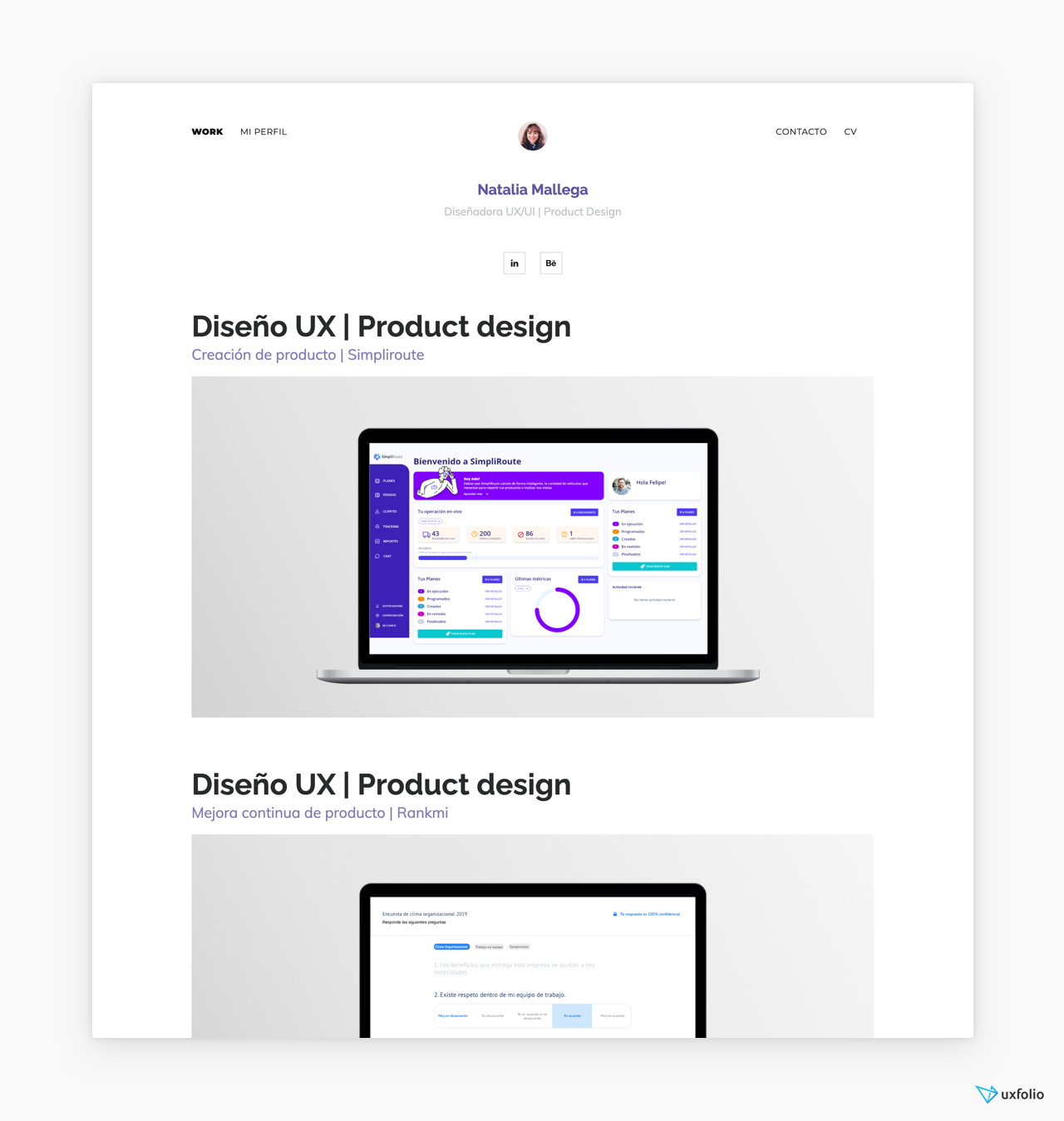
Choosing an accent color is an easy way to bring some life and personality to a minimal portfolio without making it look too flashy. Natalia’s use of purple is a great example of this. Also, it was a clever choice, as the purple harmonizes with the purple on the UI of her first project, which is visible on the first fold.
Aishwarya Pradeep
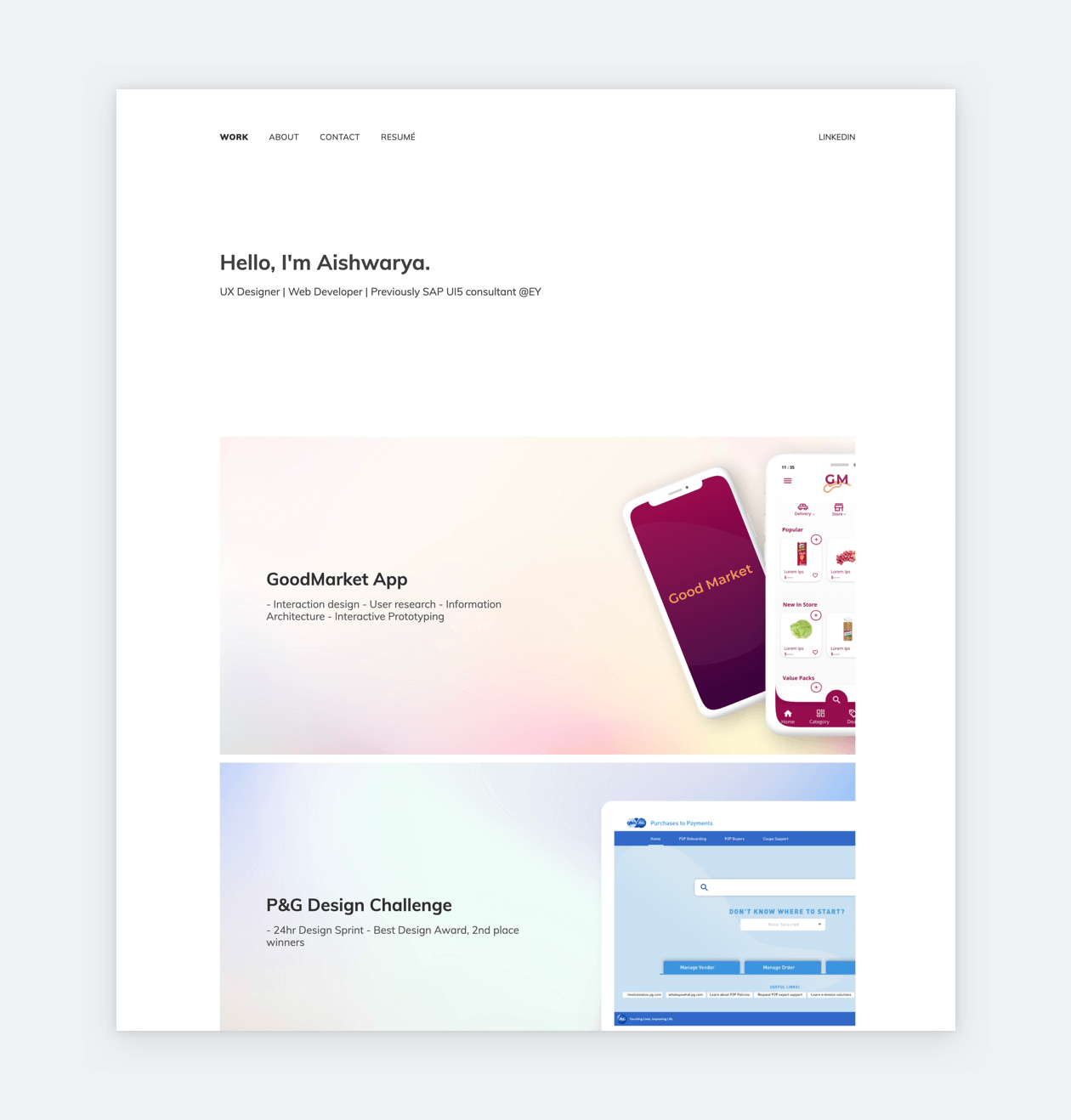
One way to make an impact with your product design portfolio is to show great product images right away on your homepage! Aishwarya uses great UIs mixed with simple and clean typography to catch the reader’s attention. Meanwhile, the subtle gradients on the background of her thumbnails give a very distinctive mood to her portfolio.
Zach Ross
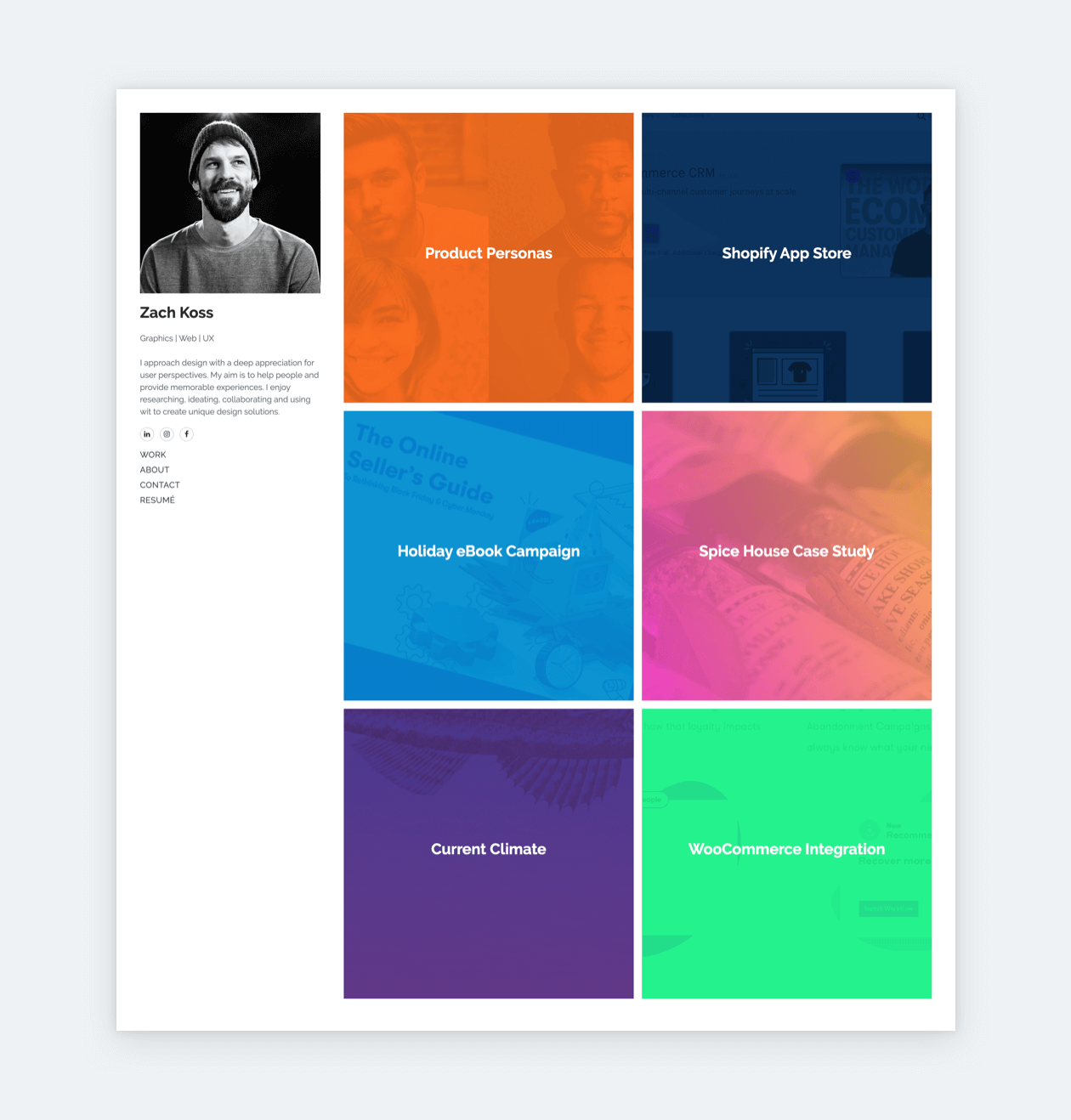
Sometimes all you need are some well-chosen color overlays on your project thumbnails. It’s really hard to show research heavy or service design heavy projects in product designer portfolios. This minimalist approach is especially good for such projects. Check out how Zach’s portfolio shows the power of carefully picked colors even without UIs.
Charlee Walker
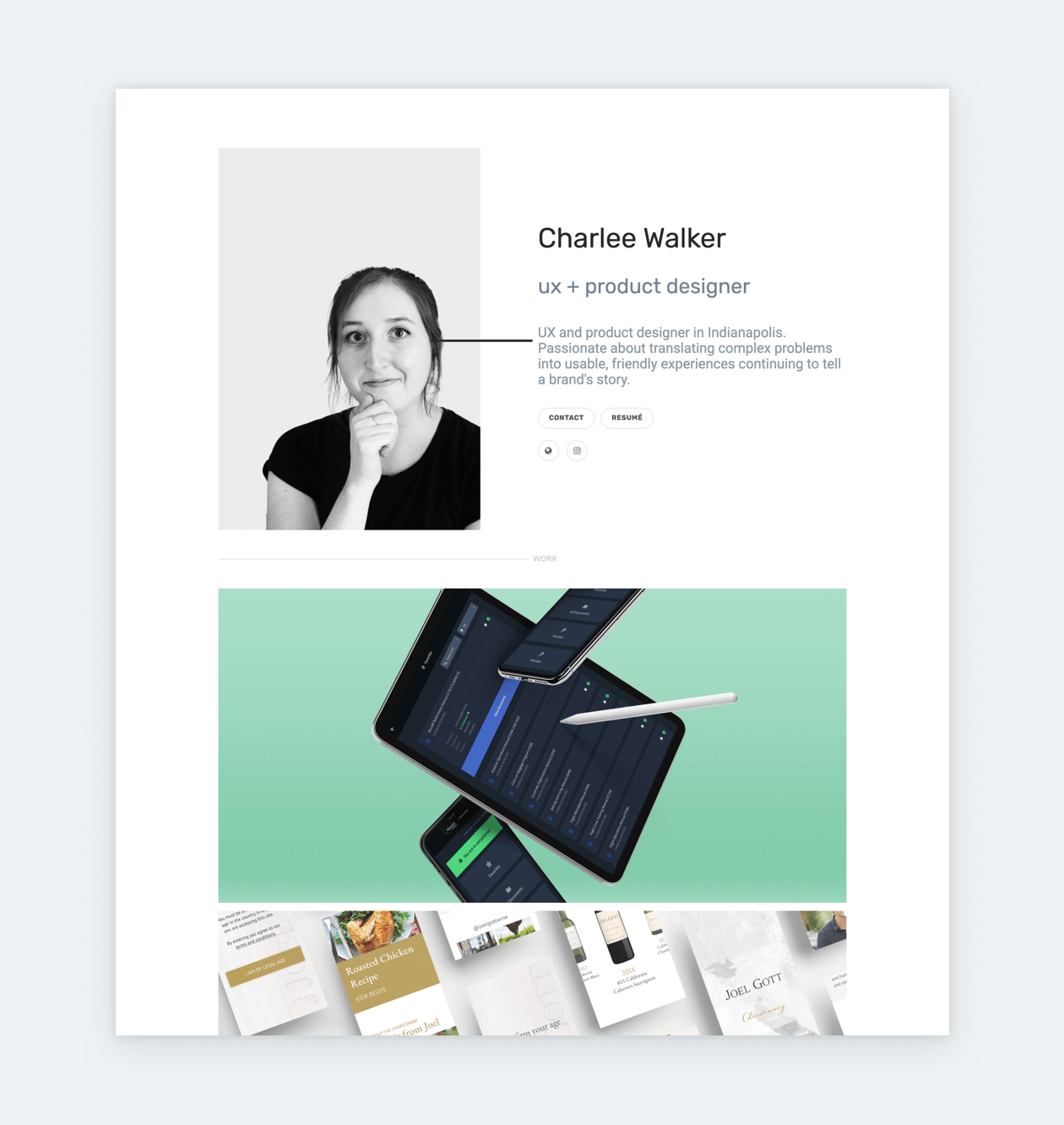
Opening your website with an image of yourself will make your portfolio feel more personal. However, it is important to use a good quality photo and to match it to the rest of your portfolio. Charlee’s black and white profile image creates a great contrast between her colorful and stunning project thumbnails. If you want a quick solution, UXfolio can generate project thumbnails based on your case studies.
Ting Huang
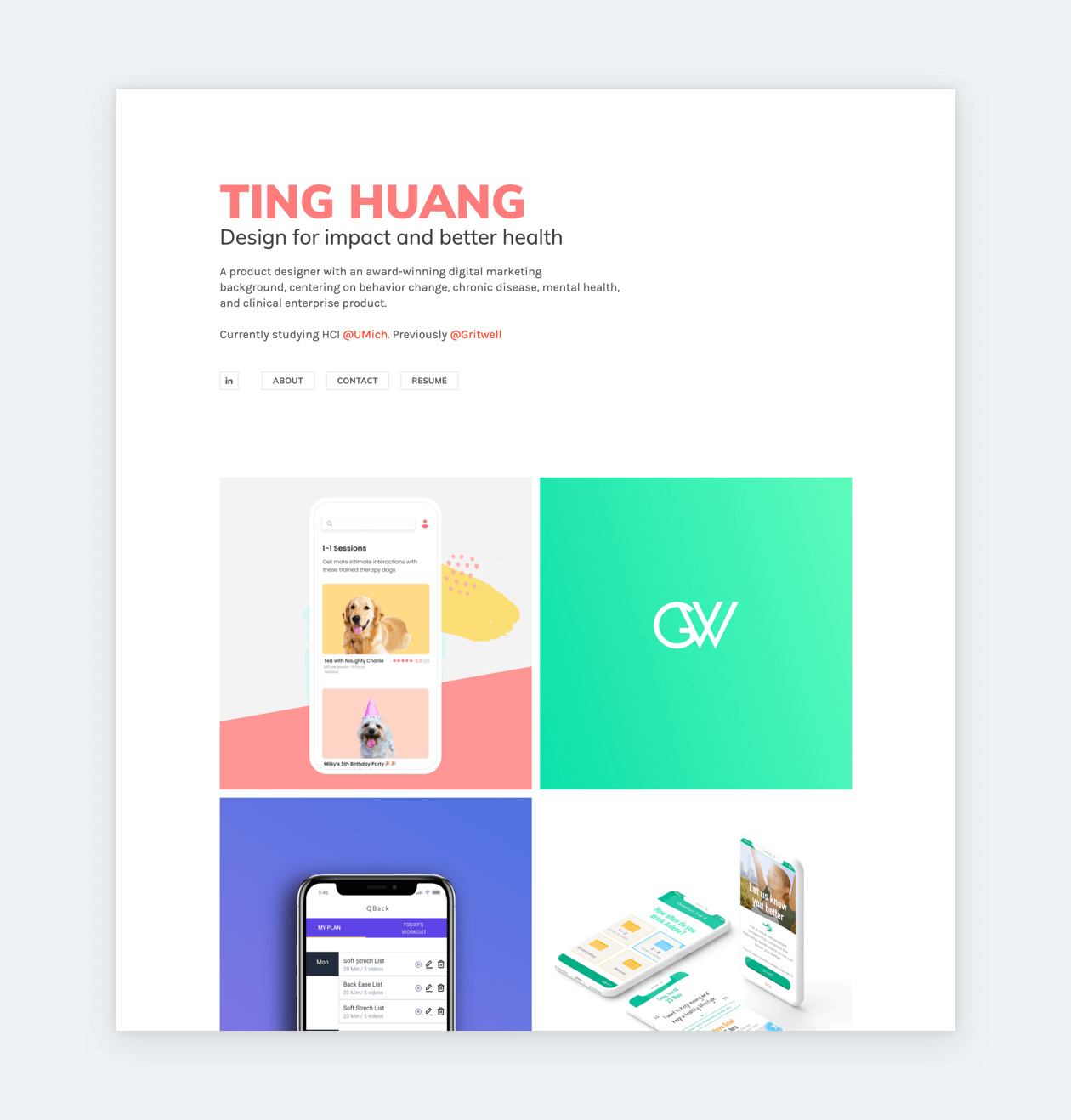
Don’t have any proper images of yourself or you don’t want to use one? Sometimes you only need some well-chosen fonts. In UXfolio, you can choose from our curated font-pairings, but you can also create your own pairs. Ting Huang’s portfolio shows how you can make clean typography work. The bright colors of her portfolio ensure an inviting first impression. Though her thumbnails are not consistent in terms of content (sometimes she shows UI, sometimes just a logo), her portfolio is still very engaging and coherent because of her wise color choices.
Sabrina Davies
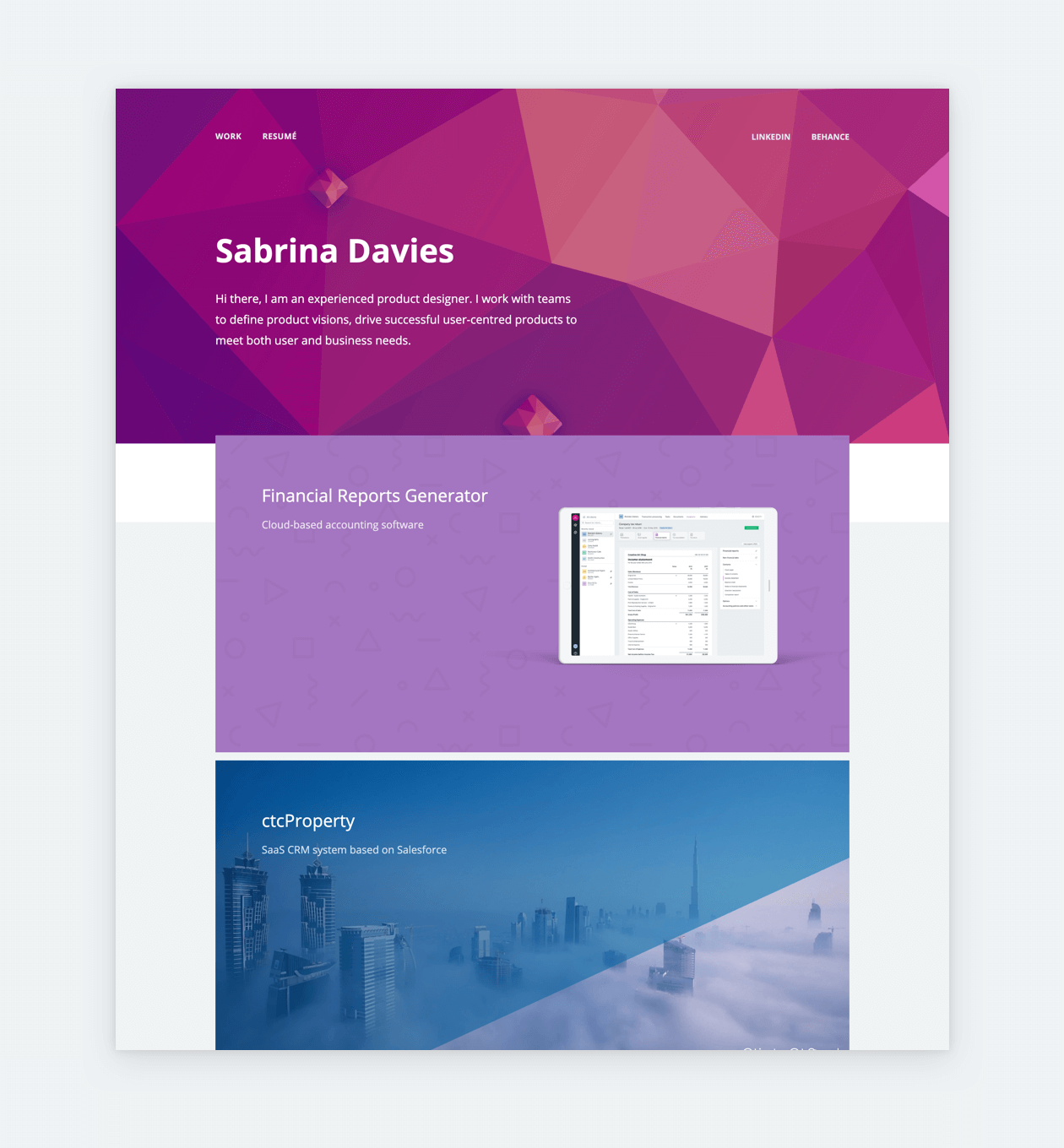
Today most product designer portfolios are super clean, focusing on case studies, with almost no personal branding. But sometimes it’s a great idea to inject some of your personality and taste into your portfolio, just like Sabrina Davies did. With a very simple, but interesting hero image and the visually matching thumbnails, she achieved a very distinctive look.
Jack Crawford
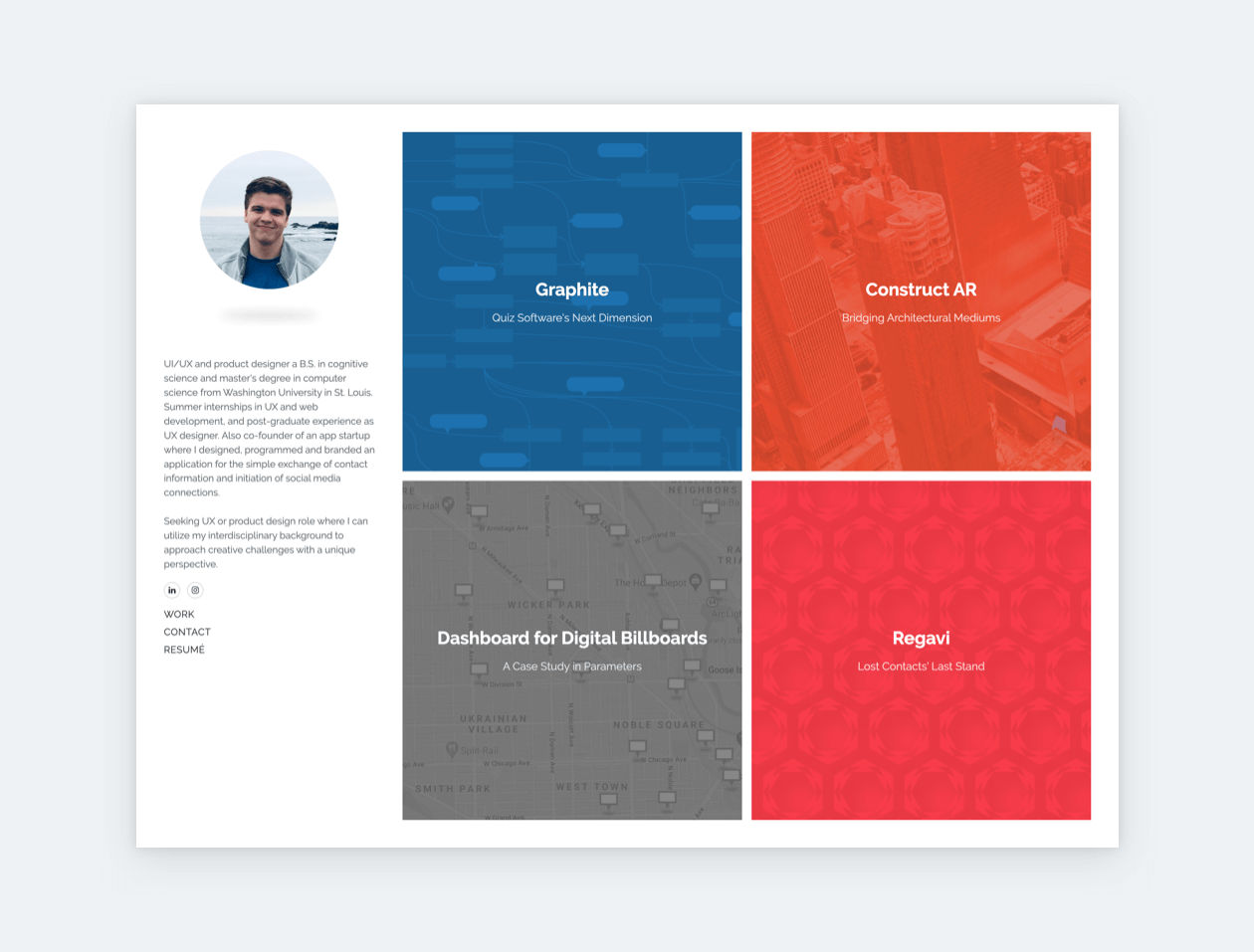
You don’t need too many projects to put together a great product designer portfolio. Two to four of your best projects is totally enough. Focus on their content instead of their number. It’s better to have two excellent case studies rather than ten mediocre. If you are not comfortable with copywriting and storytelling, use UXfolio’s built-in writing prompts, text ideas, and guiding questions.
Sandy Tsai

Using a different background color than white can be a great way to differentiate yourself from others. But make sure to choose your thumbnail image colors wisely, so you don’t disturb the visual composition and feel of your portfolio. Check out how Sandy’s background color resonates with her thumbnails.
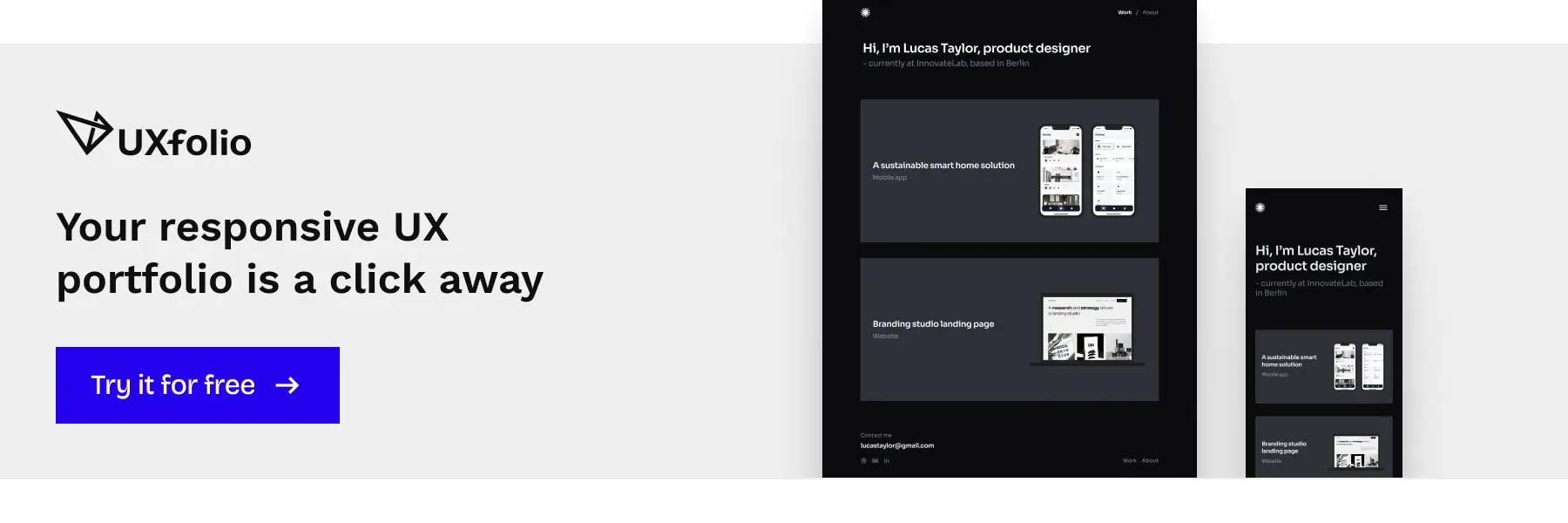
Laura Windhorst
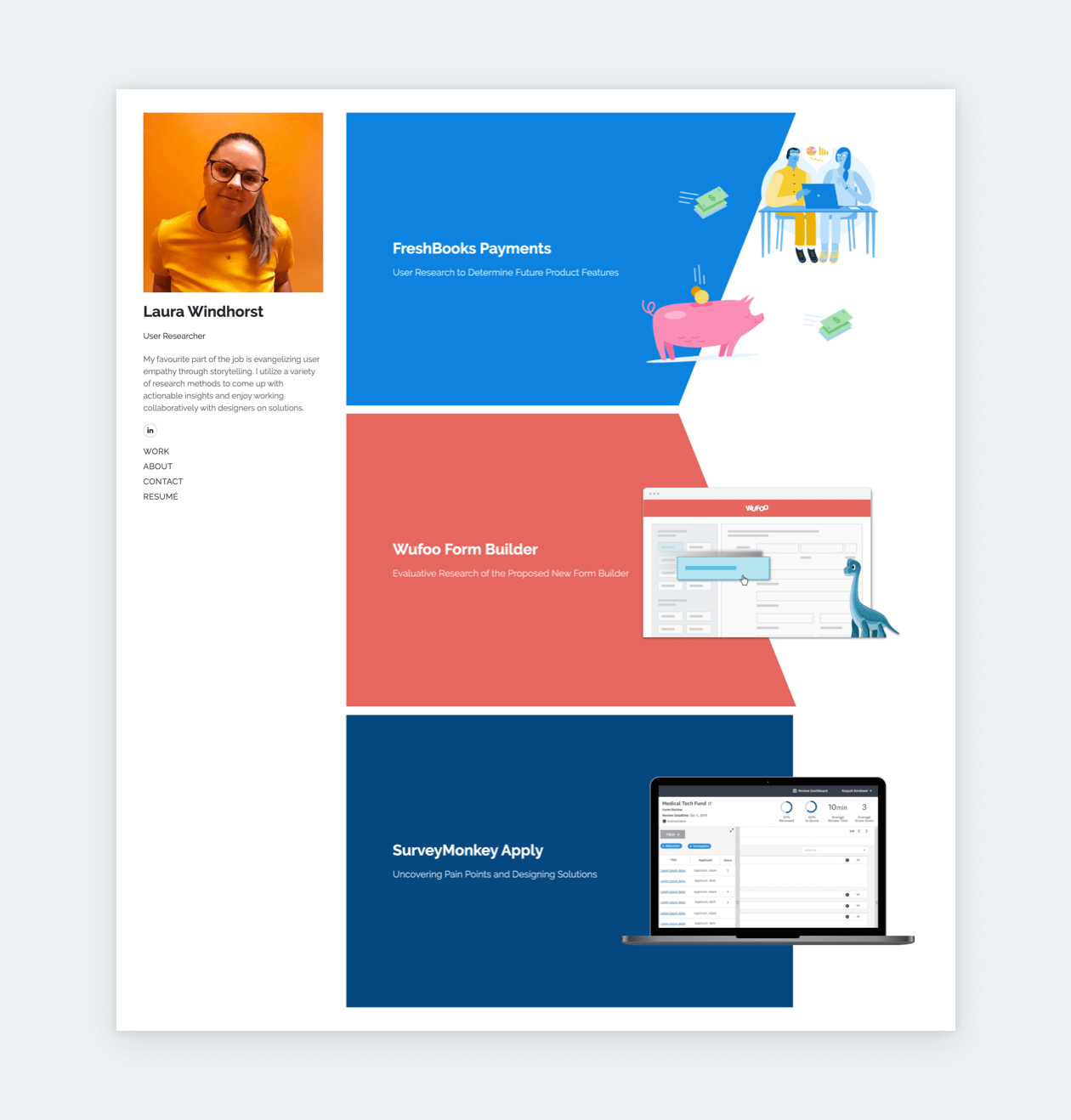
Laura uses unique color combinations and fun illustrations to achieve a playful yet professional vibe in her portfolio. Creating illustrations can be challenging for some UX designers, but if you have some experience, it’s worth experimenting with them. Illustrations will spice up your project thumbnails and they’ll showcase a skill that’s quite rare among product designers.
Ariel Chan
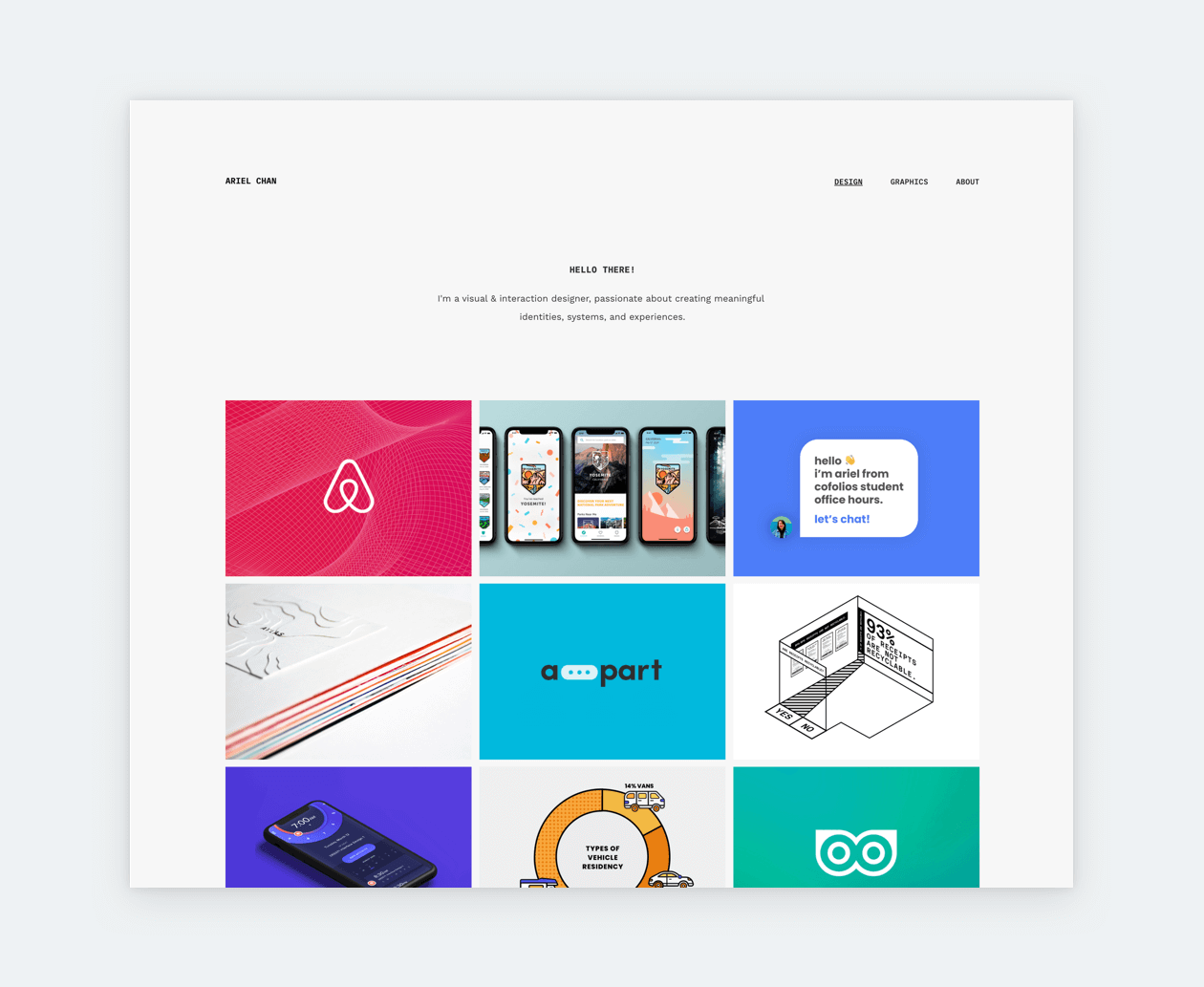
Sometimes you should just let project thumbnails steal the show. The uniqueness of Ariel’s portfolio lies in its simplicity: The monospaced font she chose brings a little extra to the otherwise simple design and layout. If you have great projects to showcase, let them take center stage.
Rahul Gautam
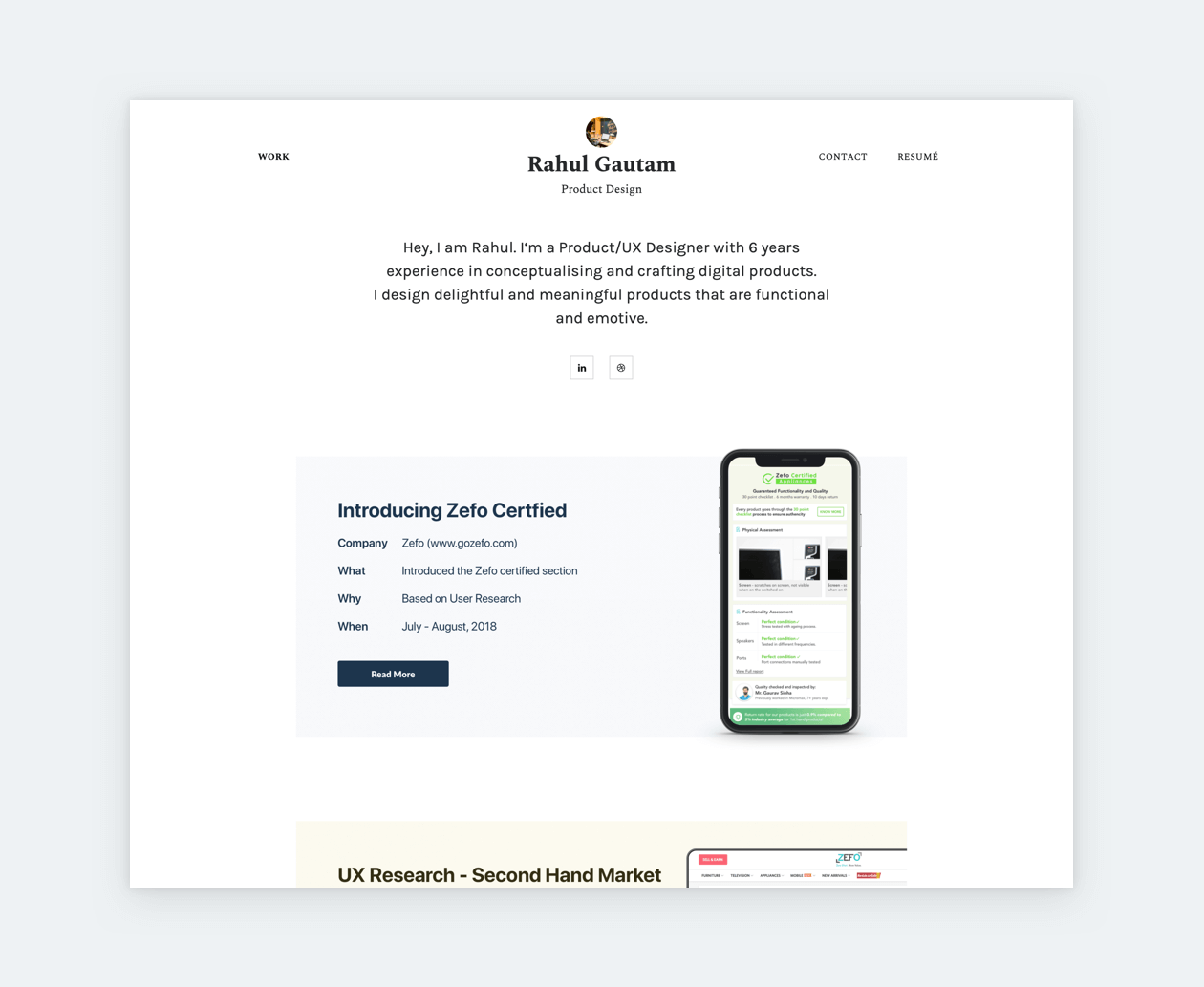
Research shows that recruiters spend less than 3 minutes with a portfolio. This might sound disheartening, but at least you can prepare for it, like Rahul did. He put short and descriptive details on his project thumbnails, so recruiters can have a quick snapshot of his projects in one glance.
Cynthia He
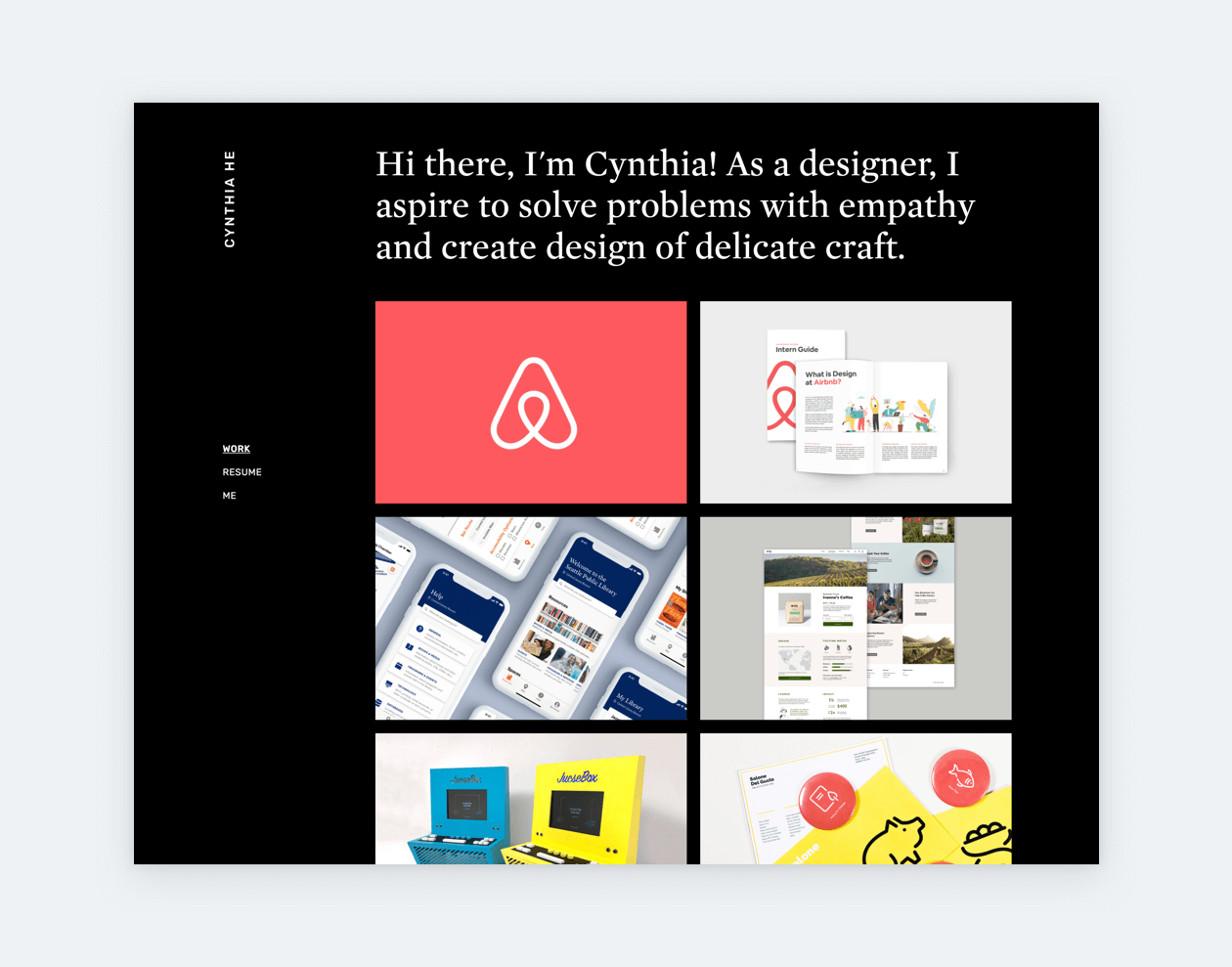
Most of the product designer portfolios have white as their background color. So using black in your portfolio background is a bold and differentiating choice. If you go black, it is super important to pay attention to the accessibility and readability of your texts. Also, you have to carefully choose your thumbnail images to match with your dark color scheme, just like Cynthia did.
Michelle Gore
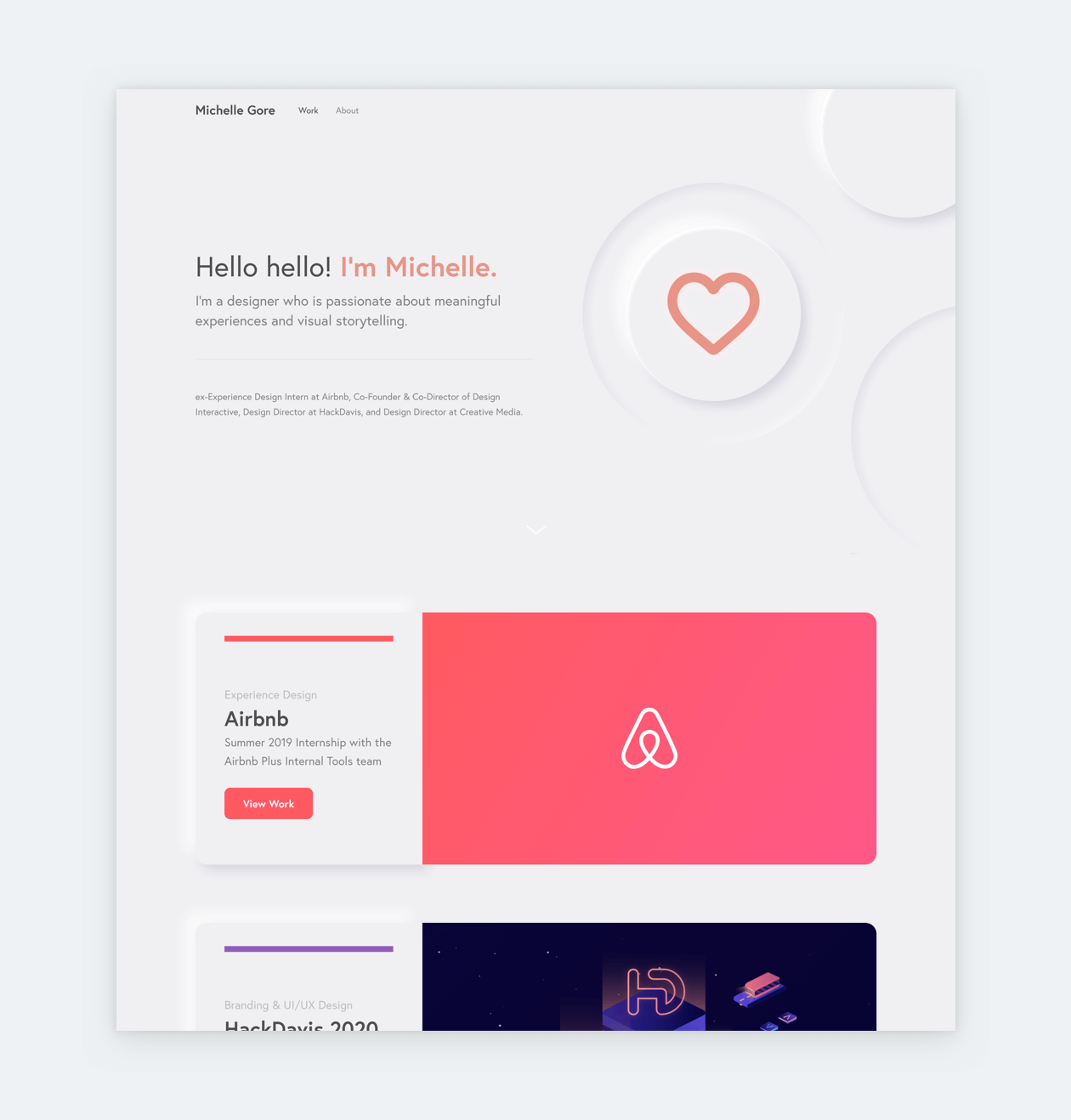
You can use a full-width image above the page fold on your portfolio but make sure to choose one that is engaging and representative of who you are as a designer. Michelle Gore’s portfolio has a very interesting, yet simple neumorph hero image which makes her whole product designer portfolio more engaging and personal.
Phyllis L.
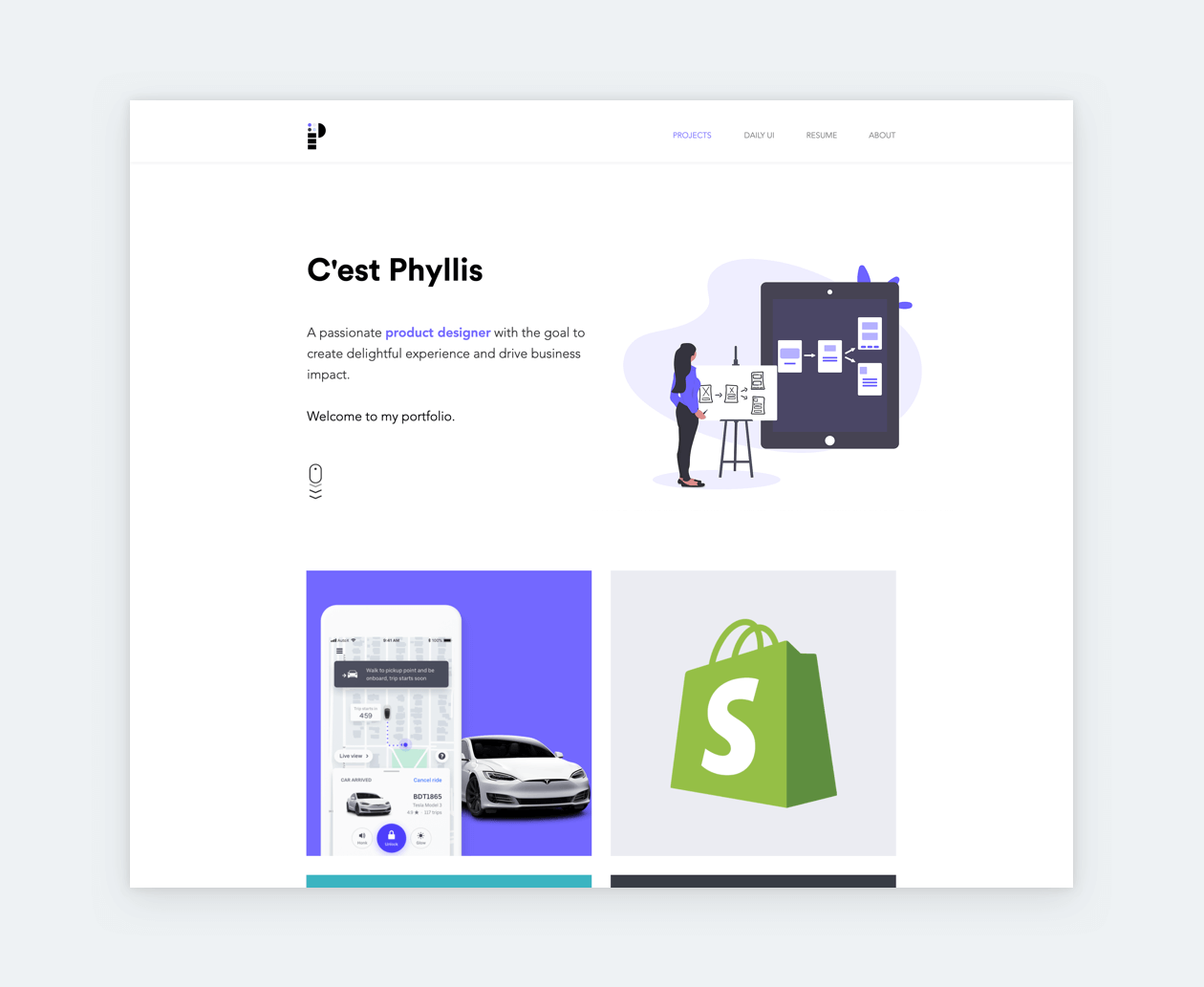
If you are not the most experienced illustrator on the planet, you can also use royalty-free stock illustrations in your product designer portfolio. As far as you don’t claim credit, they can be a great visual help for your case studies and your home page too. Phyllis uses a simple stock illustration here too, but what really elevates her portfolio are the coordinated color choices between the illustration and the colors of her portfolio.
Vicky Crespo
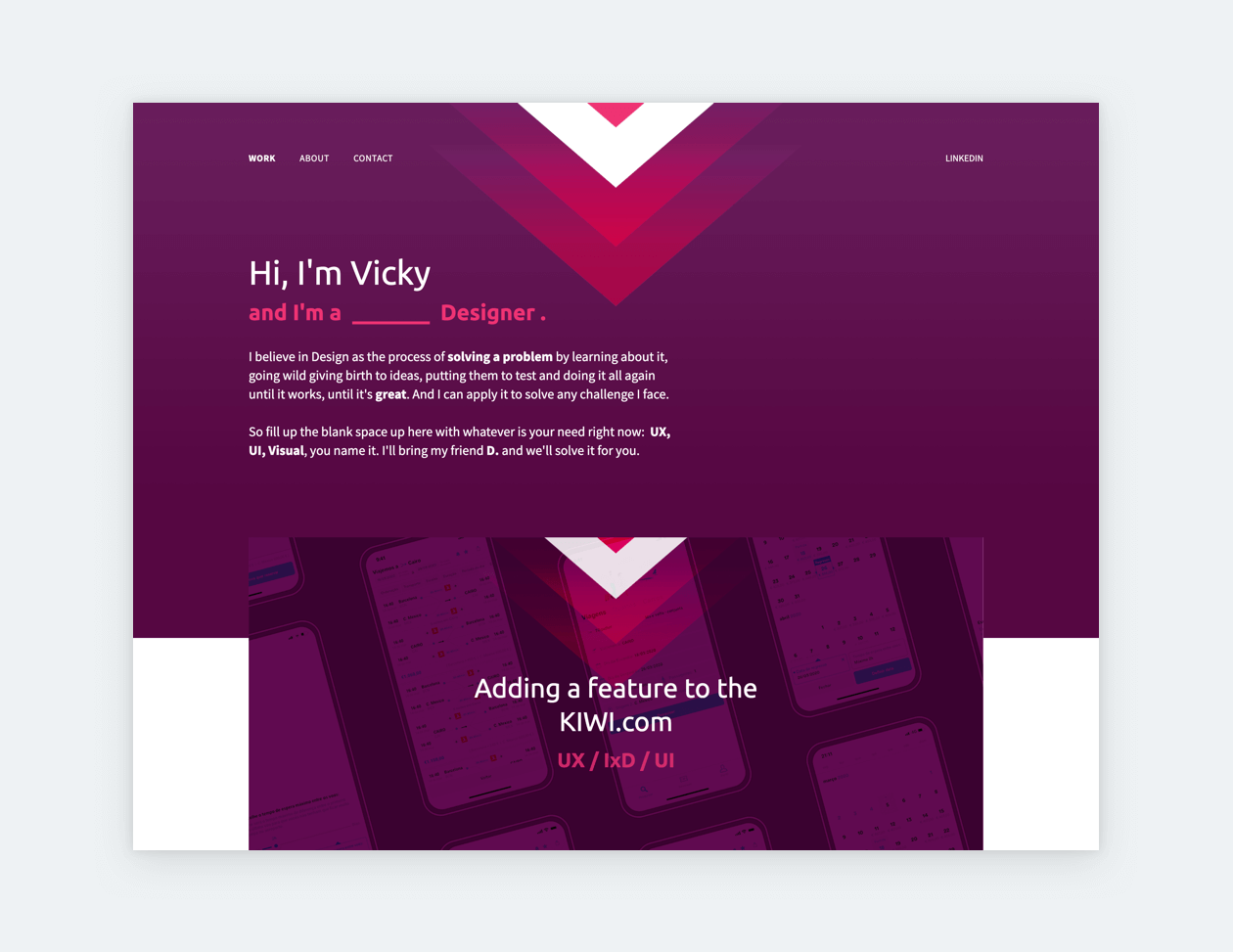
Vicky’s portfolio is a good example of how to make bold color and distinctive style choices work. She uses the same style and color on her thumbnails too. This makes her whole portfolio very consistent, the downward pointing arrows are not just part of the visual design, but they also indicate that the user should scroll down after the page fold.
We hope you enjoyed our list! If you want to see even more stunning examples, check our list of UX Designer Portfolio examples too.
Build your portfolio with UXfolio!
If you want a quick and easy way to create a stunning portfolio, UXfolio is the tool for you! UXfolio will empower you all throughout your portfolio building journey. On top of some sleek templates, like the ones above, you can also use our case study builder that features special sections, downloadables, built-in mockups, and copywriting help. Try UXfolio for free!