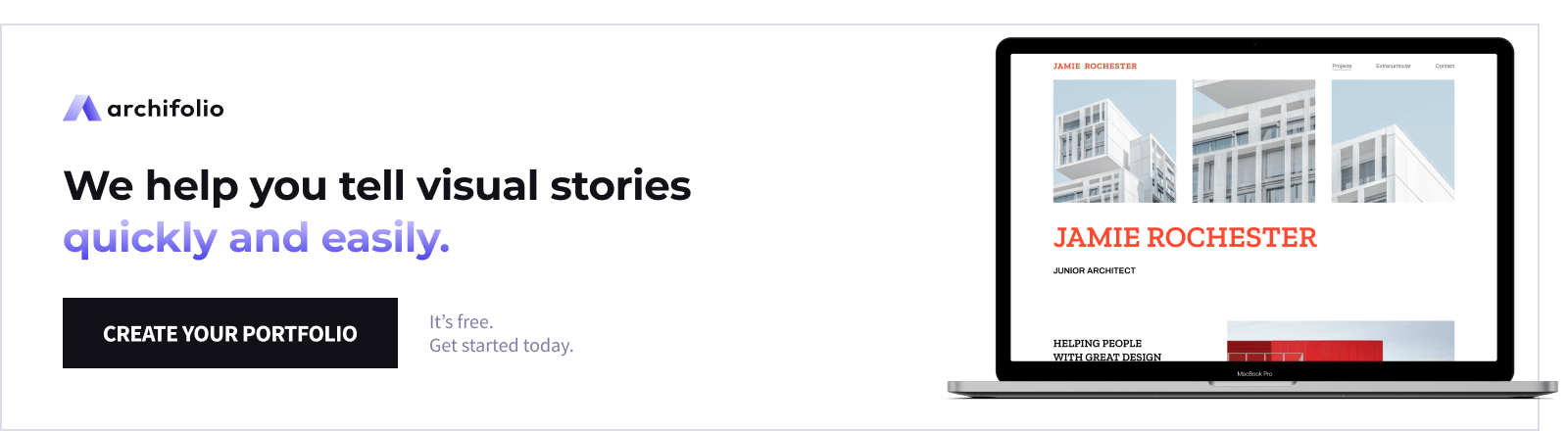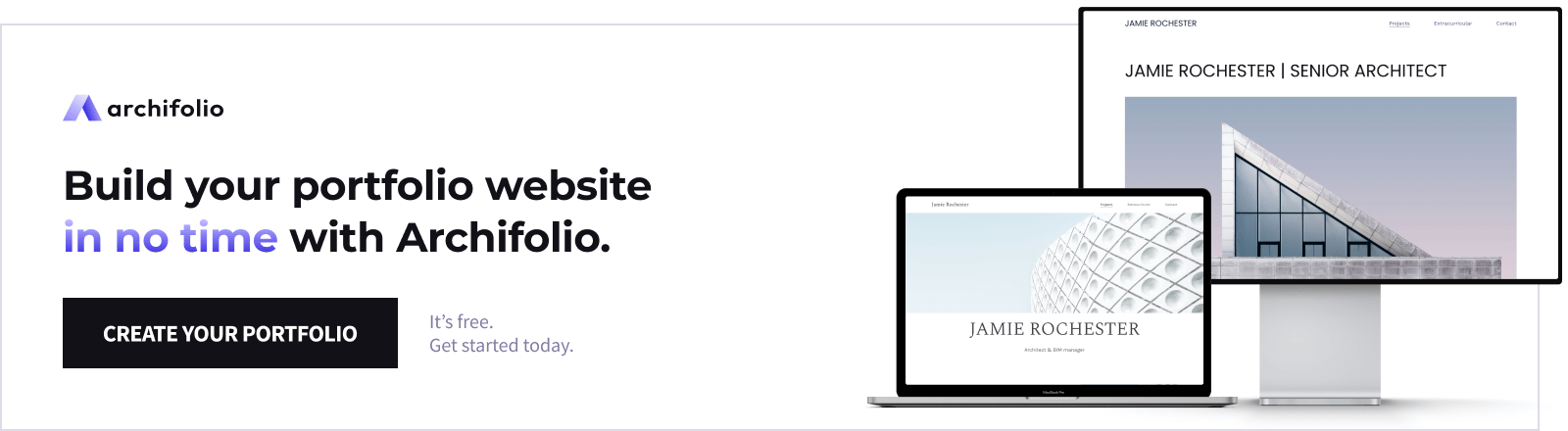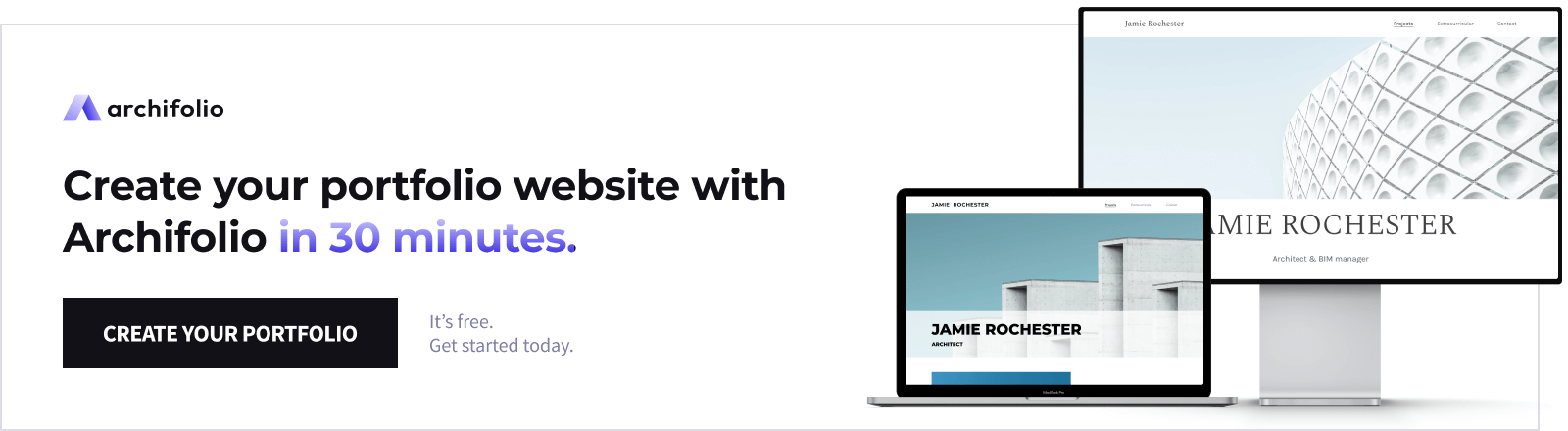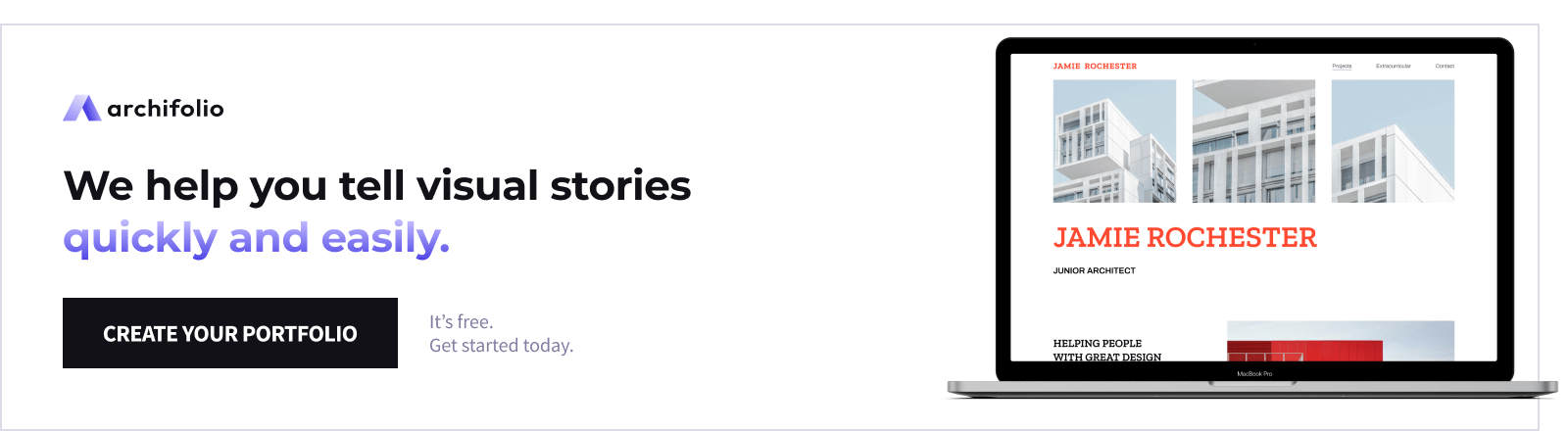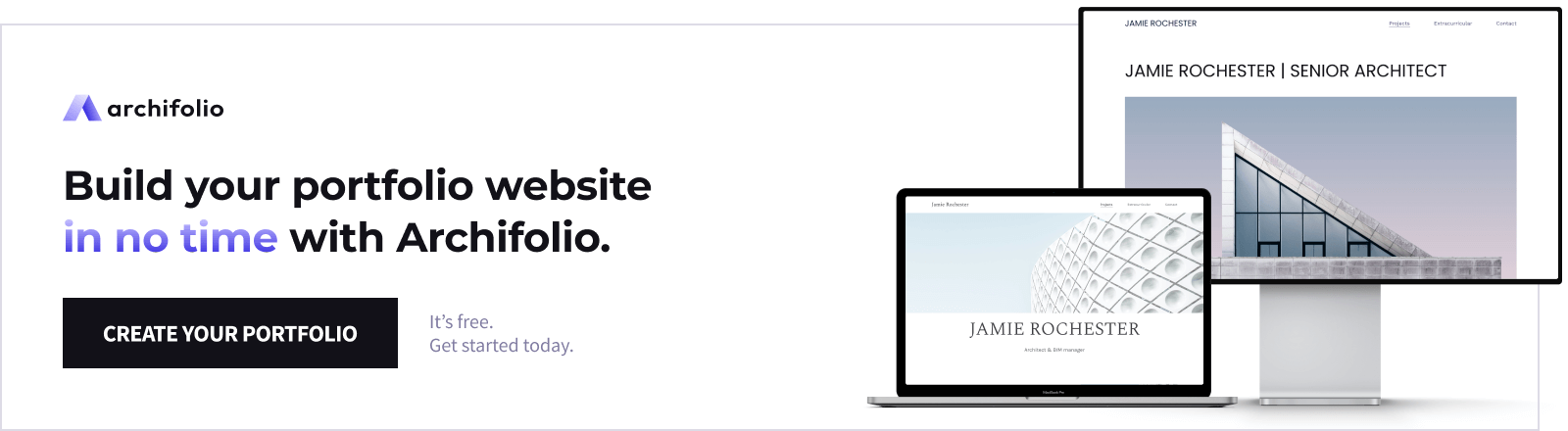Architecture portfolio templates are game-changers. There, we said it.
Yet our industry has a weird relationship with anything that resembles a template. We are taught to hate them, even though they are actually helping us become unique every step of the way.
By getting rid of the dull tasks, we can focus on what really matters. While a blank page is frustrating for many, a template can give you the right basis and the inspiration to make it uniquely yours.
But even if you have the right template, you’ll need to keep the industry best practices in mind to get hired. How long should your portfolio be? What should you include in your portfolio? How can you create a portfolio without spending too much time on it?
In this article, the Archifolio team will answer your questions and give you 5 free architecture portfolio templates that you can use right away.
You’ll read about:
- Architecture Portfolio Templates to Use Right Away
- Architecture Portfolio Examples for Inspiration
- What is an Architecture Portfolio and Why is it Important?
- Types of Architecture Portfolios
- Architecture Portfolio Formats and Best Practices
- How to Create an Architecture Portfolio Using Templates
- Build Your Architecture Portfolio Today!
Plus, with our portfolio website builder you can create a stunning portfolio in no time.
Architecture Portfolio Templates to Use Right Away
Here are the above-mentioned architecture portfolio templates that you could start using straight away. And you know what the best part is? They’re completely free.
1. Agora – Architecture portfolio template by Archifolio
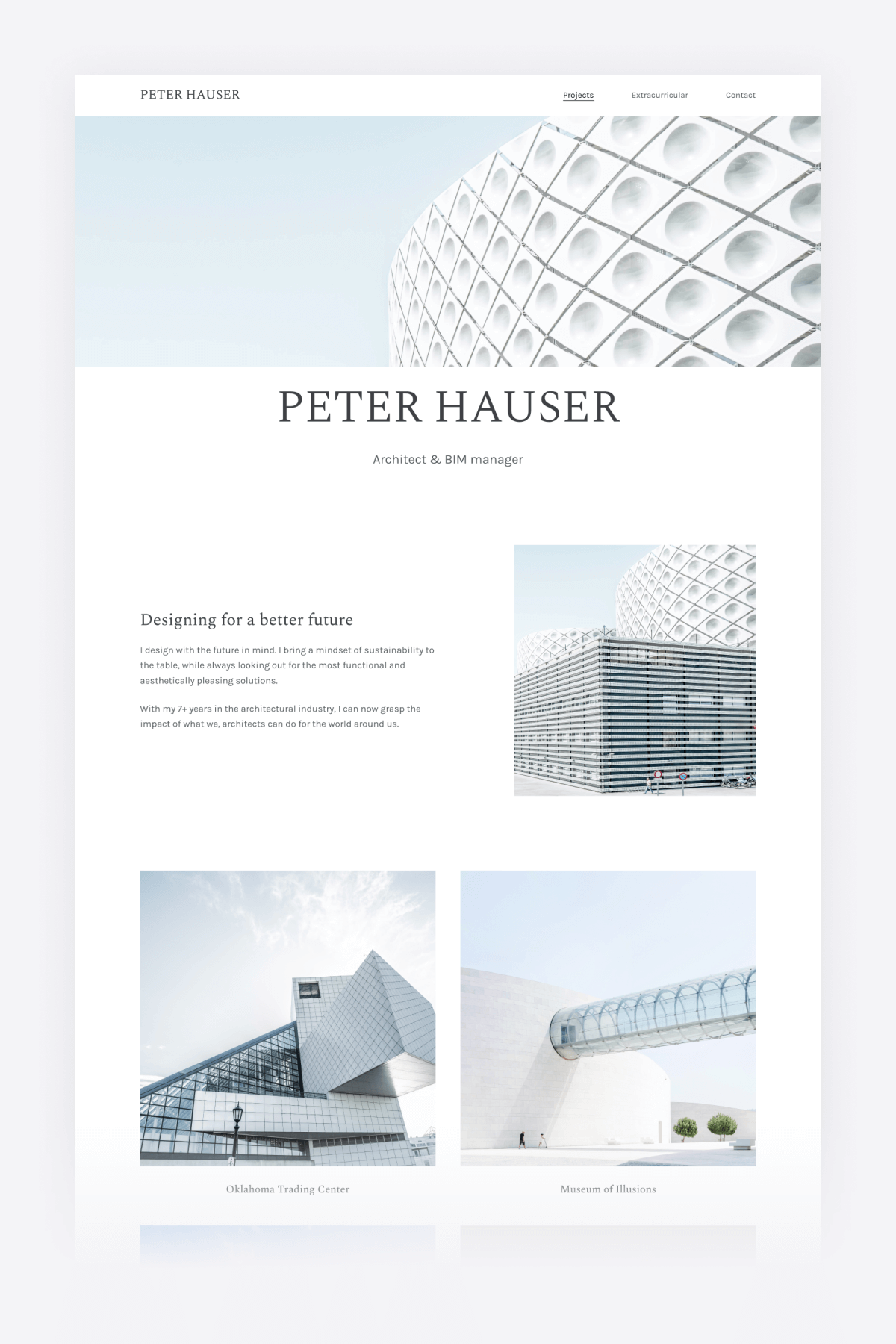
The Agora template has the feeling of subtle elegance that you’d want from a portfolio. With its clean lines and airy layout, it will be the perfect site for your work.
2. Palazzo – architecture portfolio template by Archifolio
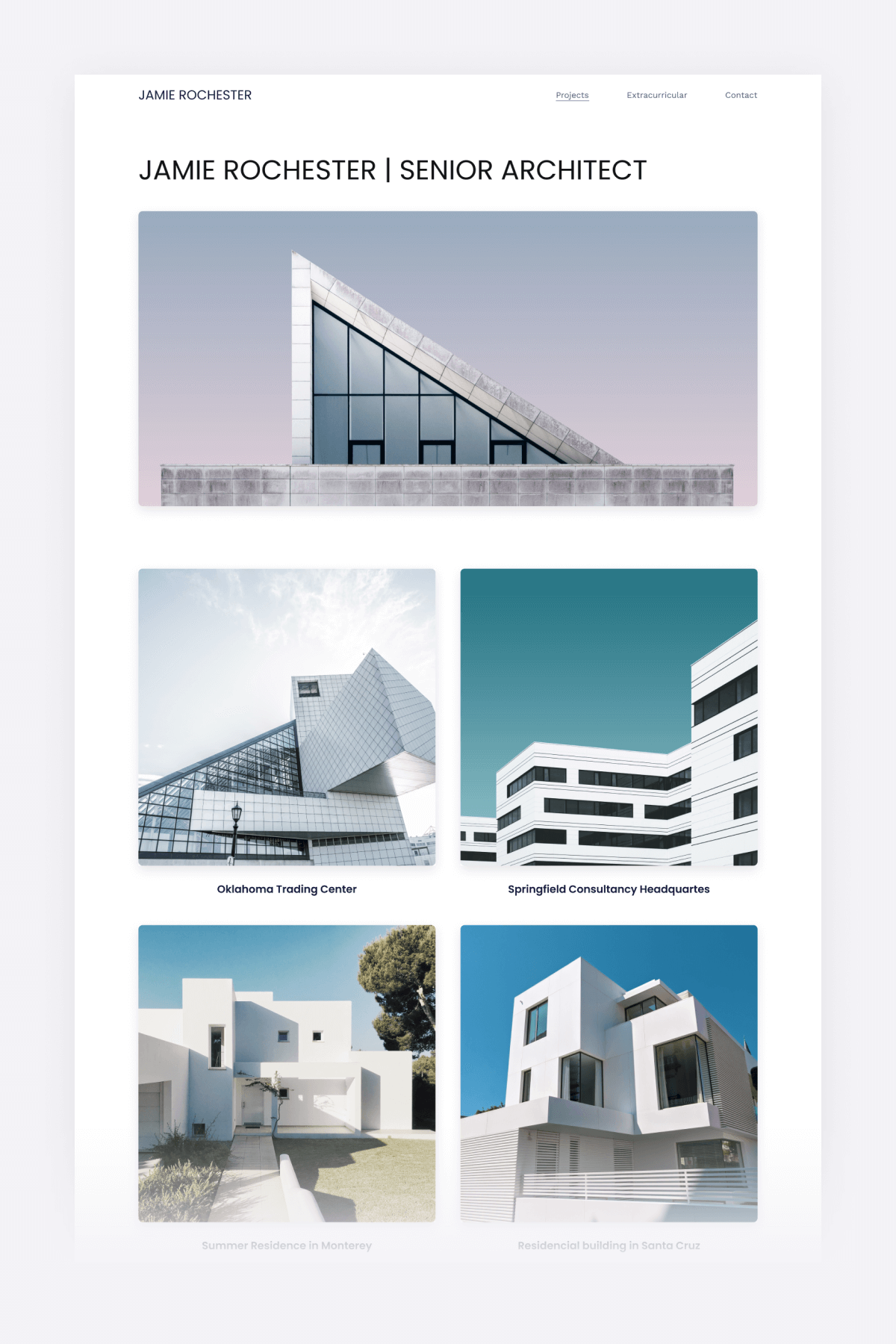
Palazzo gives a refined canvas for your compelling designs. The minimal composition of this architecture portfolio template will allow your work to shine bright and impress your audience.
3. Cubic – Architecture portfolio template by Archifolio
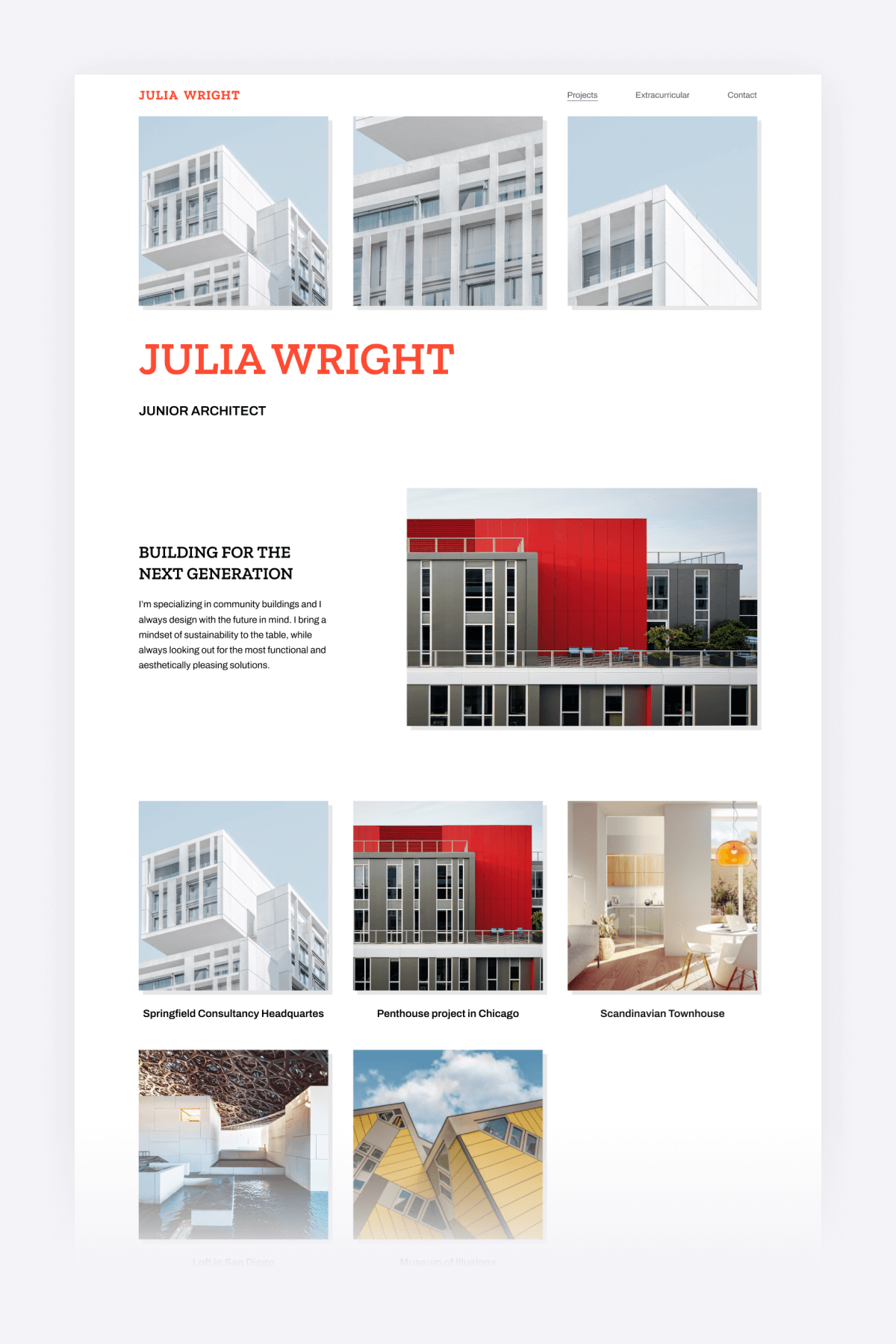
This architecture portfolio template has three smaller hero images to showcase the spectacular detailings you’ve created. You can showcase your work fair and square with the bold design of Cubic.
4. Chapter – Architecture portfolio template by Archifolio
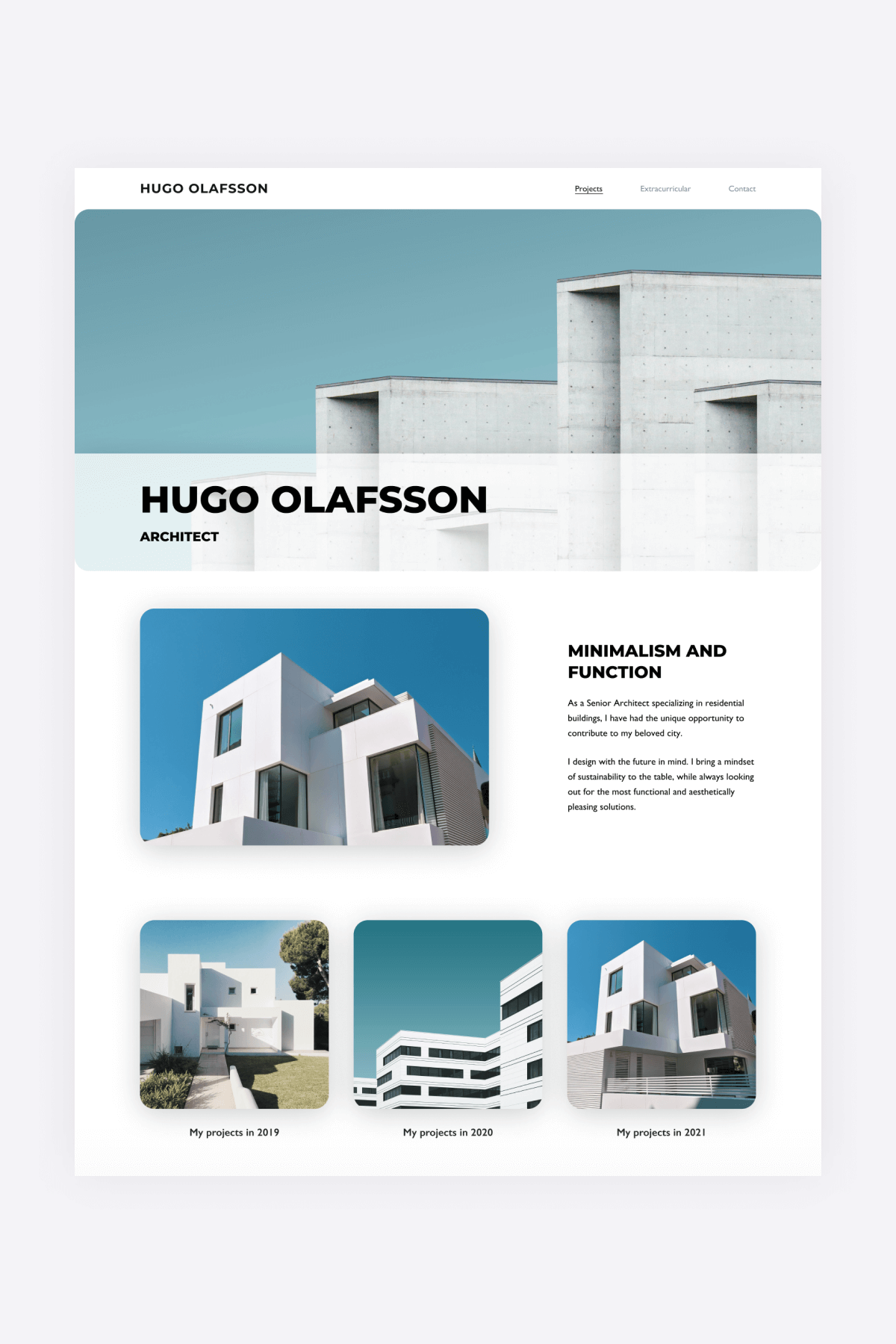
Your stunning visual story will find the right home in the Chapter template. Your hero image presents your name and title, and the rounded images make your pictures even more breathtaking.
5. Museum – Architecture portfolio template by Archifolio
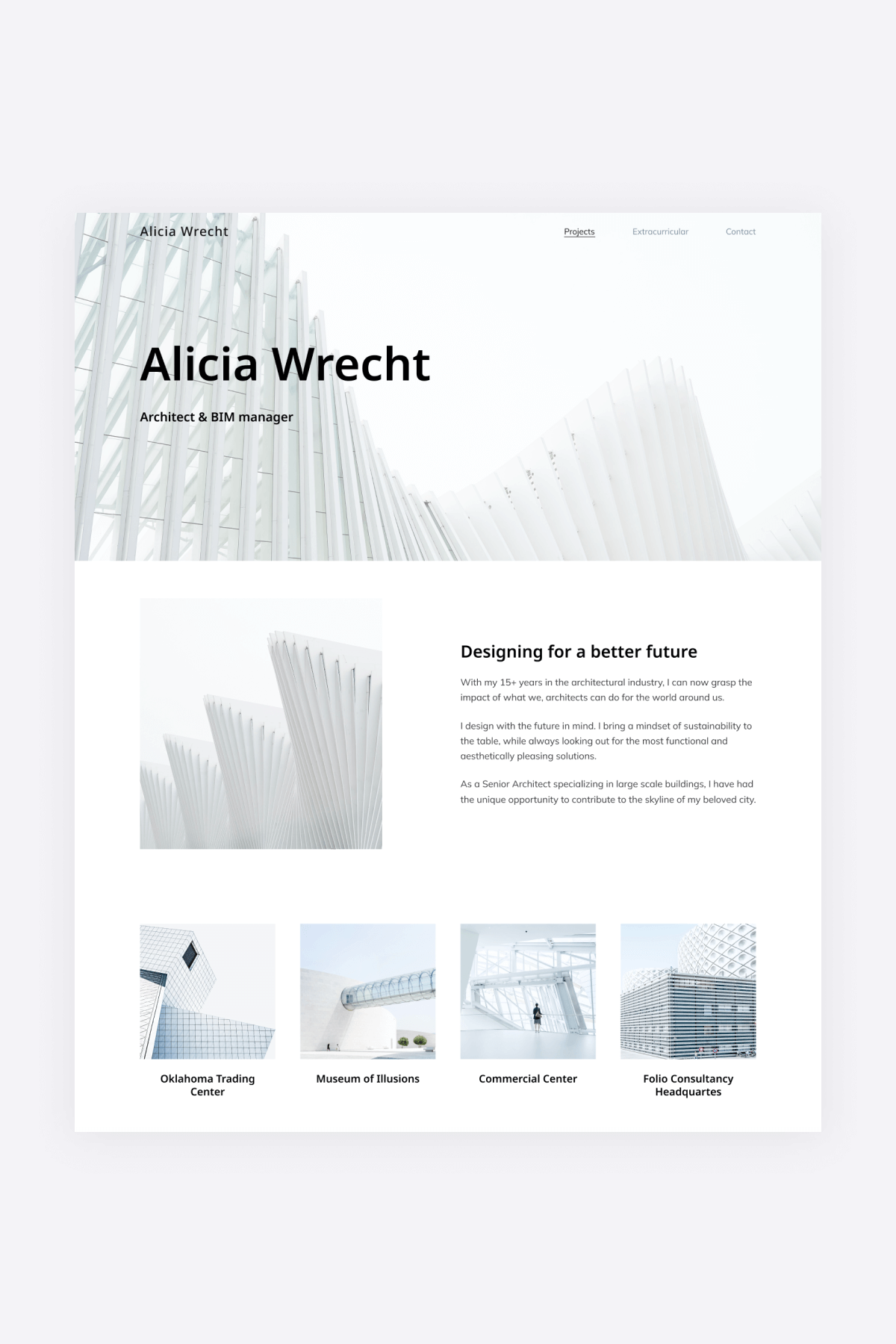
The classic feel of the Museum template will result in a modern site. The mix of grand images and the airy layout equals elegant simplicity.
Whichever template you choose, you can make it completely yours with color palettes and perfect font pairings. Give Archifolio a try and create an impressive website in a matter of minutes.
Architecture Portfolio Examples for Inspiration
We brought you a couple of architecture and interior design portfolio examples to give you a boost of inspiration. These talented designers used Archifolio to build their sites.
1. Oladimeji Ladejobi

2. Kelsey Heims
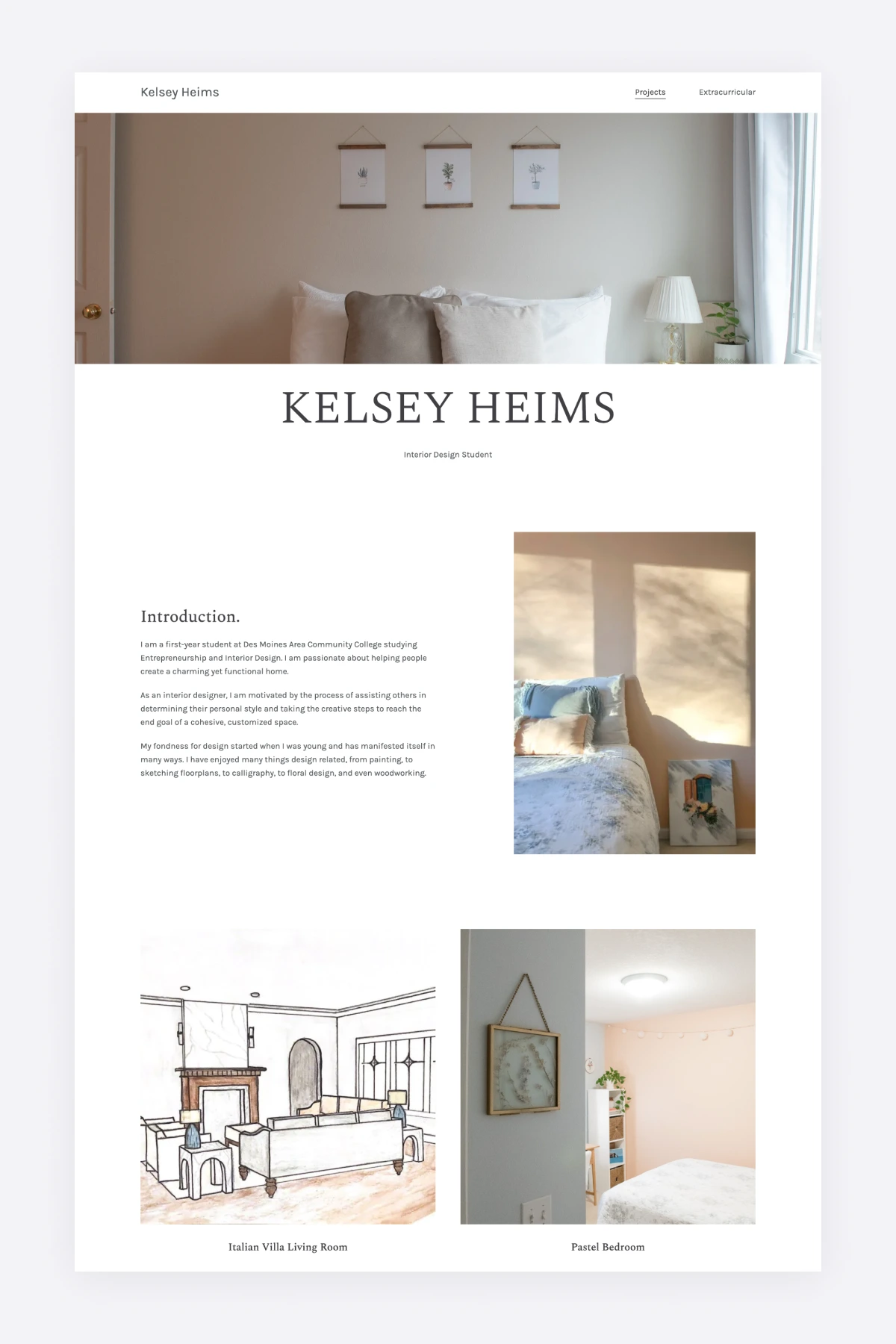
3. Fiona Anthony
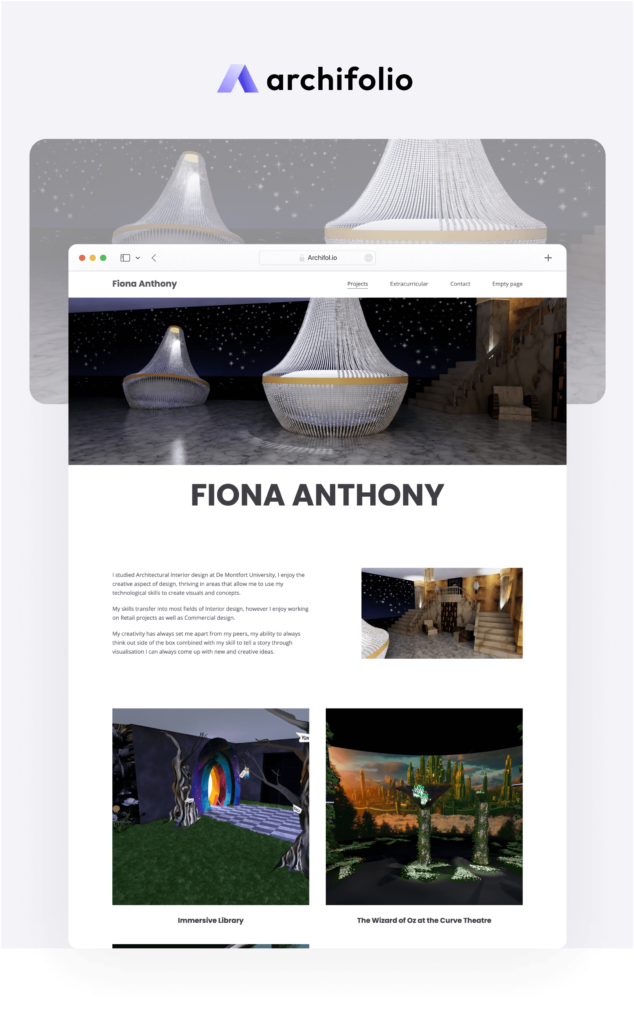
What is an Architecture Portfolio and Why is it Important?
Your portfolio is what speaks for you if you are not in the room. It’s a collection of your work experience, your design style and abilities, and your personality. Moreover, it’s a professional statement of who you are, how you work, and what you like.
The reason it can be so intimidating to start building it is that we all know that a few web pages can never tell everything about a person. Especially if they are creating something day by day.
So why do we keep bothering with it anyway? Why is it so important in our industry? The answer is easy: we are visual beings. We crave to see the evidence of what someone claims to be able to do. And therefore, no matter which stage you are in your architectural career, your portfolio will always be necessary.
Types of Architecture Portfolios
There are three types of architecture portfolios: master, sample and full portfolio. Each type serves a different purpose. Creating all three is the sure-fire way to ensure that you have the necessary tool for each stage of an application, but don’t worry. If you start with your master portfolio the other two will be a breeze to create.
The master portfolio website
It’s a huge advantage to have a portfolio, where you don’t need to restrict yourself to just a few projects. The best format for this type is a portfolio website.
It’s great for several reasons:
- You can elaborate on more projects than in a sample/PDF portfolio,
- You don’t have to worry about the file size,
- You always have it ready if you need to quickly show your work,
- Having your own website makes you look professional, and
- You can start building your online presence (and your own brand).
You don’t have to have all of your projects published at all times. With Archifolio you can easily (with exactly two clicks) set which projects you want to showcase on your live site and which you only want to store online.
In addition, the first step of effective digital marketing for interior designers and architects is a well-designed portfolio website.
Sample portfolio
Many firms ask for a sample portfolio in the first round of the application. This means that they only want to see 1-3 of your project to see if generally you would be suitable for the job or not. The key in a sample portfolio is to make an outstanding first impression.
It’s important to be mindful of the very few projects that you showcase in your sample portfolio. These have to be the bests of the bests and also relevant to the position at hand. The firms usually set the format they are looking for, which is most often either a PDF or a website.
Full portfolio – a presentable format
In the last round of interviews, you are supposed to present your projects in greater detail. You can use your master portfolio for this, but you should only show relevant projects. It’s helpful to include more information about each project and to either have a hard copy of your architecture portfolio or create a presentation.
Architecture Portfolio Formats and Best Practices
For different portfolio types, there are different portfolio formats. You’ll have many things to consider when creating your portfolio(s), whether it’s a website, a PDF portfolio, or a hard copy.
Best Practices for Creating an Architecture Portfolio Website
1. Make a great first impression
It’s no secret that recruiters spend mere seconds evaluating applicants. Therefore, you need to stand out. You can do this by creating a top-notch home page with beautiful thumbnails for your projects.
2. Use an architecture portfolio template and make it your own
Nobody expects you to become a web developer just to create a portfolio. That’s why there are tools and templates out there to make portfolio creation a smooth process.
Using a template doesn’t mean that your portfolio will automatically be generic. In fact, if you start with the right base, you have more opportunities to create something one-of-a-kind, while also ensuring consistent design.
An architecture portfolio template can save you an incredible amount of time and effort. In addition, it allows you to be consistent with the design of your portfolio. You will have a solid foundation with enough white space and a clear layout.
If you are looking for architecture portfolio templates that you could start using right away, check out Archifolio. You’ll get stunning templates for your website to start customizing, without ever having to code. We’ll take care of the dull tasks to make portfolio creation a smooth and even fun process for you.
3. Tell a story on your project pages
Showing your design process will mean much more to the recruiters than a fancy render. Sure, include it in your portfolio, but also show how you got there.
Try to answer the following questions:
- What was the client brief or the academic assignment?
- What was your inspiration?
- Did you take into consideration the site where the construction would take place?
- How did you come up with the idea? What was the first concept like?
- How did you collaborate with others to finish the project?
- What steps did you take to end up with the final result?
- What software did you use for the project?
- How did you overcome the challenges?
- What was the client’s or teacher’s feedback on the end result?
- What did you learn from the project?
Answering some or all of these questions will help you tell a story with your design. You can write them in your project description, but the best solution is to find a clever way to include the answers in your visual content (e.g. include a site plan or the initial hand sketchings of the first concept).
4. Have a professional domain name
A short and memorable domain name will make you look extremely professional. It’s a huge advantage compared to PDF portfolios that you upload to a portfolio hosting website. Usually, the link to these look something like this:
http://portfoliohostingforfree.com/djapoi743983lkjhm/snflaudfaékaf5846lfajdh
That doesn’t look too professional, right?
Instead with Archifolio you could send this:
yourname.com
Now that makes all the difference.
5. Choose a tool that makes your work easier
When choosing an architecture portfolio builder consider the following:
- Does it have an intuitive, what-you-see-is-what-you-get editor?
- Can you customize your portfolio (change the colors, fonts and layout)?
- Does it allow you to upload high-quality images?
- Does the site load quickly?
- Can you choose your own domain name and URL slug?
- Does it give you guidance on how to create a stunning portfolio with useful tips?
- Can you create it without learning to code or watch thousands of tutorials?
- Does it actually save you time?
Archifolio checks all of these boxes and more. Give it a go and see for yourself.
Offline Architecture Portfolio (PDFs or Hard Copies)
1. Keep it short and simple
Depending on the type of architecture portfolio, you’ll have different lengths that are going to perform best. For a sample portfolio, you should have 3-6 pages, showcasing a maximum of 3 projects. For your presentation portfolio, the maximum number of pages is around 30-40 at most. On these pages, you can showcase 10-15 projects but make sure to keep the layout as simple as possible without any visual clutter.
2. Be mindful of the file size
Never send a file that is larger than 10-15 MB. Many email service providers have a file size limit on attachments. But even if you are able to send it over, many firms are reluctant to download such a humongous file. Don’t risk the chances of the application, rather compress your PDF. There are online tools out there for this purpose, like Adobe’s compressor.
3. Make use of free InDesign or Photoshop templates
There are many InDesign templates out there that you could use as a base for your portfolio. If you have had enough experience with Adobe tools, this might be a breeze. But if you are completely new to them, it may not feel as intuitive, as for example Archifolio. If you can’t work it out, you can try PowerPoint or Canva as well. They have countless templates available as well.
How to Create an Architecture Portfolio Using Templates
Creating an architecture portfolio sounds so much more daunting than it actually is. But just like any big goal, you can simply break it up into smaller, more accomplishable tasks to make it more manageable. Here’s what we recommend:
Task 1 – Select the relevant projects
The first step is to get acquainted with the company and the position itself. It will help you decide what projects to include in your portfolio. Answer the following questions:
- What sort of work does this company do?
- What type of position are you applying for?
- What will your responsibilities be?
This will help you decide which projects you should include and what skills you want to showcase.
Task 2 – Choose the right images
If you have your projects selected, you may move on to the presentation. The image selection process will mostly depend on how experienced you are, you will start with an academic portfolio and move along to a professional portfolio as you advance in your career.
Academic portfolios
When you are just starting out, your portfolio will mostly be your academic work. You will most likely present the projects you did in class. Make sure to start each project by:
- Academic year of the project,
- If it was individual or teamwork, and
- The software/method you used.
Here are some ideas on what projects to include in your academic portfolio:
- Hand sketching,
- Hand renderings,
- Digital modeling skills and renderings,
- Elevations, sections, floor plans,
- Extracurricular activities related to architecture,
- Diagrams, and
- Photographs of models.
If you have participated in various phases of any project, try to showcase your design process and how you carried out your tasks. But it’s perfectly fine to include images from all different projects since you can rarely participate in all stages of one as a student or intern.
Try to only include images that you produced. If, however, you have professional renderings of the concept for example that you didn’t create, you may include one to give context of the scope of the project. However, make sure to give credit where it is due.
Professional architecture portfolios
About 3-4 years after graduation, you should gather enough projects to include mainly professional work (with 1-2 academic projects at most).
Most recruiters will just skim the project page, so it’s a good idea to start each project the same way: with some bullet points to give context on the project.
- type of project,
- type of real estate,
- size of real estate,
- your role in the project,
- location,
- client (private person or firm),
- stage of the project, and
- date/year.
By now you should have many different projects that you’ve participated in, so it may be hard to decide what sort of imagery makes it into a portfolio and what doesn’t. Here are some ideas that you could include:
- Photos of the completed buildings (if you have projects like this, you really want to highlight them),
- Site plans,
- Initial concepts (these can be hand sketches),
- Elevations, sections,
- Floor plans,
- Construction documents,
- Renders, and
- Photos of models.
Task 3 – Tell a story
In this section, you will read about the order of the projects and the order within a project page to help you tell your story.
The order of projects:
There are different options to choose from. One thing to consider is that often the first project will get most of the attention. So make sure that that is the most recent, relevant, and best one.
Then you can either go back in time and show your project from most recent to oldest. Or you could show them chronologically and start with an older project to show your development.
It’s a good idea to categorize your projects into professional, academic, and extracurricular works. Or if you only have professional works, categorize them further based on the types of projects (residential, hospitality, commercial, industrial, landscape, etc).
The order within the project page:
There are many ways to tell the story of a project. Today, we bring you a sure-fire order that we feel is the most effective way to visual storytelling.
- Project cover (your best render or photograph of the finished project),
- Information for context (see above in the previous section),
- A short project description,
- Site analysis,
- Conceptual design (hand sketching),
- Elevations, sections, floorplans,
- Detailing,
- Construction drawings,
- Final renders
- Photos of finished projects.
A good tip is not writing too much in the project description. Focus on the image captions and the bullet points (with the information for context) to make your project page skimmable.
Fill out your About and Contact page
The aim of your portfolio is to show your professional skills and experience, but also to introduce yourself to recruiters and future colleagues. For this, you can use your About page. Write a bit about yourself and upload your architecture resume.
In addition, don’t leave out your contact details. You can create a separate Contact page or include it at the bottom of all of your pages. Include your email address, phone number, location (if relevant), and your professional social media profiles.
Task 4 – Format your portfolio
Starting with an architecture portfolio template from Archifolio, you’ll already have a great base for this step. It’s important to have lots of white space, and a well-designed, clutter-free layout.
Now it’s time to make it unique to you. Choose a color scheme and a font pair that resonates with your design aesthetic. Also, try to keep in mind what portfolio cover picture you’ll use on your home page.
Pro tip: Think about how you can make your project thumbnails harmonize with each other.
And there, you have it. Your finished portfolio is ready to be presented to the world.
Build Your Architecture Portfolio Today!
Now you can see that the big task of creating a portfolio feels much easier when you take it apart to smaller tasks. We hope that this article gives you the friendly push to start creating yours sooner than later. Even today!
Give Archifolio a go and see how you can build a stunning portfolio website effortlessly that you can be proud of.
Here are some other useful resources you might like: