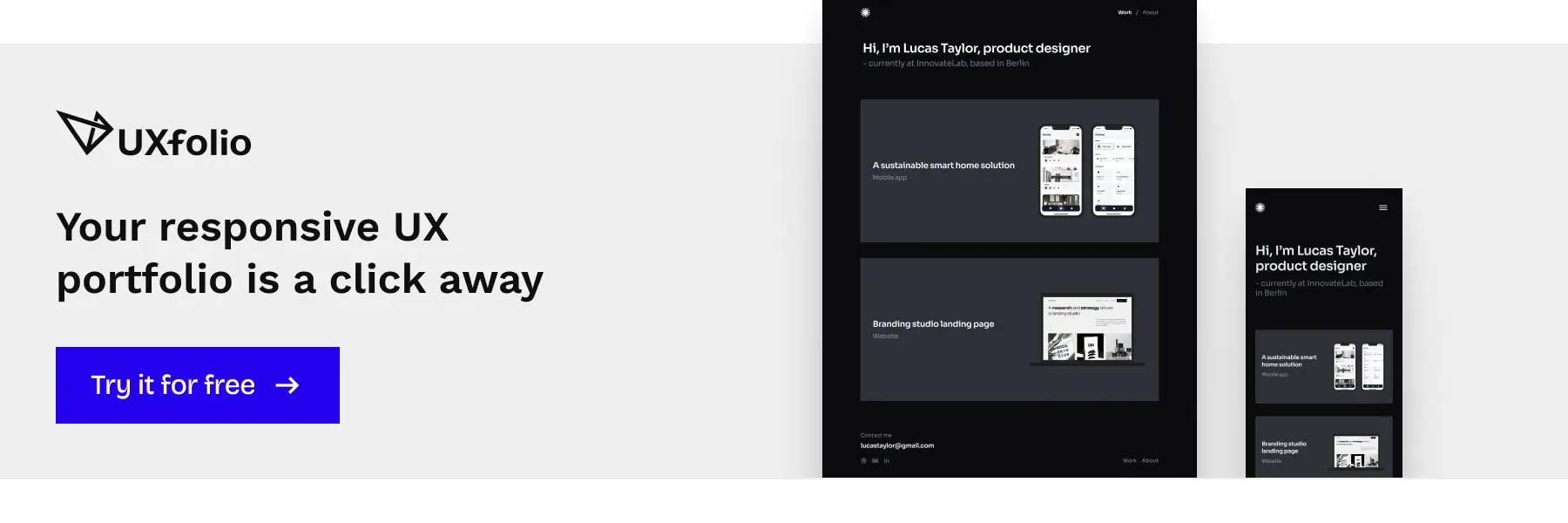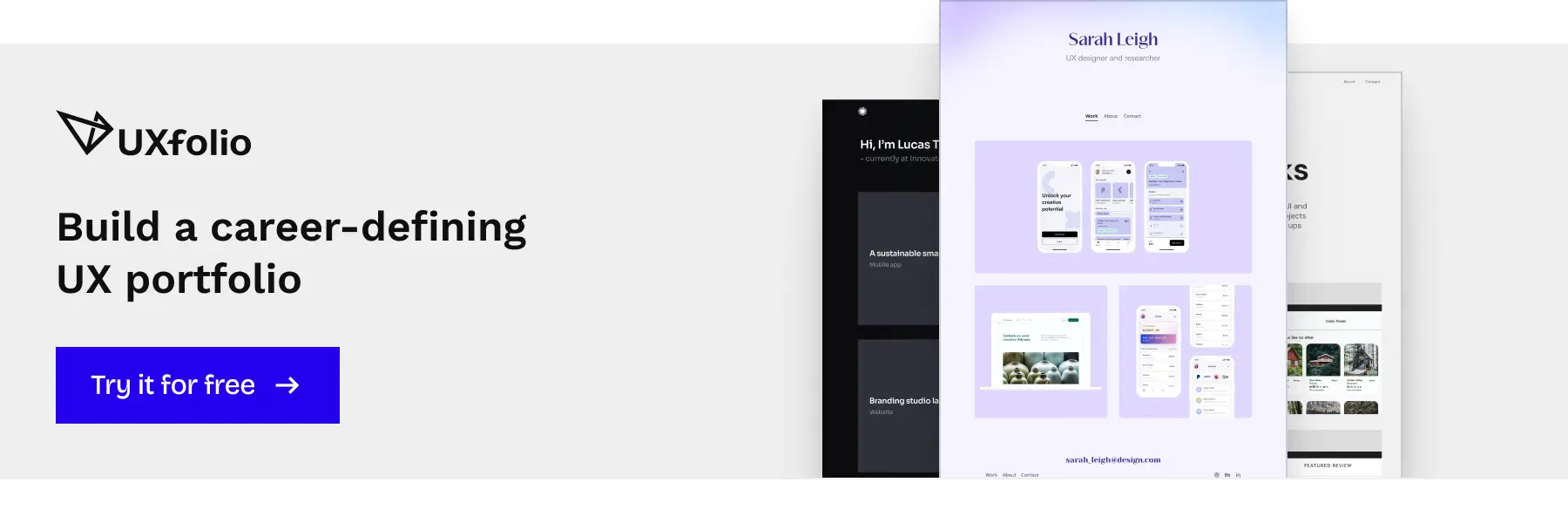A UX designer CV is a detailed document that outlines your professional experience, education, projects, and achievements in user experience design. Unlike a resume, a CV is typically longer and more comprehensive, and it is often required for academic, research, or international roles.
In the United States, most product and UX design roles require a resume instead of a CV. However, there are specific cases where a CV is appropriate. Understanding the difference helps you avoid sending the wrong document.
In this guide, you’ll learn when to use a UX CV, how it differs from a resume, and how to structure it for international and research-oriented roles.
Page content
- What is a UX design CV?
- UX Design CV vs. Resume: What’s the difference?
- What to include in a UX design CV
- Tips for writing a strong UX design CV
- Formatting & Layout guidelines
- Real UX design CV examples
- Common mistakes to avoid
- Use UXfolio to pair your CV with a standout portfolio
- Conclusion
- Frequently asked questions
What is a UX design CV?
A UX Design CV is a professional document that gives a complete overview of your design experience, education, technical and soft skills, and project accomplishments. It’s commonly used in:
- Europe
- India and Southeast Asia
- Academic institutions
- Public-sector and research-oriented roles
While a resume is a short, targeted summary of your most relevant experience (usually one page), a CV allows you to present your full design journey, so it’s ideal for roles that require broader context, detailed research experience, or long-term project cycles.
For most US-based product design roles, a resume is still the standard document. A CV becomes relevant when applying for academic positions, research-heavy roles, or international opportunities.
UX Design CV vs. Resume: What’s the difference?
A UX design CV is a comprehensive document outlining your full professional history, education, and research experience, commonly used outside the United States. A UX resume is a concise, role-focused summary tailored to a specific job, typically limited to one page and standard in the US industry.
UX Design CV
- Typically 2–5+ pages
- Includes full career history
- Covers academic background and research in detail
- Common in Europe, India, Australia, and public-sector roles
- Emphasizes long-term progression and context
UX Resume
- Usually 1 page (sometimes 2 for experienced designers)
- Focuses only on role-relevant highlights
- Tailored specifically for each application
- Standard format for US product design roles
- Prioritizes measurable impact and brevity
If you’re applying for a US product design role, read our detailed guide on how to write a UX resume.
What to include in a UX design CV
Here are the essential sections every UX designer should consider:
1. Contact information and Portfolio
- Full name, phone number, professional email
- LinkedIn profile
- Clickable link to your UXfolio portfolio (mandatory)
2. Professional summary
- 2–3 sentence overview of your skills, specialties, and career focus
- Example: “UX designer with 4+ years of experience in SaaS product design, specializing in user research and prototyping. Driven by the belief that great design can untangle complexity and bring clarity to people’s lives, I approach every project with empathy, curiosity, and a deep commitment to purposeful design.”
3. Work experience
- In reverse-chronological order
- For each job:
- Job title, company, location, dates
- 2–5 bullet points of your contributions and results, not just duties
- Focus on design process, collaboration, and impact
4. Education
- Degrees, bootcamps, certifications
- Include relevant coursework or UX-specific study (e.g. HCI, psychology, usability)
5. Skills
- Separate them into categories (e.g. Design Tools, UX Research, Prototyping, Accessibility)
- Avoid tool-dumping, focus on your proficiency and how you use them
6. Side projects & Freelance work (optional)
- Highlight client projects, hackathons, personal UX challenges, and open-source contributions
7. Publications, Speaking Engagements, or Conferences (optional)
- Great for senior roles, academia, or high-visibility companies
- In industry roles, focus on product impact, collaboration, and business outcomes.
- In academic or research contexts, publications, research contributions, and teaching experience carry more weight.
8. Awards & Certifications
- UX awards, Google UX certs, Nielsen Norman credentials, etc.
9. Languages & International experience (optional)
- Especially useful for EU roles or multinational teams
For a more focused breakdown of what to include and what to leave out in a UX resume, read this guide.
Tips for writing a strong UX design CV
Here are a few examples of good practices you should keep in mind when writing your UX design CV.
Keep it scannable
Hiring managers spend just seconds skimming CVs. Use clear headings, short paragraphs, bullet points, and plenty of white space to make it easy for them to find key information at a glance.
Tailor it by role and region
Even a CV benefits from customization. Use language and emphasis that match the job posting and company culture – especially when applying internationally, where expectations around tone, layout, and formality can vary. Analyzing UX designer job descriptions helps you tailor your CV more strategically.
Write in a clear, professional tone
Aim for confident, neutral language. Avoid buzzwords, fluff, or exaggerated claims. Focus on what you did and how it helped, not how amazing you are.
Emphasise results
Go beyond “what you did” — highlight the impact of your work. Include metrics, improvements, or outcomes wherever possible: “Reduced form drop-off rate by 32% through usability testing and streamlined layout.”
Always link to your portfolio
Your CV is your story, your portfolio is your proof. Include a direct, working link near the top. If your portfolio includes a password, make sure to provide that too (or remove it when applying).
Use consistent, accessible formatting
Stick to one or two professional fonts, ensure logical reading order, and avoid relying on color alone to convey meaning. Bonus: accessible formatting shows you care about usability even in your own materials.
Make it ATS-friendly
Avoid heavy graphics, multi-column layouts, and decorative templates. Many applicant tracking systems struggle to parse overly designed CVs. Use clear section headings and standard formatting to ensure your information is readable by both humans and software.
Update regularly
Don’t wait until you need to job hunt to update your CV. Document your wins, new tools, and relevant projects while they’re fresh — it makes maintaining your CV faster and keeps you ready for opportunities.
Formatting & Layout guidelines
- Use A4 layout for European submissions and US Letter format when applying in the United States.
- Choose clean, professional fonts (e.g. Inter, Lato, Roboto)
- Stick to black/gray text with one accent color
- Save and submit as PDF
- Double-check that links work (especially your portfolio)
Real UX design CV examples
Common mistakes to avoid
Here are a few mistakes you definitely should try to avoid when coming up with a new UX design CV.
Using a one-size-fits-all resume for international UX roles
Different countries and industries have different expectations for CVs. What works in the U.S. might seem too informal in Europe, or too vague for academic/public sector roles. Tailoring your CV to the region shows cultural awareness — and gives you a better shot at making it through filters or ATS (applicant tracking systems).
Listing responsibilities instead of impact
Recruiters already know what a “UX designer” or “product researcher” typically does. What they want to see is how you did it, why it mattered, and what changed because of your work. Saying “Conducted usability tests” is fine — but “Conducted usability tests that reduced task completion time by 40%” tells a far stronger story.
Skipping the portfolio link
Your CV is only half the picture. In UX, your portfolio proves your process, thinking, and visual communication. If a recruiter or hiring manager can’t find your portfolio easily, you risk being passed over, no matter how impressive your CV is.
Burying your UX tools and methods in a sea of text
Wall-of-text resumes don’t get read. If your skills (like Figma, user flows, or usability testing) are hidden in paragraphs or buried too far down, hiring managers may miss them entirely. Make your skills section scannable and structured, try to group them logically and give them visual breathing room.
Letting it run too long without substance
A longer CV isn’t automatically better. If your document stretches past 2-3 pages without adding value, it signals poor editing and lack of focus. Stick to what’s relevant, recent, and clearly tied to UX. Every section should earn its place by supporting your story or showing your strengths.
Sending a CV instead of a resume for US product roles
Most US-based product design positions expect a resume. Submitting a multi-page CV can signal unfamiliarity with local hiring expectations.
Use UXfolio to pair your CV with a standout portfolio
Your CV tells people what you’ve done. Your portfolio shows them how you think.
With UXfolio, you can:
- Build clean, case-study-driven UX portfolios
- Use our AI assistant to draft your first case study
- Add UX-specific sections like research, interviews, iterations, and impact
- Publish a link you can confidently place on your CV
In addition to this, you can upload your CV to UXfolio whenever you’re building your portfolio. All you have to do is go to Pages / Add new / Resume, and you’ll be able to upload your CV, easily accessible for recruiters when they’re looking at your portfolio.
Conclusion
Having a strong UX design CV is essential for standing out in international job markets. By structuring your CV thoughtfully and pairing it with a strong portfolio, you’ll set yourself up for success, no matter where you’re applying.
Before submitting your application, confirm whether the employer expects a CV or a resume. Most US product design roles require a resume. If that’s your case, follow our UX resume guide to structure your experience for maximum impact.
Ready to build a portfolio that goes along with your CV, and host them together? If you want to present your work clearly alongside your CV, you can explore UXfolio to build a structured, case-study-driven portfolio.
Frequently asked questions
Is a UX CV different from a resume?
Yes. A CV is typically longer and more comprehensive, often used for academic or international roles, while a resume is shorter and tailored to specific US industry positions.
How long should a UX designer CV be?
A UX CV can range from two to five pages depending on your experience and whether you are applying for academic or research-based roles.
Do US companies accept CVs for UX roles?
Most US product design roles expect a resume rather than a CV.
Should junior UX designers use a CV?
Junior designers applying in the US typically use a resume. A CV may be appropriate for academic programs or international applications.