Before showcasing your UX design process in your UX portfolio, you have to find the right tools and right processes that fit right into your workflow.
Who wouldn’t like to save time and energy by using a good UX tool that just fits their professional needs? As
While we have yet to find the Swiss Army–type tool that fits all our needs, there is still an abundance of tools designed specifically for UX Designers and Researchers.
Find the right UX design or research tool for your challenge
Why do you need to find the right tool for the right challenge? The right tool for the right time can help maximize output without increasing effort and automate tedious steps. Most importantly, it should leave you more time to use harness your creative energy.
In this article, we’ll guide you through the whole process and recommend top-notch tools for every step in designing a product:
- Wireframing & prototyping tools
- UI design tools
- User research tools
- UX analytics tools
- Project management tools
- UX portfolio creator tools
Wireframing & prototyping tools
A no-brainer. Every UX designer needs a wireframing tool and prototyping tool. Besides the good old pen and paper, many available tools serve this purpose. Each has its own strength. Here, we don’t want that pixel-perfect design and animations; we just need to build and test assumptions quickly and effectively.
Mockplus
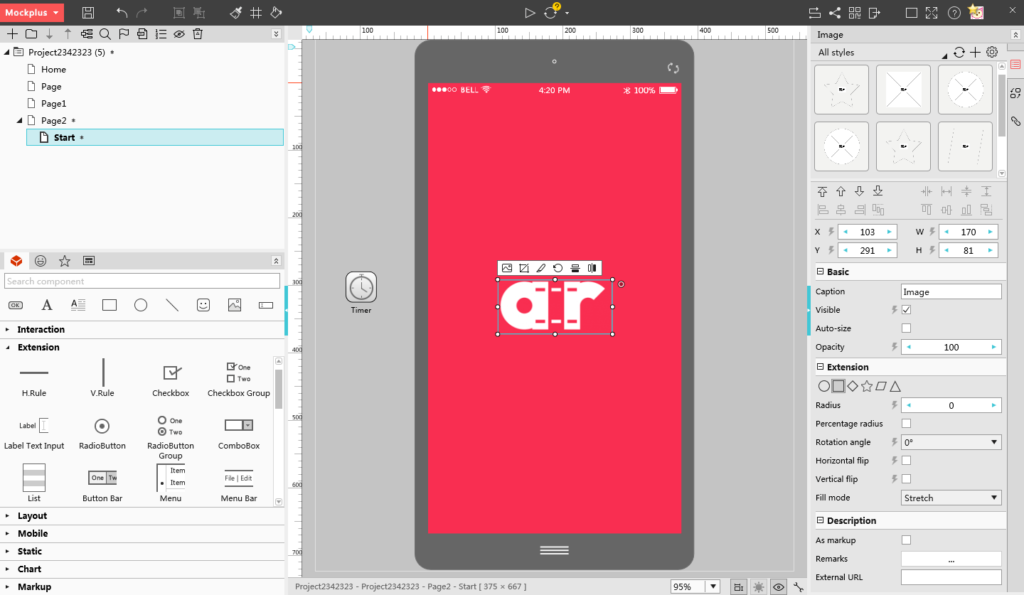
If you want to translate design ideas into interactive web/app prototypes within 10 minutes, Mockplus is perfect for you. To make your design faster, easier and smarter, Mockplus offers users a serious of easy-to-use design features, including the powerful component library, icon library, component style library, sample and project library.
When do we recommend it? When you want to prototype, test, iterate and share your web/app designs with fast speed and high efficiency, this tool would be the perfect choice for you, whether you are a design expert or beginner.
Price: $16.5 / user / month
Axure
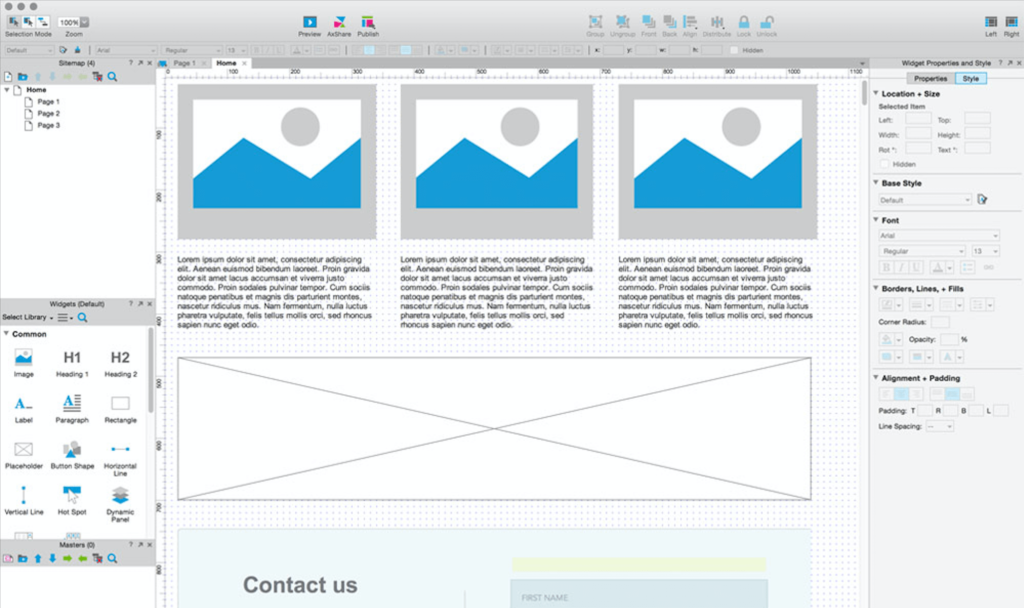
If you want a high level of complexity built into your prototype, pick Axure. It provides dynamic content, mimicked real data and conditional flows. This lets your user interact with a fairly realistic prototype of an app or a website.
When do we recommend it? When you have to deal with input data and a more complicated flow.
Price: $29 / user / month or $495 for a one-seat licence.
Moqups
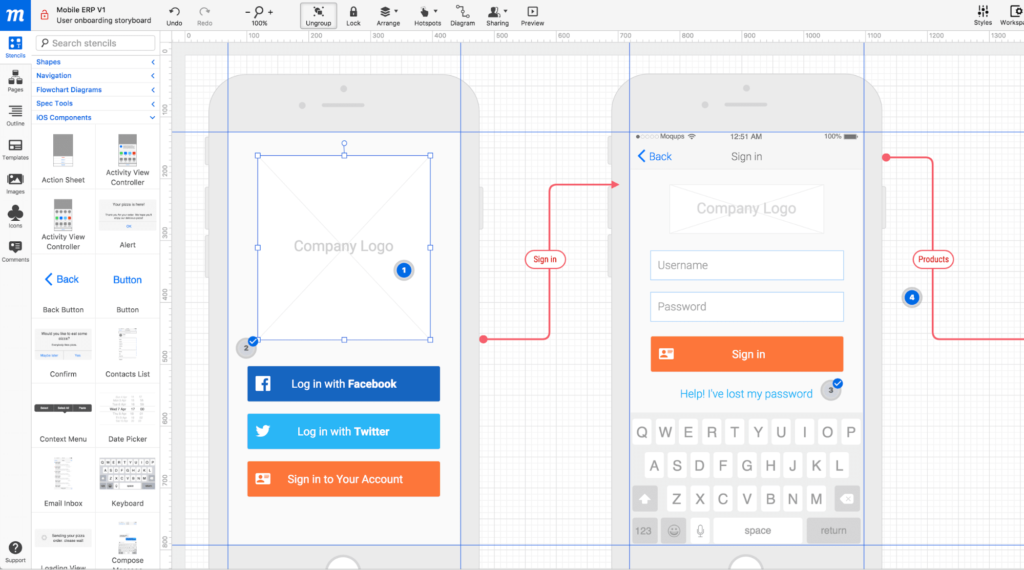
Choose from many pre-existing elements to effortlessly build up wireframes and prototypes so you can put your ideas to test the earliest possible. It has a steep learning curve and good collaboration features.
When do we recommend it? When you are setting out to build a simple prototype fast, and if you work with novice designers or non-designers (including yourself). Getting started with this tool comes so easy.
Price: From €13 / month / user.
Pidoco
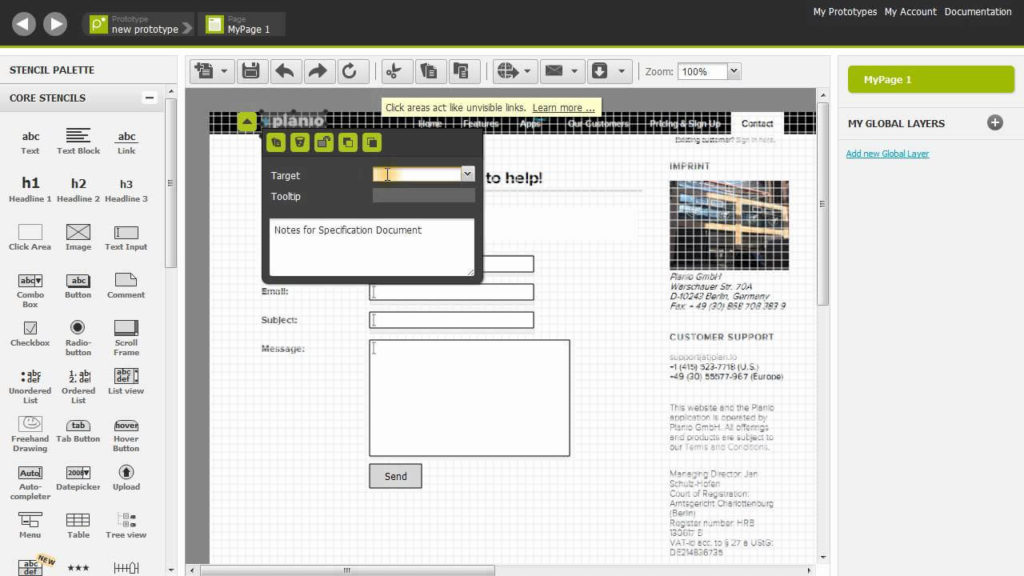
Pidoco is a powerful web-based prototyping tool that lets you create interactive prototypes for mobile devices, websites, or desktop applications. The software offers elaborated sharing functions, focuses on quick feedback and supports different project versions in parallel. Super fast and easy to learn, this tool simplifies product creation and speeds up your iteration loops!
When do we recommend using it? If you are looking for an easy-to-use, mobile-optimized tool that makes it easy to share prototypes with team-mates.
Price: From €19 / month / user.
Proto.io
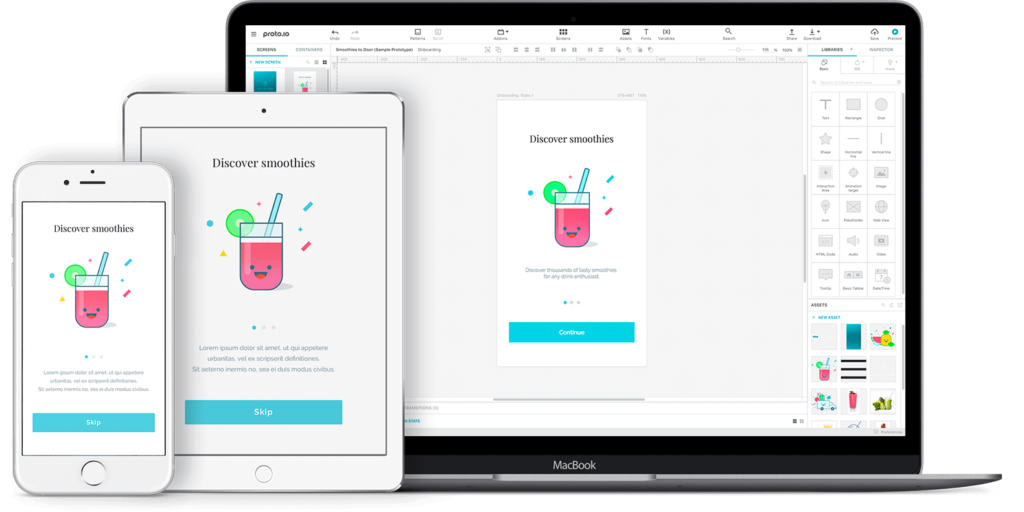
If you’re looking for a wide array of interactive features, you might want this tool. You can both design and create a high-fidelity prototype with it collaboratively with others.
When do we recommend it? When you know you want to make your design realistic by adding a lot of interactive features in the same tool collaboratively.
Price: From $24 / user / month.
InVision
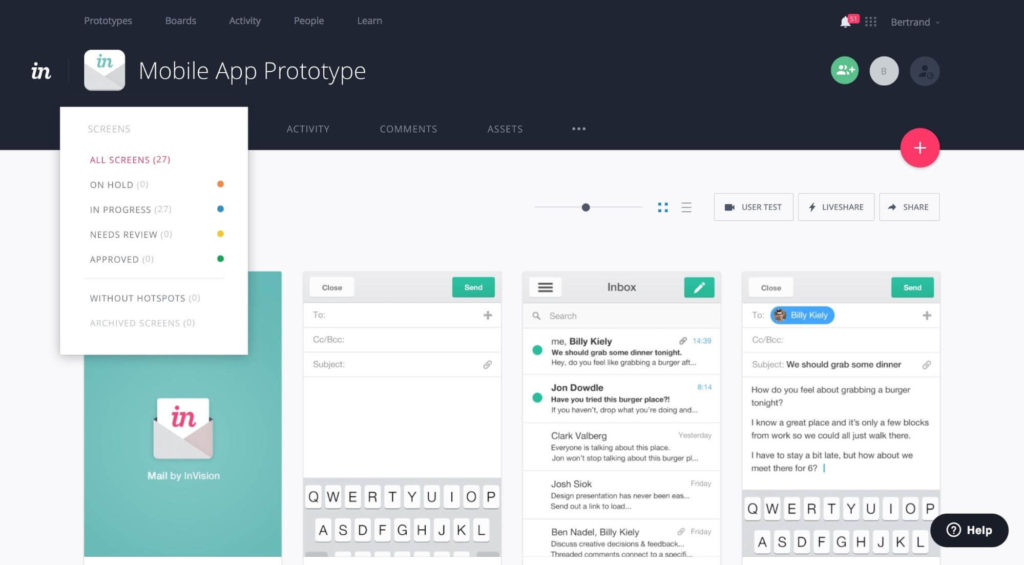
InVision definitely developed a tool with collaboration, creativity and successful communication features in mind. Besides powerful prototyping abilities, InVision’s main strength, it helps with the whole design workflow.
When do we recommend it? When you already have the designs and need a powerful prototyping tool in which you can also present your project and interact with the workflow on a single platform.
Price: Get started for free with one prototype, unlimited ones for $25 / month.
Marvel
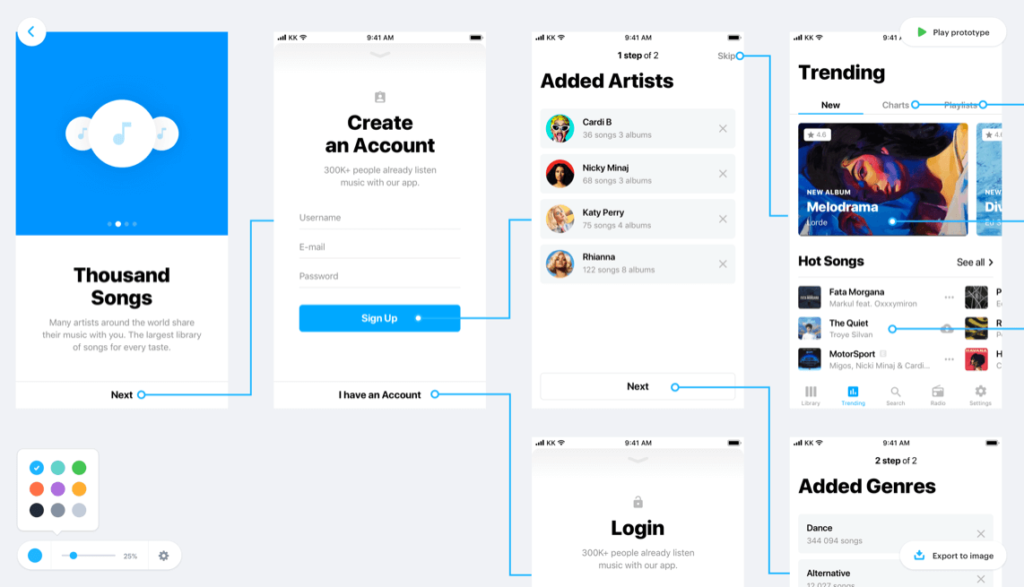
Design and prototype from and for any device with Marvel. We also love how you can use it for user testing, as well as how quickly you can make a prototype out of paper sketches. With the code generated for the prototypes, you can also use Marvel for design handoffs and communicating your process to stakeholders.
When do we recommend it? When you have already done your design in some other tool but want to make it realistic by adding complex interactions. Also, for when you want to bring your sketches to life as a half-digital prototype.
Price: From $24 / user / month.
UX-App
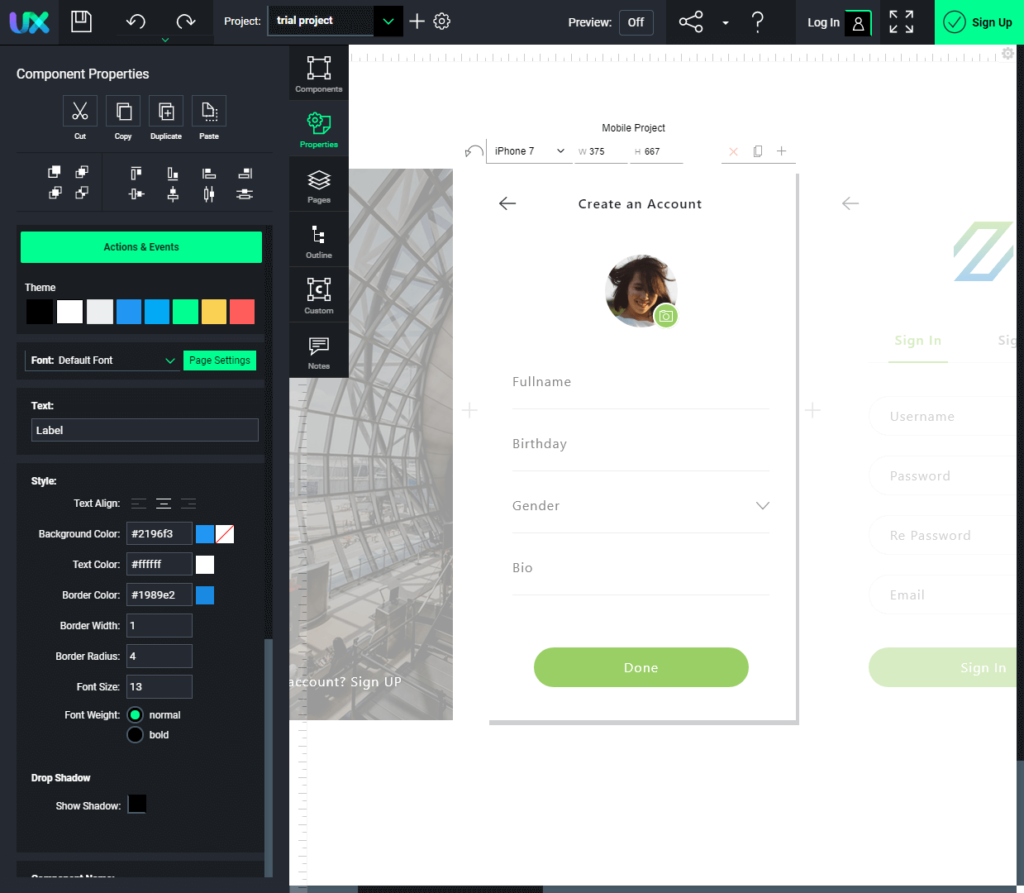
UX-App provides a complete suite of functional components that can be nested to create complex UI’s quickly. We like that UX-App supports layers and artboards, interactivity can be added to all components, while scripting can control page transitions, animations, control components, etc. It also allows for live previews on different devices, with full support for touch events and gestures. Currently, you can export projects as functional HTML and PNG.
When do we recommend it? If you are looking for a handy and intuitive Invision or Marvel alternative that allows you to create any sort of complex event quickly using a fun puzzle like interface.
Price: solo plan from $9/month, team plans start at $90/month (allows for 15 users)
Pidoco
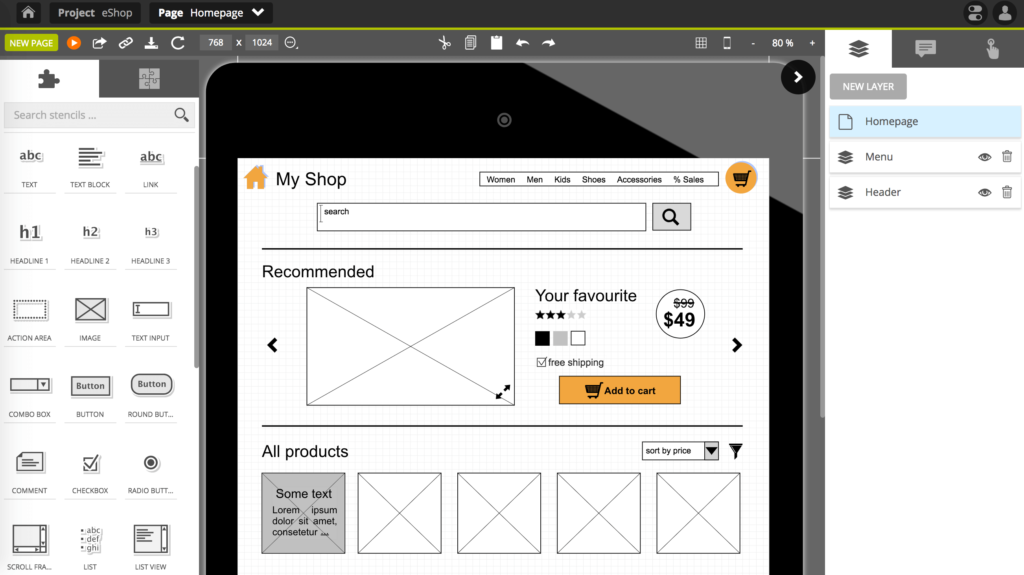
Pidoco is a web-based prototyping tool that lets you create interactive prototypes easily, without coding. They offer elaborated sharing functions, focuses on quick feedback and supports different project versions in parallel. A library of more than 400 components and icons allows designers, project managers or developers to build projects from scratch within minutes. Existing designs can be transformed into interactive prototypes in only a few clicks.
When do we recommend it? If you are looking for a super fast and easy-to-learn prototyping tool that simplifies product creation and speeds up iteration loops.
Price: Free version or paid plans starting from $19 per month
Fluid UI
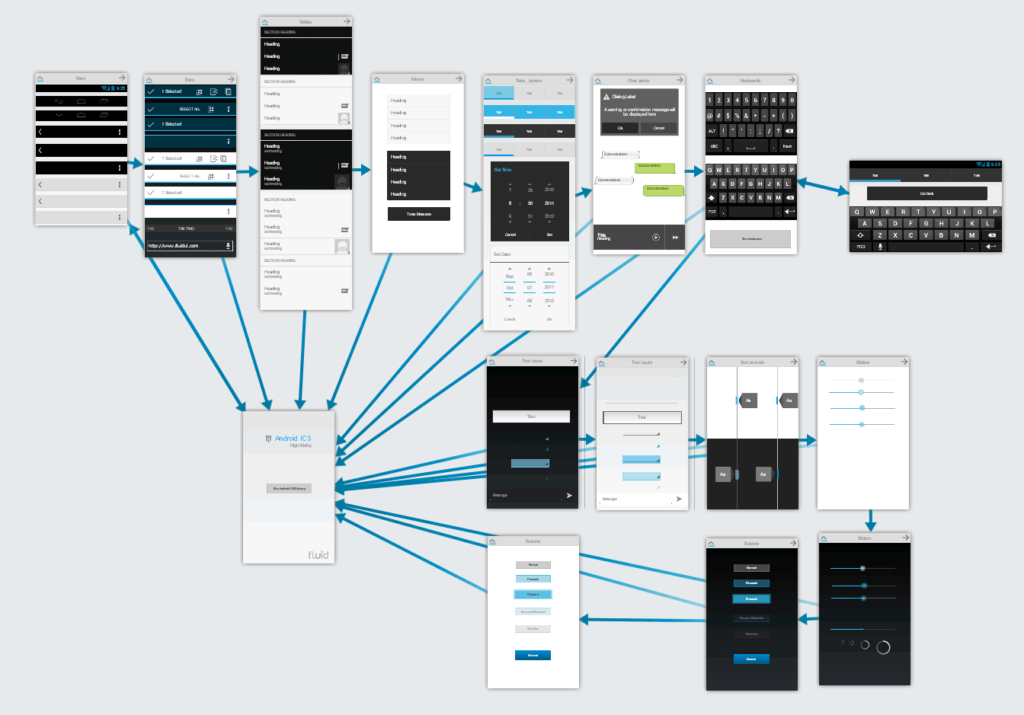
Share ideas instantly in Fluid UI. It includes an impressive array of features for a prototyping tool, like live team collaboration, device previews, video presentations and pre-built component libraries for Android, iOS and wireframing. It’ll get you up and running quickly.
When do we recommend it? It offers a good choice for founders looking to translate the ideas in their head onto a screen or mobile. The easy-to-learn nature of Fluid UI makes it especially suitable for early-stage entrepreneurs, product managers and other product visionaries.
Price: From $15 / user / month.
UI design tools
Sketch
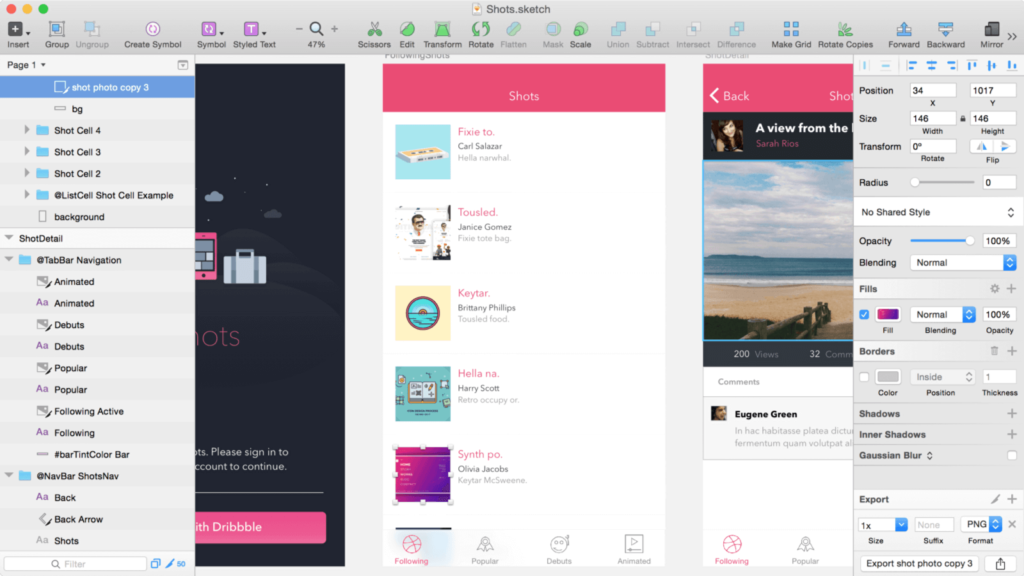
The ultimate savior after Photoshop times. Many have made Sketch their go-to product for UI design. Sketch has everything you need when you want to make the pixel-perfect design for your website, app or any digital product. Its plugins and integrations make it even more powerful.
When do we recommend it? You want all the capabilities that exist for a detailed and UI design to the last pixel. When you want to build up design systems with the help of symbols.
Price: $99 per person per year. Runs only on macOS in the Sketch app.
Figma
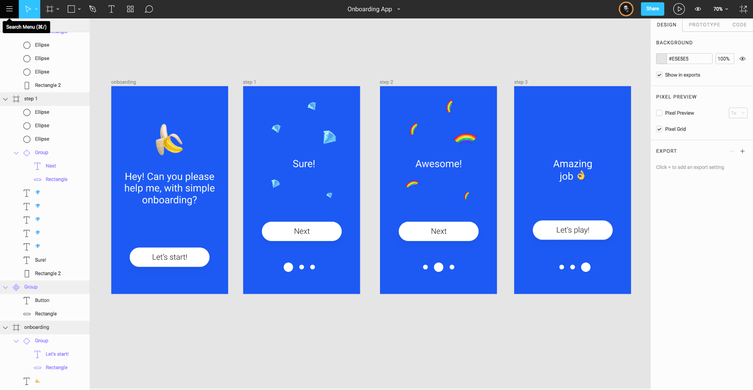
Figma proves so flexible when it comes to the devices and environment you want to use it in, running in the browser as a desktop app on both macOS and Windows. One of its main strengths comes in the seamless real-time collaboration the platform allows between designer, stakeholders and developers. Figma’s team features gets everyone on the same page.
When do we recommend it? When you work with other designers and want to collaborate in real time. Also great when you want to make a prototype in your design tool and to involve the stakeholders into the design process.
Price: Get started for free with three projects and two members. Unlimited ones for $12 / user / month.
Framer X
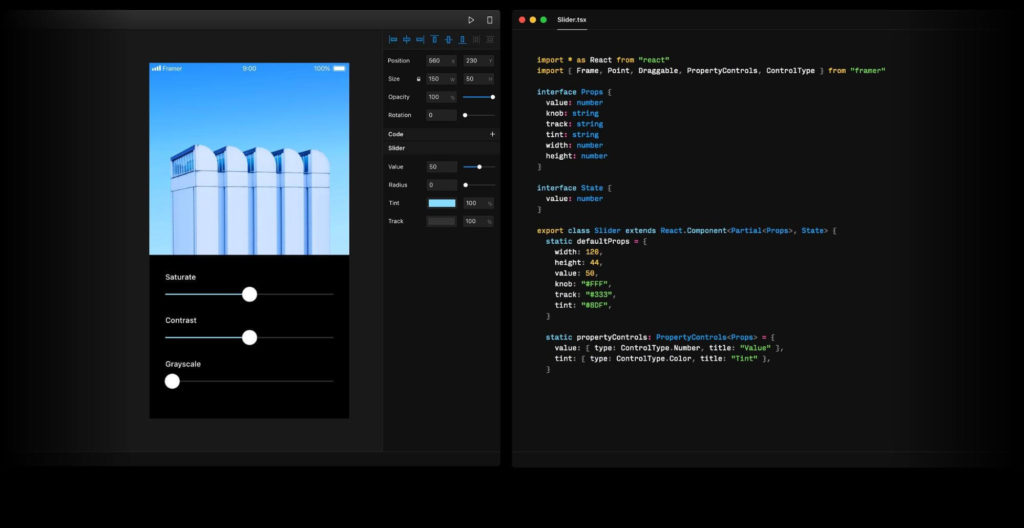
Fresh and new, Framer X brings all a designer might need: strong design capabilities paired with powerful prototyping features. Moreover, you can turn design into code, and code into design with Framer X.
When do we recommend it? When you want to include a lot of animations in the product and collaborate closely with developers.
Price: From $12 / user / month with unlimited projects.
Adobe XD
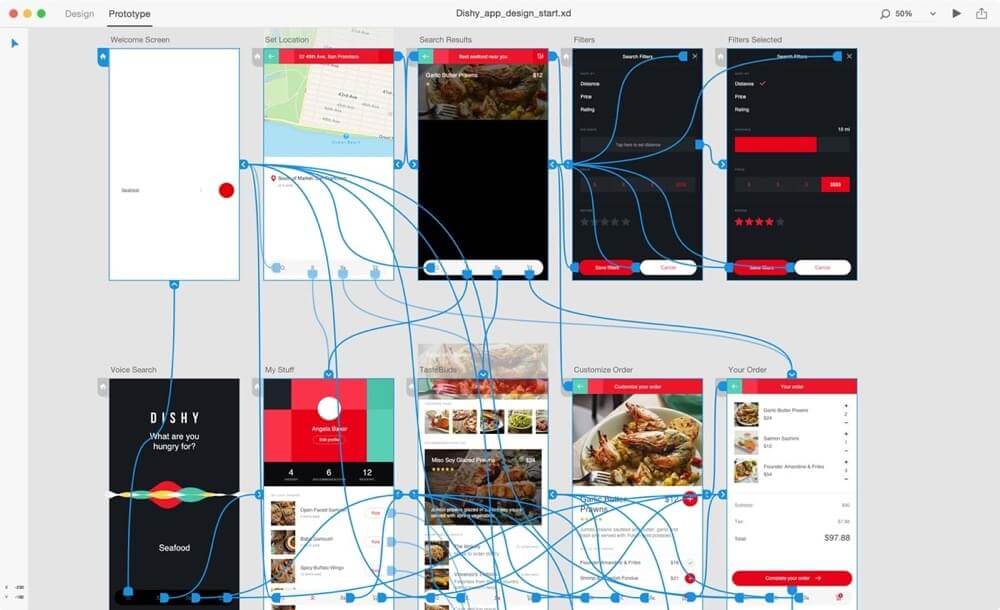
Adobe realized that Photoshop’s time had passed for UX/UI designers. They needed a tool more specialized for this field. Adobe XD answers this need. Build wireframes and detailed UI design, and turn them into an interactive prototype.
When do we recommend it? When you need auto-animated functions or voice prototyping, look for no other tool. Also if you want design and prototype in one place and to connect with your Adobe cloud.
Price: Get started for free with one prototype, then as a stand-alone app from $9.99 / month.
Placeit.net
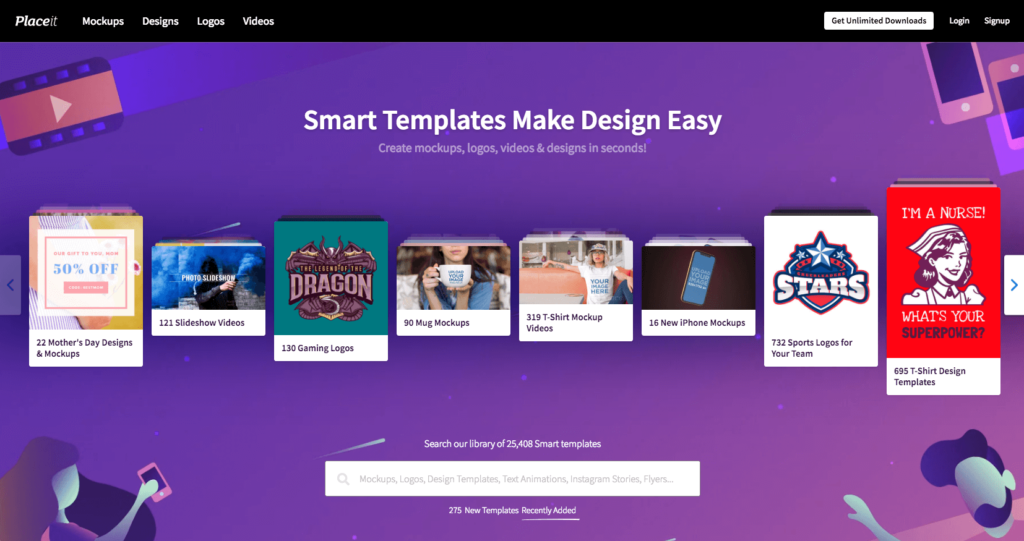
With Placeit.net you can create high-quality branding and marketing assets for your business, with their wide range of design templates you can make a logo for your company or mockups to showcase your merchandise or even videos for your social media platforms.
Who do we recommend it? Anyone from individuals to large companies can create amazing visual assets for their brand regardless of technical or artistic skills.
Price: free and paying downloads, or $29/month for unlimited downloads
User research tools
User research can take many forms as you walk through a product design process. All those steps bring in new questions which we UXers have to answer using different methods.
You might conduct interviews or field studies and need to record and analyze those at the beginning. Then you might need to run usability tests to find the weak and strong points of your proposed solutions. Also, you may want to combine your qualitative research with quantitative data, perhaps collected with surveys. Alternatively, sometimes you want to identify and double check the best information architecture or navigation structure for your project.
See? We’ve only listed a few possibilities and it has already revealed a lot of different techniques. And we haven’t even mentioned recruitment yet, which you will have to do – and well – in order to deliver insightful research. Hence, it really makes sense to choose appropriate tools that can save you a lot of time and money.
Usability Hub
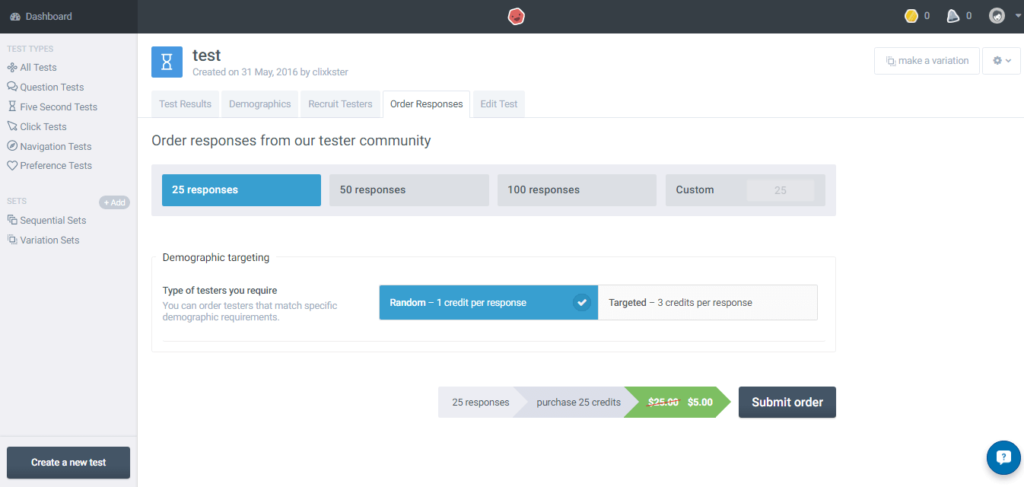
Choose from or combine the results of click tests, preference tests, five-second tests or surveys to gather more insights. Either rely on usability hub’s participant pool or recruit yourself. Some built-in solutions make analysis easier for you.
When do we recommend it? When you want to test navigation, content hierarchy or need to offer evidence-based answers related to visuals and their effect on users.
Price: Limited test length available for free, unlimited test length and additional features from $199 / month / user.
Usertesting.com
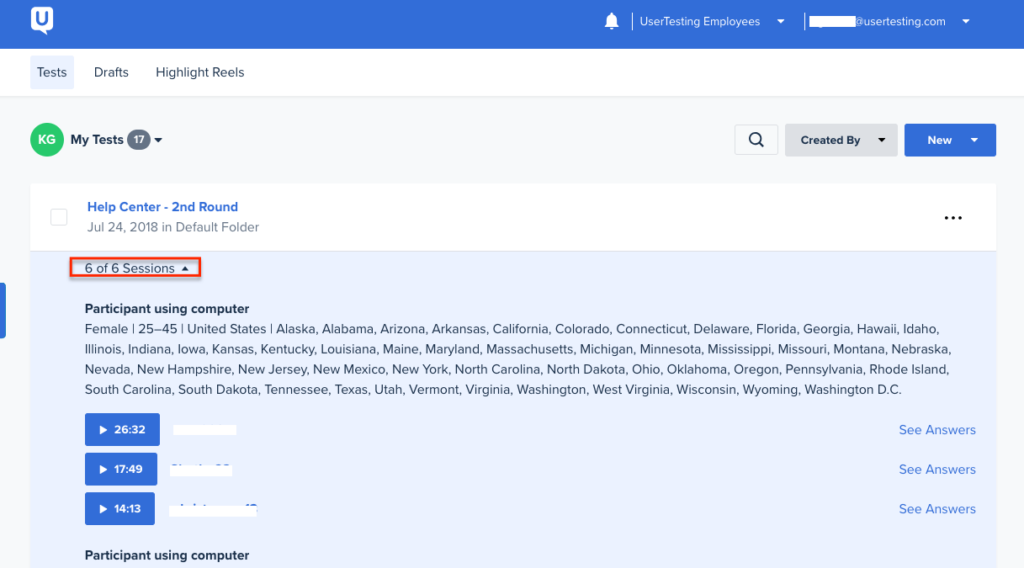
As one of the biggest players on the field, usertesting.com allows for testing prototypes, website or app designs and many more on a wide variety of devices – from desktop to Android tablet and iPhone. Thanks to its panel of testers, you get useful insights quickly. Also, they have a resource center with case studies and webinars to deepen your knowledge.
When do we recommend it? If you need quick answers or want to test solutions on many different devices.
Price: Individual or enterprise plans available with prices discussed upon contact.
Ethnio
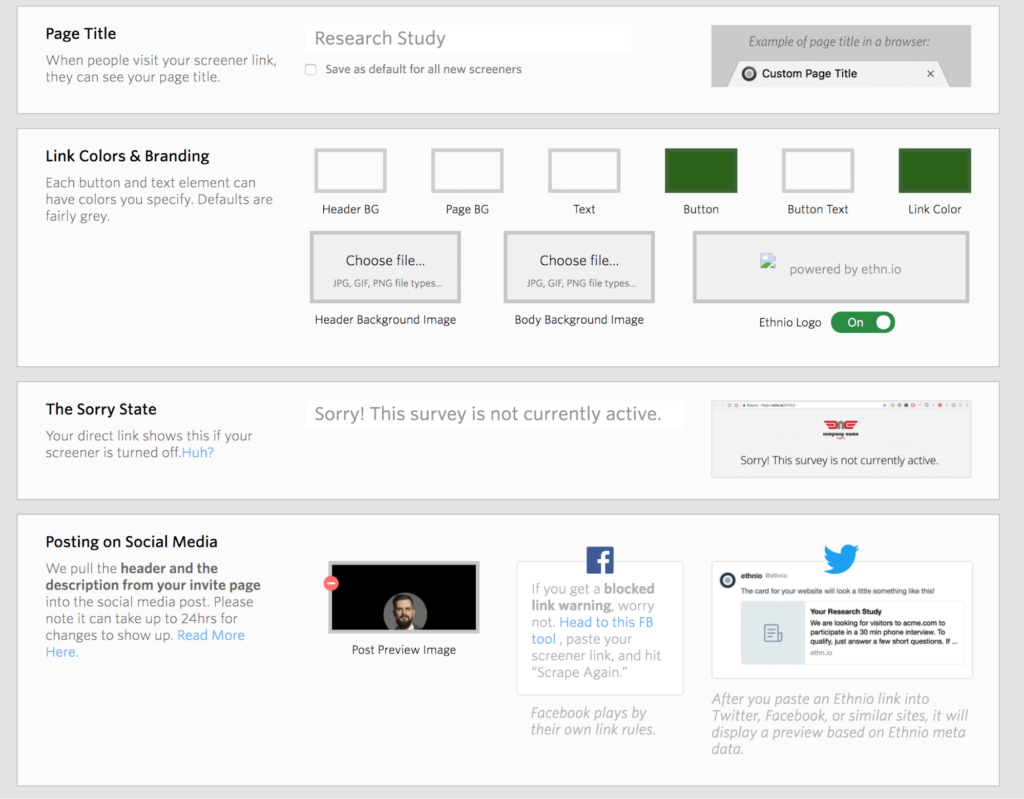
Ethnio helps you with your recruitment efforts by making your screeners available on your own website – with their JavaScript – or as paid ads all over the chosen sites. They have automated payment for after the sessions and various payment methods available.
When do we recommend it? Whenever recruitment causes pain.
Price: $79 / month for five screeners, 500 responses and one team member with bigger plans available.
Ping Pong
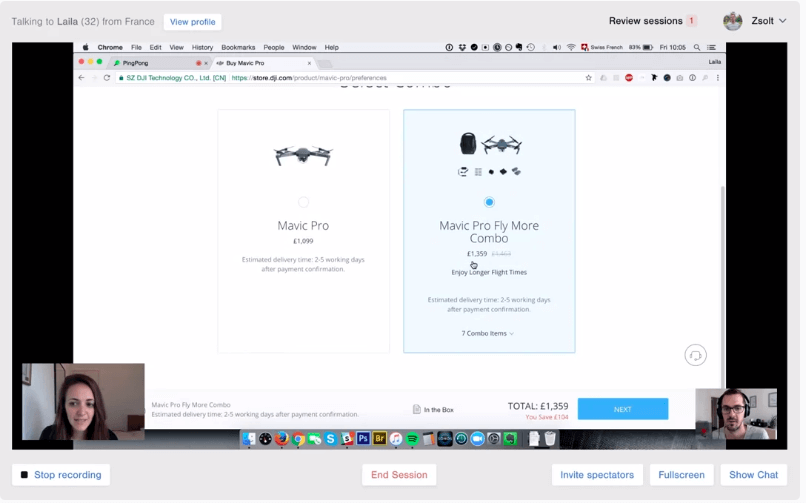
Assisting you during the less-fun parts of moderated user interviews, PingPong lets you focus on the core issue: gathering insights. Recruiting for niche target groups, scheduling and administration go smoothly with the app’s help.
When do we recommend it? When you have to reach a specific target audience and your research plans require a moderated, discussion-focused environment. Also, if you dislike spending a lot of valuable time with administering incentives.
Price: €75 / credit where one credit covers a 30-minute interview.
Silverback 3.0
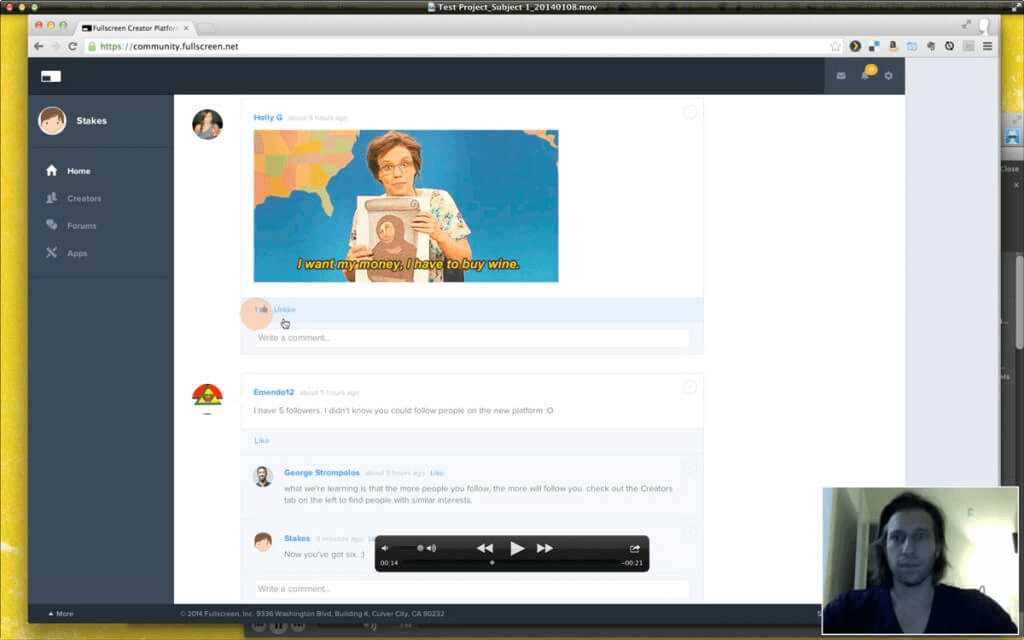
This app helps you effortlessly conduct guerilla testing on Mac. With clear functionality, recording the facial expressions of your testers and offering useful video-editing options, Silverback can make your life a lot easier when juggling with other challenges of field research.
When do we recommend it? If you plan on leaving your office – or even the internet – in order to conduct research with people in their natural surroundings.
Price: Available for free, watermark can be removed upon registration for $39.
Surveymonkey
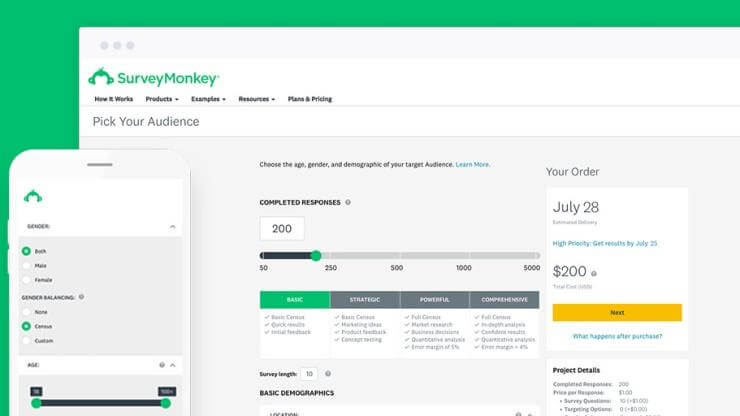
Customized surveys, clever analytics, reporting features and useful data export options. Different survey types and insightful resources help you prepare your survey. They also offer individual and team plans so you can really find what suits your needs best.
When do we recommend it? When you want to share your questions with a bigger pool of people and want to compare and analyze their answers easily.
Price: Basic plan for free, bigger individual and team plans also available.
Surveygizmo
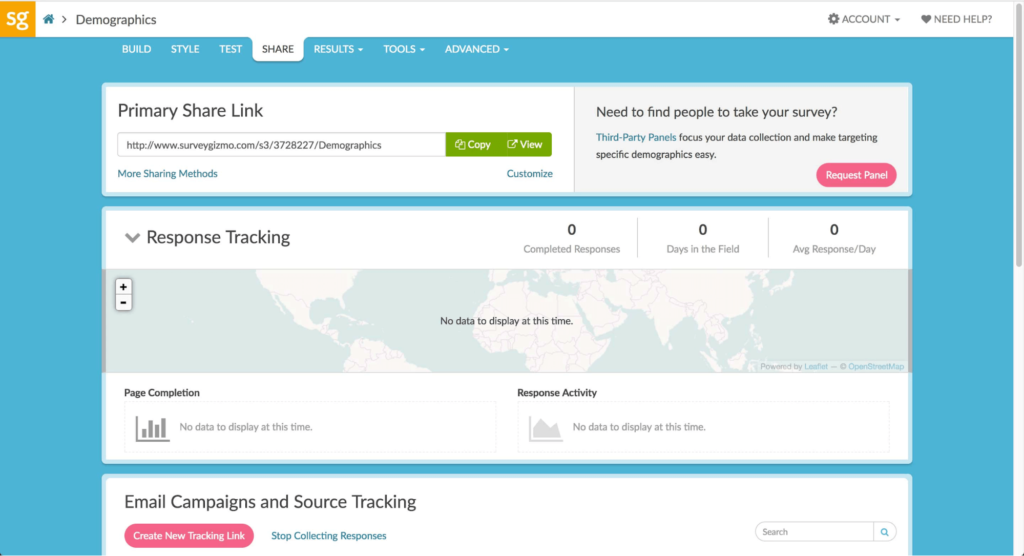
A comprehensive survey tool with many question types, reporting solutions and customization options. Integrations, various publishing forms and security make it a convenient choice.
When do we recommend it? When you base a decisive part of your insights on surveys or are about to create complex surveys.
Price: Upon request.
Optimal Workshop
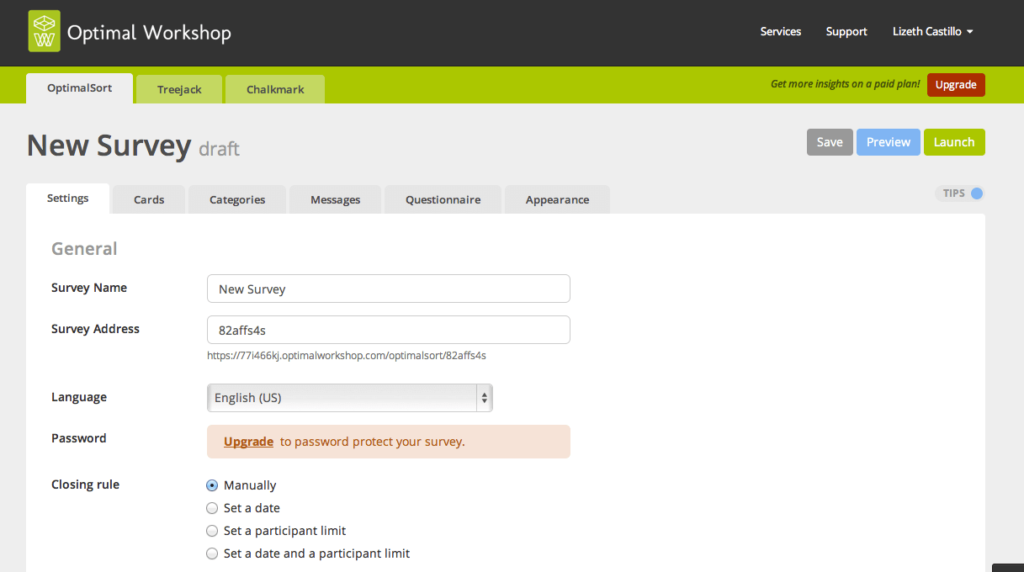
Research information architecture, labeling, menu structure and many more with online card sorting and tree test. Combined with questionnaires and built-in reporting, you can get many research types done smoothly. Additionally, qualitative research solution Reframer comes as part of some packages.
When do we recommend it? When you are looking for a solution which allows you to create, share and analyze various studies and test types.
Price: Available for free, unlimited studies and sessions come from $166 /
MURAL
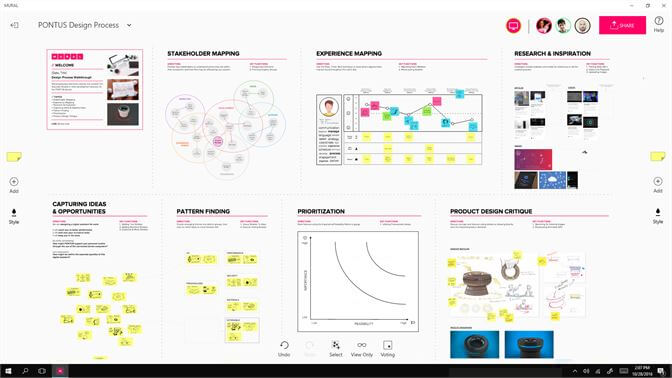
MURAL is an online brainstorming and collaboration tool. It’s not only for designers but anyone who needs a secure, visual workspace to exchange ideas in the virtual space. It allows for many different options for teams hosting workshops online, allowing them to organize thoughts and ideas, and have control over the creative flow. We love that they take the sticky note concept a bit further by adding shapes and lines to the repertoire of tools for organizing thoughts within a larger framework. They also have a built-in library filled with design frameworks and templates to help you kickstart your working sessions.
When do we recommend it? As we work mostly with foreign clients, we often use Mural to host mainly stakeholder and card-sorting workshops, but it also comes in handy throughout the process of remote project kick-offs, or entire design sprints!
Price: 30-day free trial, then basic plan is $12/member, per month
Stormboard
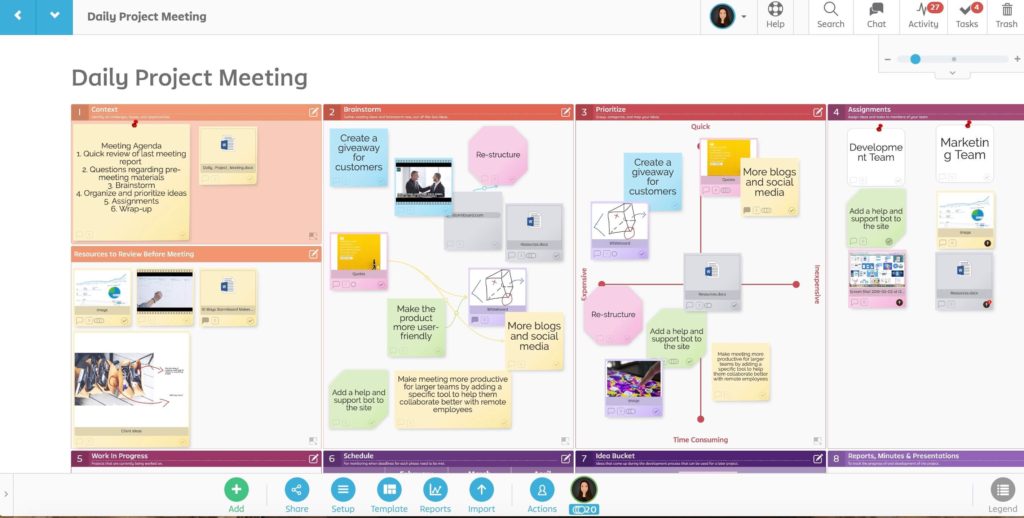
Stormboard helps teams transform their meetings company-wide, no matter where employees are located, with shared sticky notes and whiteboards in an innovative digital workspace. Hundreds of built-in templates for business processes like Agile make your meetings more effective and efficient. All of the information in your “Storms” (a digital meeting space) can be exported to PowerPoint, Word, Excel, and more formats to be used as meeting minutes, presentations, or reports. Apps for iOS, Android, and Windows 10 devices are available and work in real-time on any device.
When do we recommend it? If you often need to organize remote meetings or workshops. We most often use it for online brainstroming sessions with remote stakeholders.
Price: a personal account is free, “startup” package starts at $5 / month
StoryboardThat
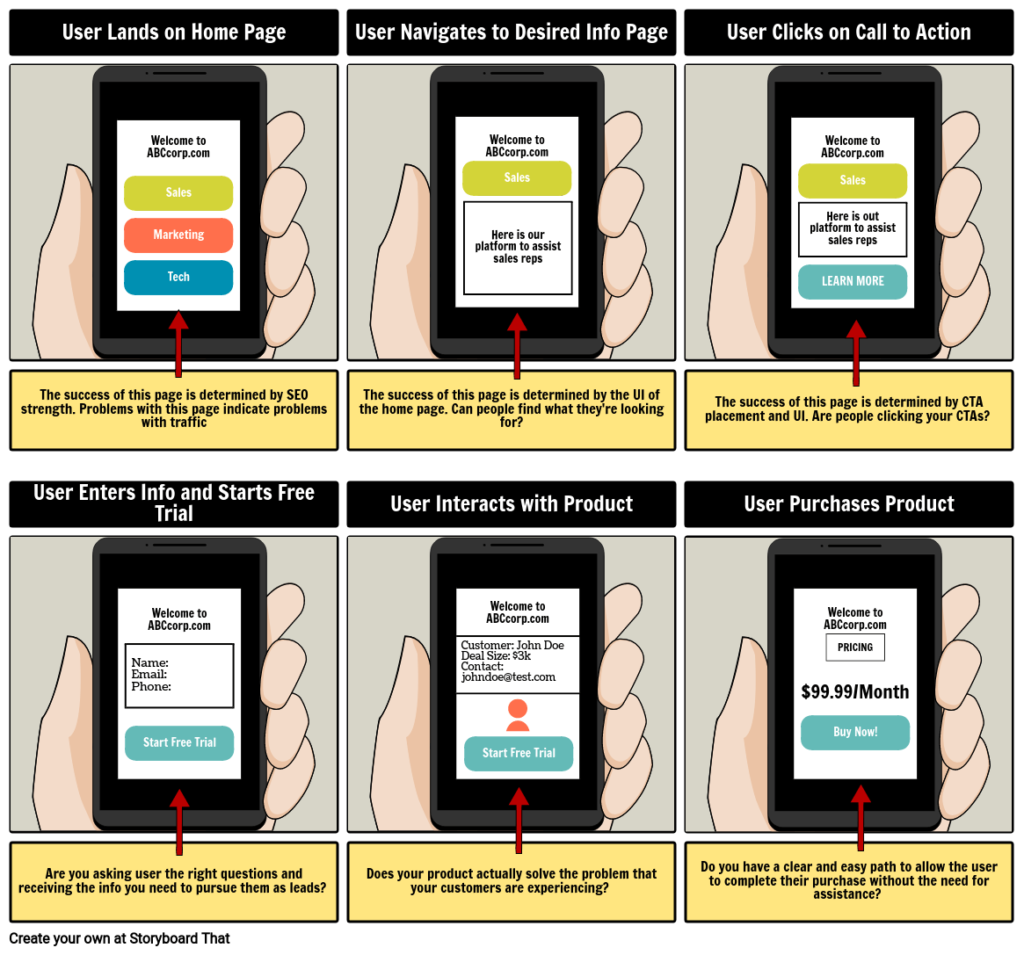
StoryboardThat allows users to create wireframes and UX story maps either from scratch or by using one of their hundreds of templates. They have a vast art library and easy drag-and-drop format and also allow users to upload their own images for total customization.
StoryboardThat offers different layout options and the ability to export as a PowerPoint, PDF,
When do we recommend it? At the beginning of projects, it often makes sense to create storyboards in order to illustrate the complete customer journey. This is when, instead of simply drawing, this tool can be useful.
UX analytics tools
HotJar
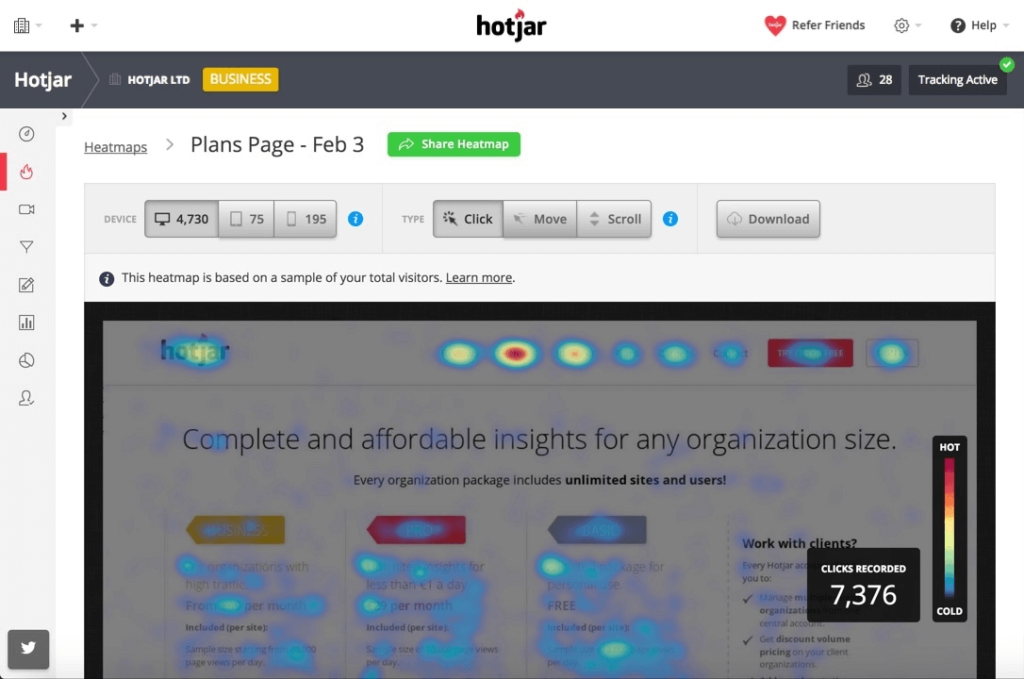
Heatmaps, recorded user sessions, surveys, feedback polls. Hotjar offers invaluable insights into the way people normally and naturally interact with your website. With clear data policy and dashboard, your results will be GDPR-compliant and easy to understand. Also, make sure to check out their blog for inspiration.
When do we recommend it? When you want to “check” your design’s performance after release or without the interference of a test scenario. Also, if you want to prioritize the order of issues to be solved based on evidence.
Price: Personal plans for free or €29 / month, business plans based on pageviews, agency accounts according to your needs.
Google Analytics
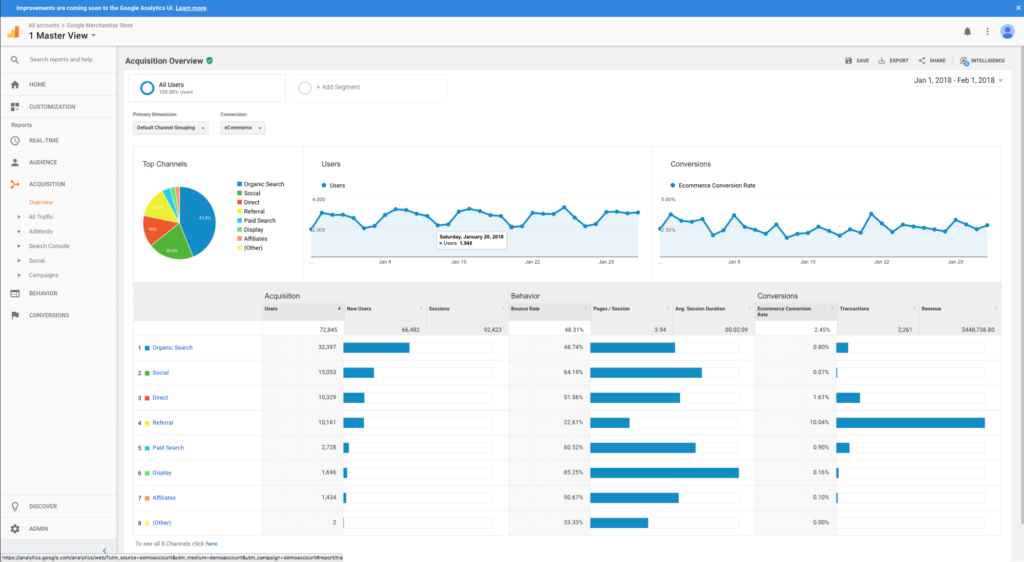
Observe user behavior, follow and understand funnels, measure the performance of your new design and improve your service based on actionable insights. Google Analytics, when set up well and monitored continuously, can become a key factor in making the most important changes in your product’s flow.
When do we recommend it? Always.
Price: Free.
CrazyEgg
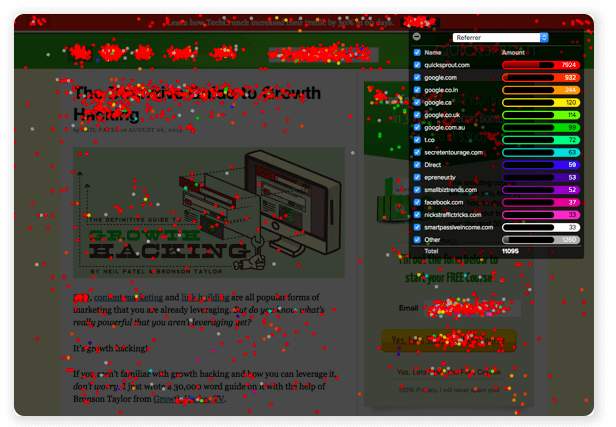
Combine insights from scrollmaps, heatmaps and click records with those from A/B testing without a long set-up. Data collected here can make a nice addition to what you see in Google Analytics as you can specifically filter by source or look into the behavior of audiences.
When do we recommend it? When you want to specify some segment of your analytical data further without a complicated implementation process.
Price: Basic plan for $24 / month and for 30000 tracked pageviews / month.
Aurelius
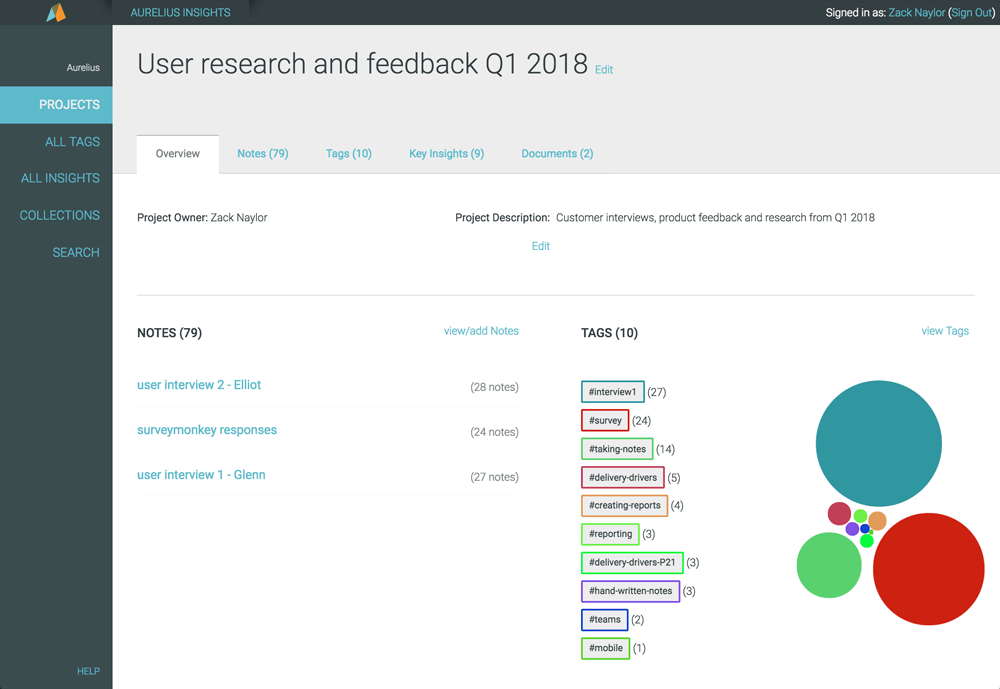
Aurelius is a user research and insights platform. It helps you tag, organize, search and share all your user research in one place. This helps speed up your analysis/synthesis, organize and find all your insights even across multiple projects as well as quickly share your findings with anyone (even if they don’t have an Aurelius account!).
When do we recommend it? We like to use it when we need to share a large amount of user research findings with stakeholders in an understandable and easily comprehensible way.
Price: Free 1-month trial, basic plan for $44 / month
EyeQuant
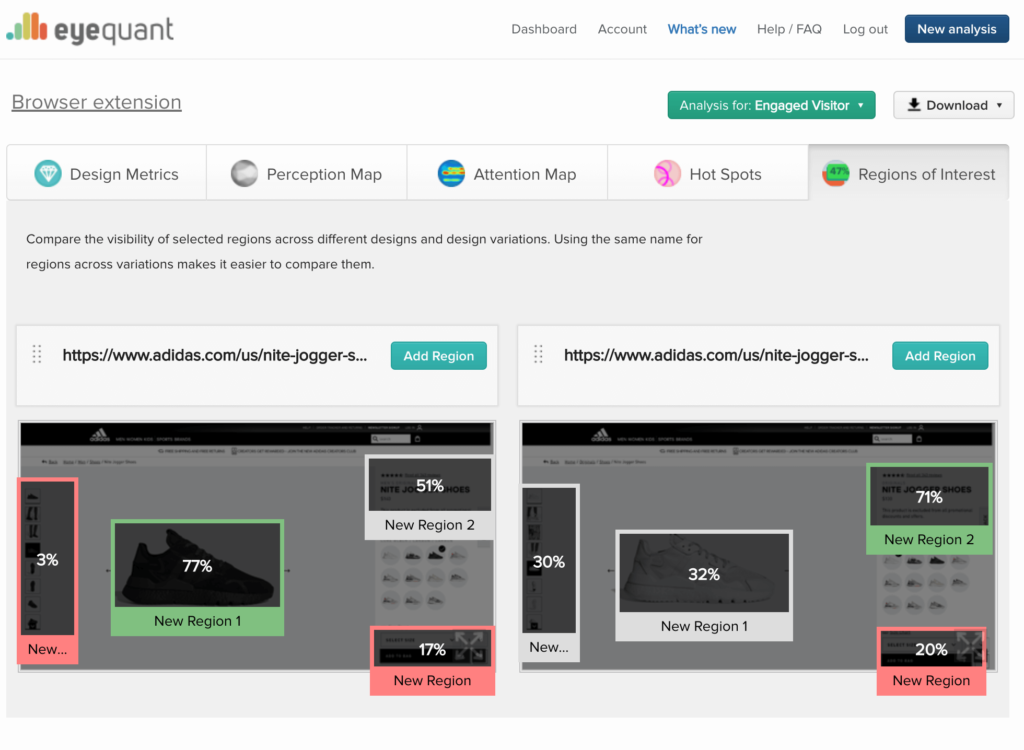
What’s unique about EyeQuant is that it enables users to analyze wireframes, mockups, and prototypes as well as content that’s already live. It doesn’t matter if it’s for desktop or mobile, it could be your own design or your competitors’ – as long as you’ve got an image file or URL, you can analyze how people will instantly perceive your designs in a matter of seconds. Users can measure which areas of a design are going to capture the most attention and from this, you’re able to easily enhance designs to improve conversion rates.
When do we recommend using it? Use this tool both pre and post launch to continuously enhance your designs and conversion rates.
Appsee
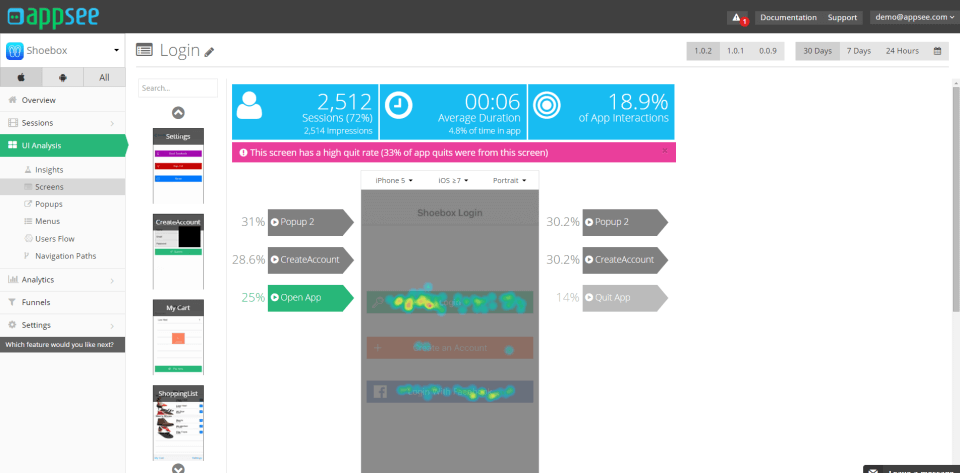
Concentrating on mobile apps, Appsee lets you observe users interactions with your app and pinpoint problematic elements in your design. Heatmaps and crash recordings help you follow how they use your app. It secures user privacy without hindering your app’s performance and speed.
When do we recommend using it? When you need to monitor the performance of mobile applications.
Price: Available upon request.
VWO
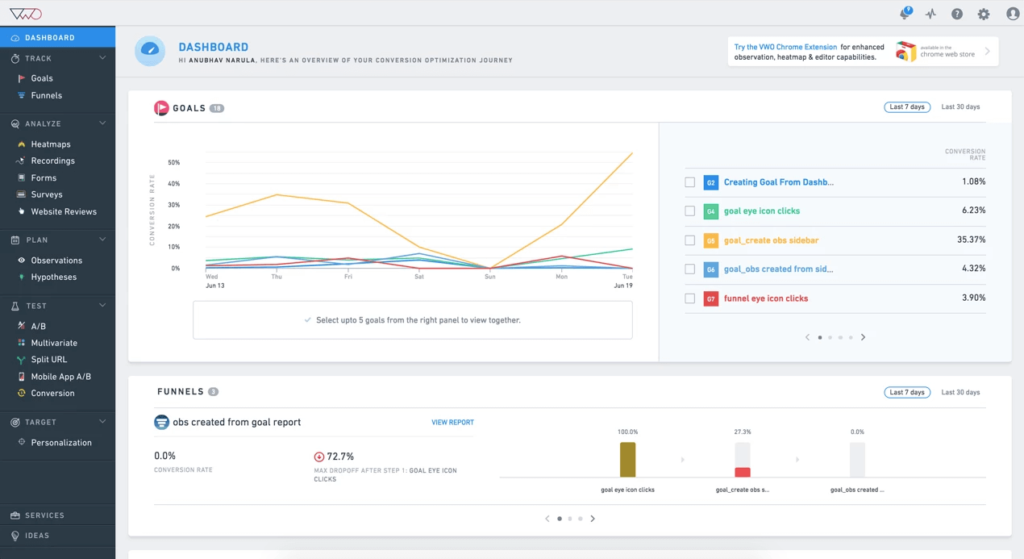
VWO is an all-in-one conversion optimization platform which helps UX teams create delightful digital experiences. They offer features like interactive heatmaps, session replays, intelligent surveys, A/B testing, and push notifications. The platform can help you understand visitor behavior, run experiments, personalize experiences and re-engage them. It is used by 6000+ brands like Ubisoft, Dominos, Target and eBay, around the world.
When do we recommend it? If you are looking for a universal solution with the ability to run tests also in very unique scenarios.
Price: Available upon request
Handrail
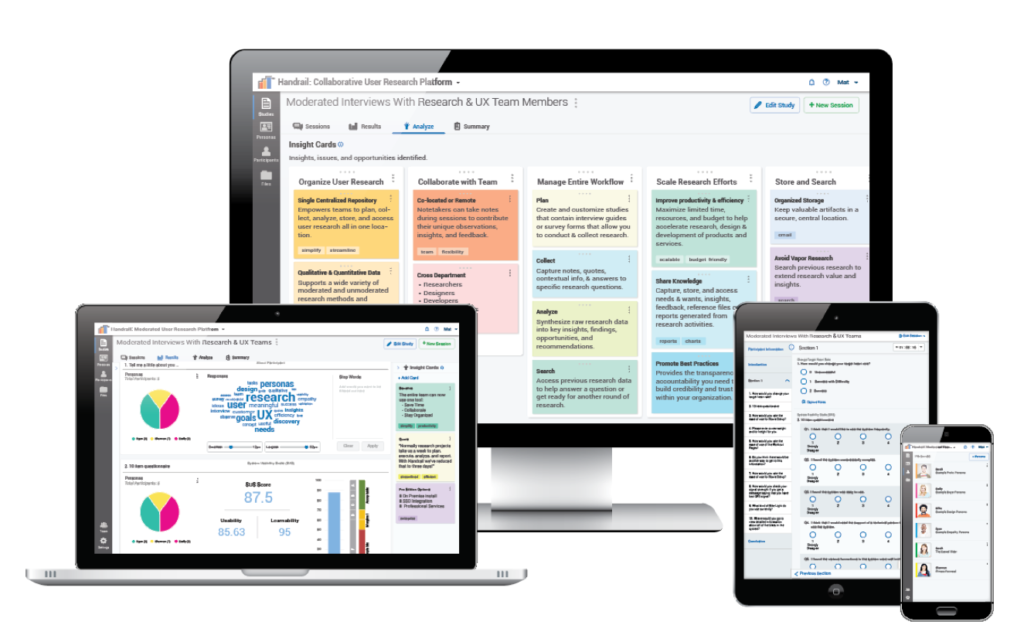
Handrail is an end-to-end, collaborative user research and insights platform designed for researchers, by researchers.
Handrail provides product design teams a better way to scale their research efforts, stay organized, and leverage user research insights. Handrail helps teams increase productivity, streamline insight-driven product decisions, and maximize research ROI.
When do we recommend it? When teams need to organize their research workflows and keep their results organized.
Pricing: Team Edition is $199/month for up to 10 team members. Contact them for Enterprise pricing.
Userinput.io
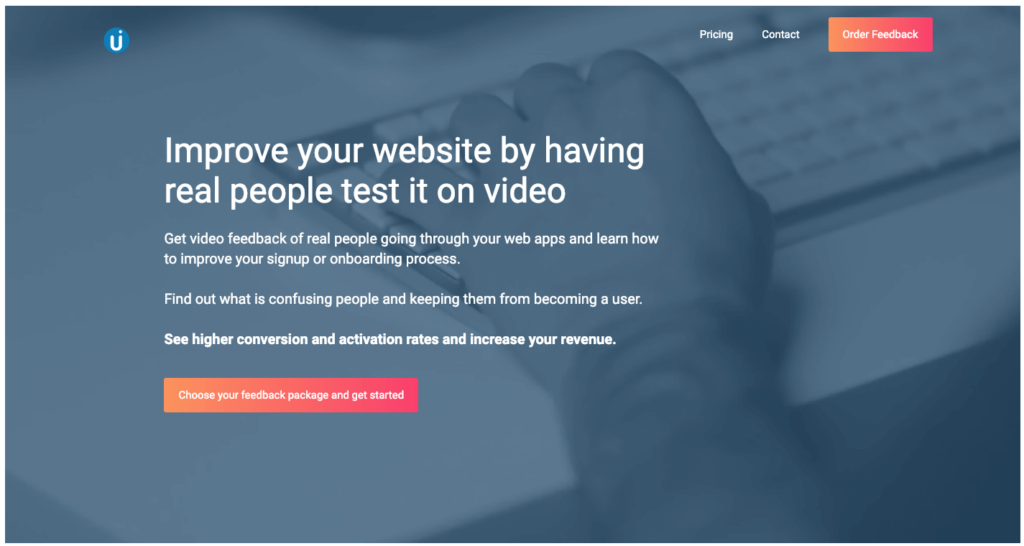
With Userinput.io, hire an on-demand panel of reviewers to show you what keeps people from doing what you want on your site, whether it’s signing up for your SaaS, getting a quote on services, opting in for a lead magnet, or buying your products. With clients using Userinput.io regularly, we often see higher conversion and signup rates, after having made the necessary changes based on user feedback.
When do we recommend it? If you are too involved with your website to see the issues with it and you need a fresh set of eyes to find out what keeps people from trusting or understanding your site.
Price: Free trial, basic plan starts at $99/test
Mason
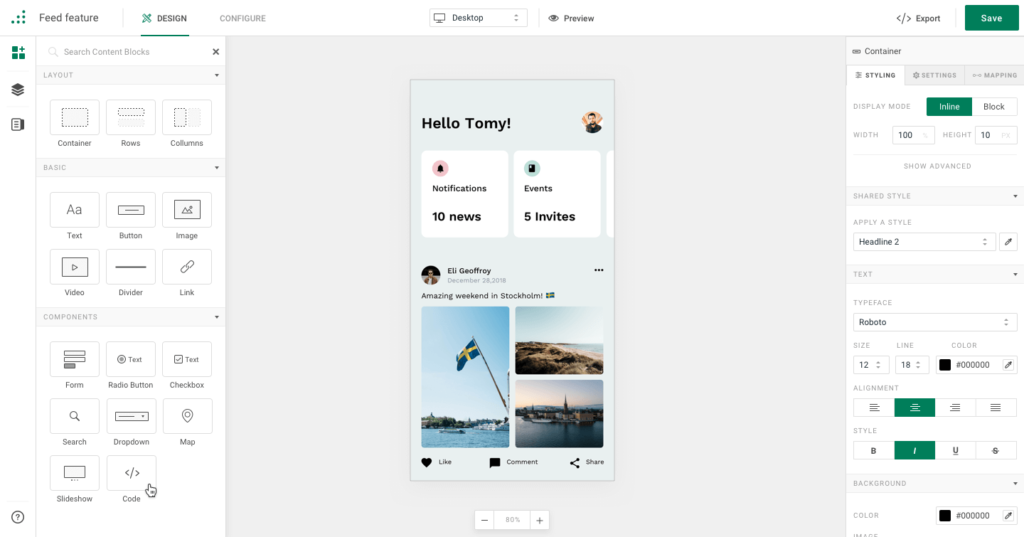
Every day, engineers around the world write the exact same front-end code, save for unique data and styling. Mason consolidates these fundamental web building blocks: users can make production-quality front-end software features that look and function as handwritten code.
Mason is a front-end-as-a-service platform that lets product teams build, design, and deploy live, functional, client-side software faster than the traditional software development cycle. Features live within the product team’s existing codebase, alongside the rest of the application’s code.
Why do we recommend it?
- Lets teams build, design, and ship at speeds previously unheard of
- Secure, built-upon software development best practices
- Allows teams to make changes to front-end software fast, and push updates in real time
- It lets front-end engineers move faster and solve more complex problems due to their expanded capacities
Price: Free to start, no team limits; monthly rates start at $75/month which gets you 5x times the API calls + hands-on support
Tamoco
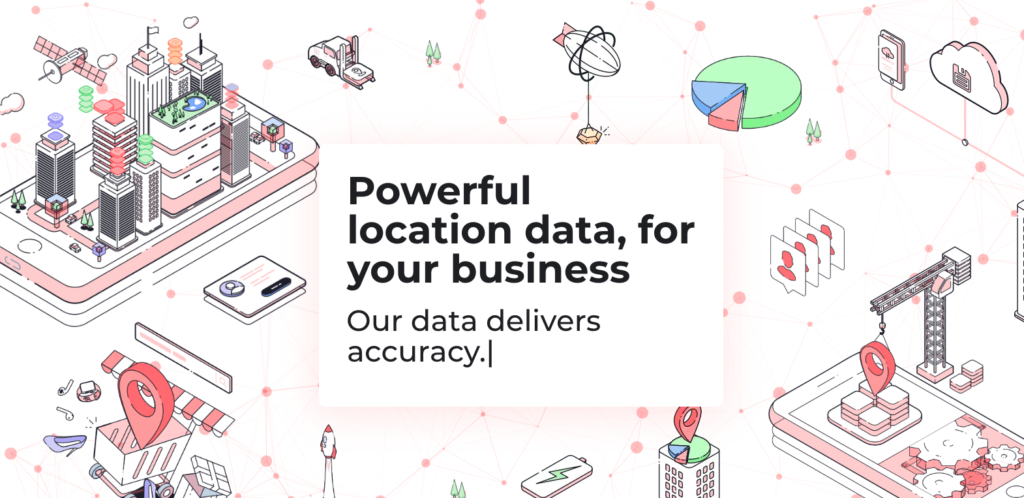
Tamoco is making accurate data accessible for publishers. Their global network provides developers access to the leading source of precise, real-time location data and monetization capabilities. Tamoco is enabling publishers to focus on their mobile app design, understand their audiences and make better business decisions by using powerful mobile device data.
When do we recommend using it? Their accuracy is the most important thing as far as data is concerned. For any publishers looking to protect their app UX, Tamoco’s data integration allows their customers to focus on building better user experiences.
Price: Upon request.
Capturly
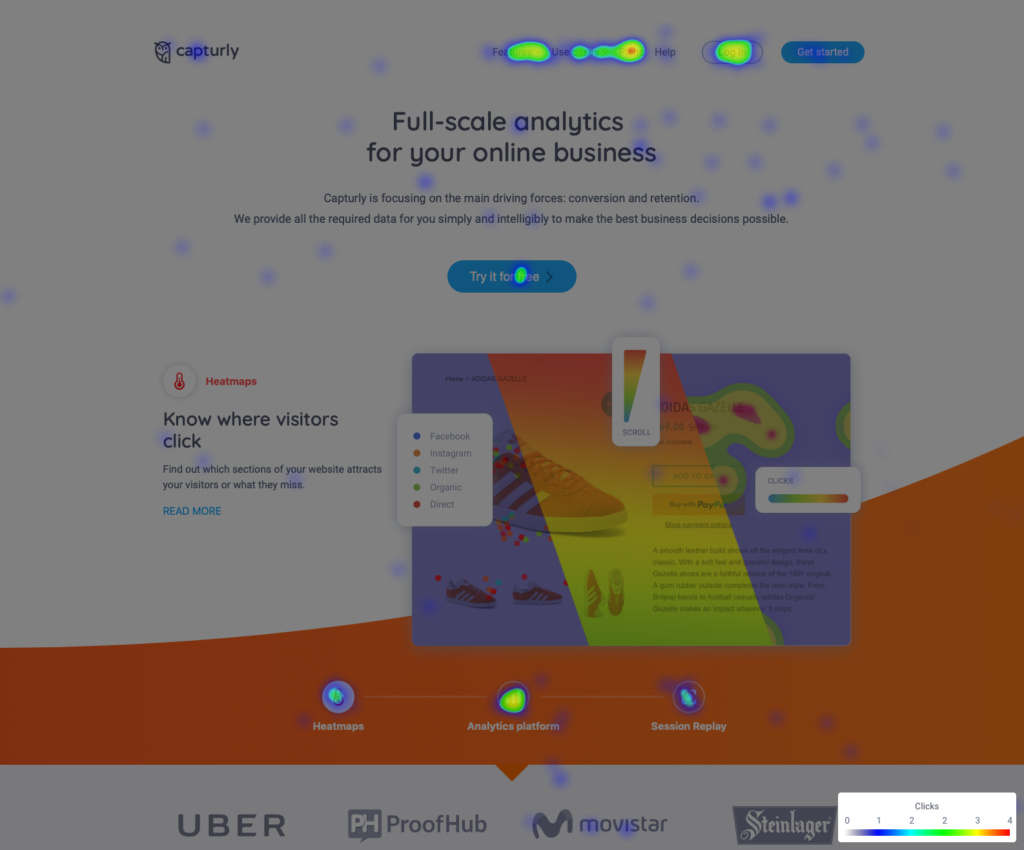
Capturly is full-scale website analytics. It offers different types of heatmaps, session replay, conversion funnel, event analytics and more. This tool helps to analyze user interaction, monitor what is happening on your website and identify where you lose your potential customers. Capturly is used by a lot of Shopify, Woocommerce and Magento online shop owners.
When do we recommend it? We like using this tool to check how users interact with CTAs and identify how visitors navigate through a website.
Price: Free plan forever, lite plan for $29/ month with a 14-day free trial.
Project management tools
You do awesome work easier and quicker collaborating with others. However, if you don’t have the structure and tools to do that effectively, life just gets harder. So we decided to include our favorite project management tools, too.
Asana
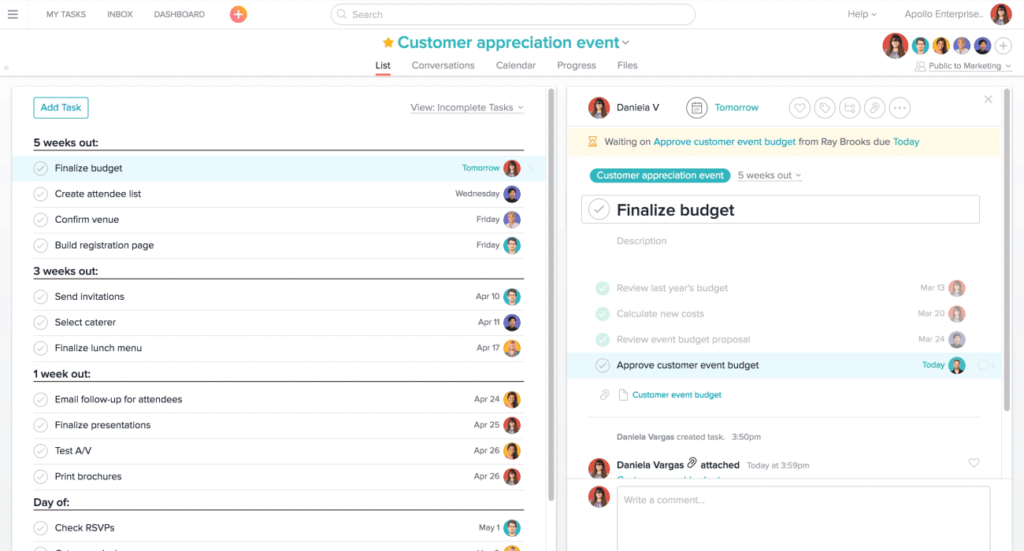
Monitor progress real-time and organize everyone’s schedule so you definitely hit your goal on time. Follow and indicate changes on a clear and beautiful dashboard. Also, with more than 100 integrations, Asana lets your team oversee every important element and area of the project easily.
When do we recommend it? When you want to benefit from useful templates instead of building a complex dashboard so that you and your team can focus on getting tasks done.
Price: Free for up to 15 members, Premium from $9.99 user / month.
Basecamp
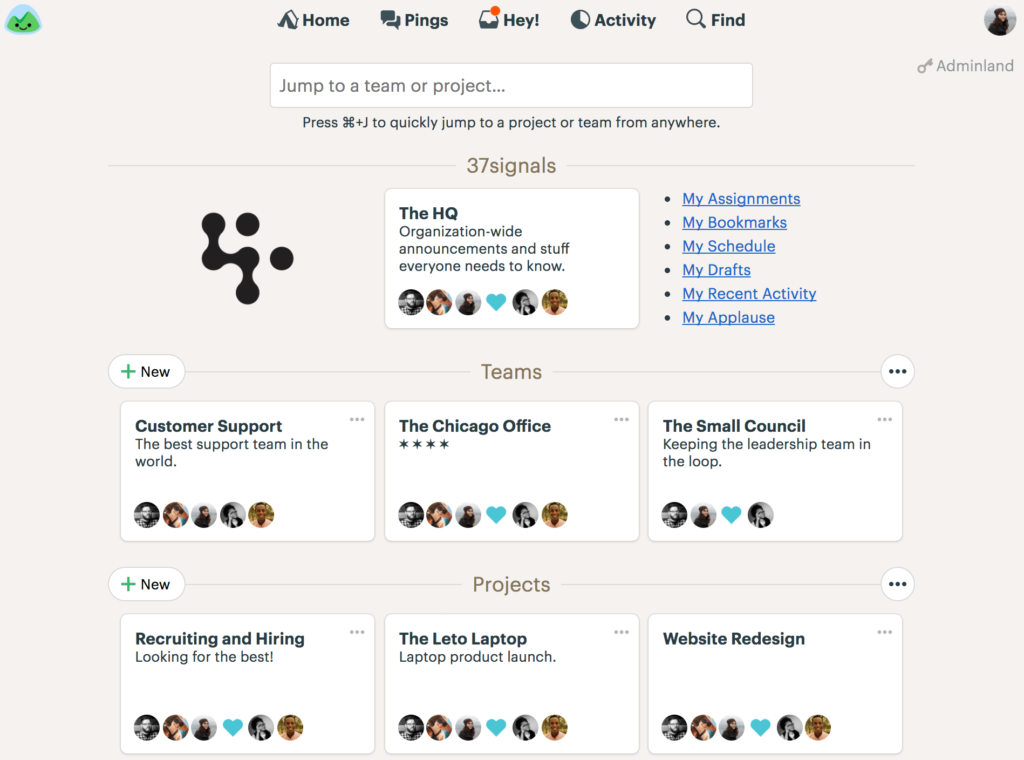
Message boards help you keep track of all important information without checking different channels and endless threads. It organizes task assignment, schedule management and details sharing with clients so you can really concentrate on getting things done.
When do we recommend it? When you wish to share your progress with clients effortlessly while maintaining ownership over what and when to present to them.
Price: $99 / month for unlimited users and projects.
Jira
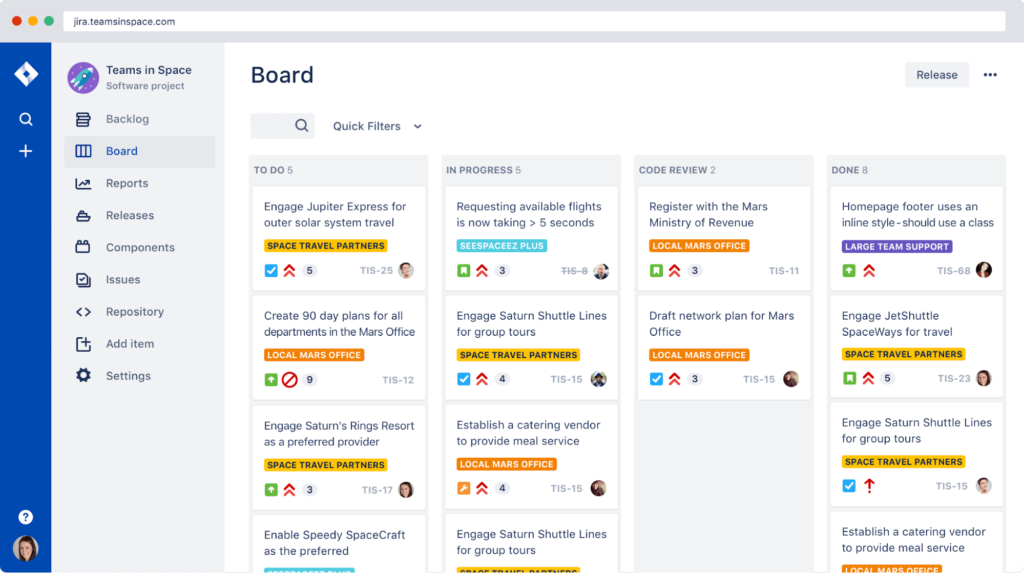
Providing an overview of the progress, issues and bugs of different phases, it allows others to access your team’s boards to see or assign tasks. This holds the key to effective collaboration within cross-functional or agile teams. Jira helps find issues with design and development, making sure nothing gets lost in translation.
When do we recommend it? When development forms part of your overarching project.
Price: $10 / month for up to ten users, $7 / month / user for the first 100.
Monday
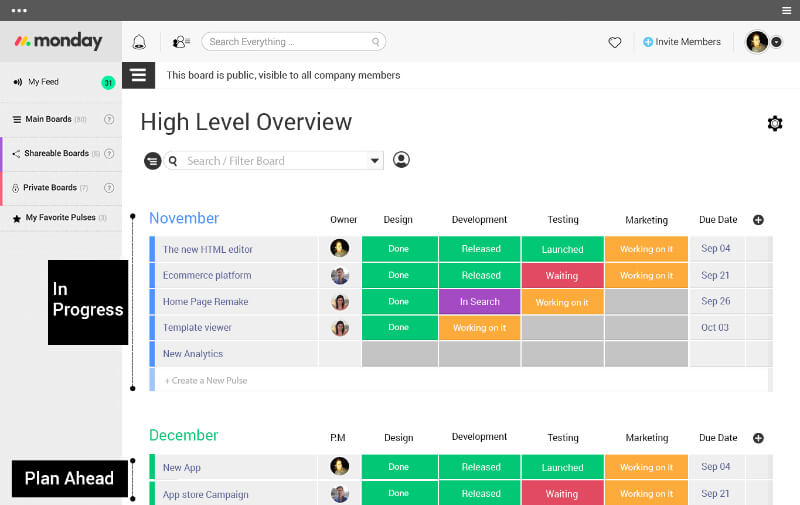
With seamless onboarding, mobile version and progress reports, Monday makes remote work run smoothly. Overseeing your projects and collaborations helps ensure you never miss a deadline or have to reschedule.
When do we recommend it? When you want to get organized and efficient without developing a rigid structure or micromanaging your own progress.
Price: Basic plan: $25 / month billed annually for five users, $49 for ten or $250 for 50.
Teamwork Projects
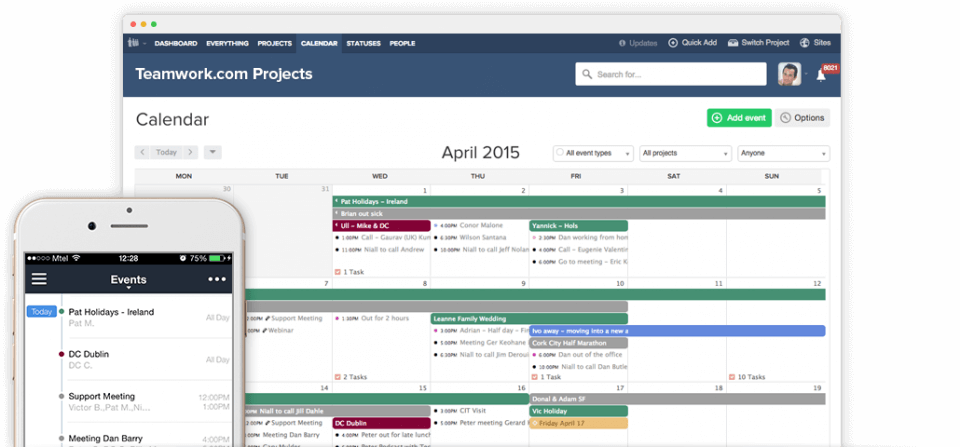
Track your team’s progress with clear strategy mapping and pinpointing crucial tasks. Keep everybody on the same page regarding tasks and milestones with the help of transparent collaboration features. Boost your performance based on straightforward reports and measurement.
When do we recommend it? When you are planning a complicated project and already seem to get lost with prioritizing tasks and setting a timeline.
Price: Free for up to users; Pro: $9 / month / user with at least five.
Trello
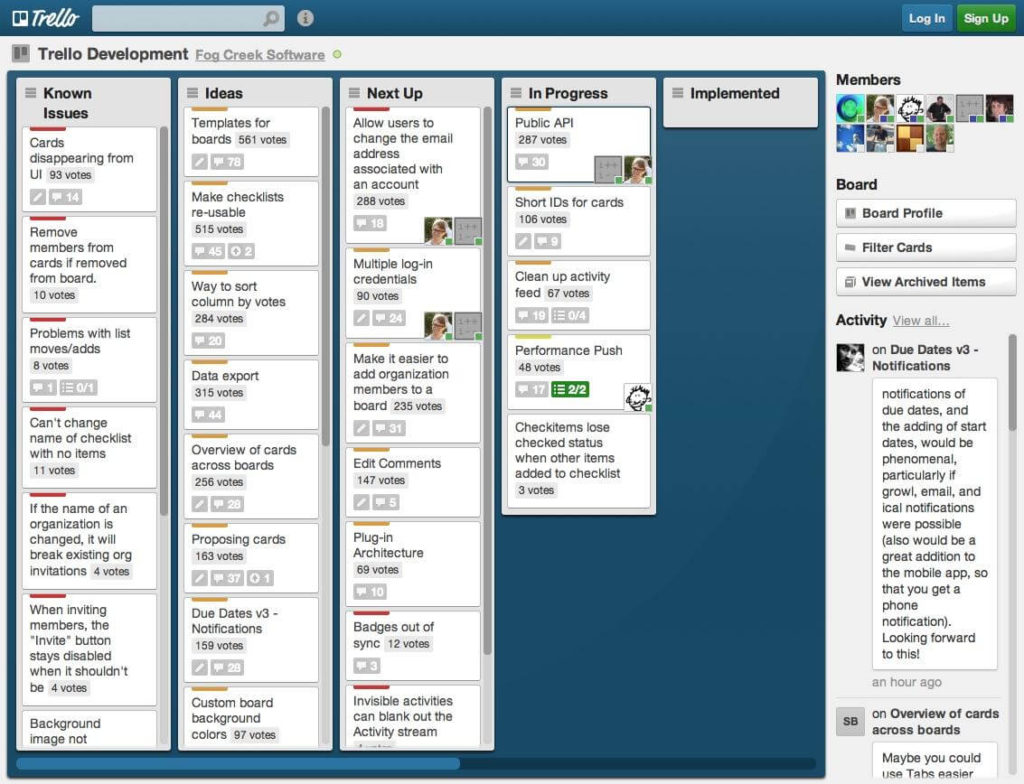
Build customizable tables for your projects and oversee your tasks easily. With Trello’s intuitive no-nonsense project management, you won’t get lost along the way or spend more time administering tasks than actually working on them.
When do we recommend it? When you are about the start your project management journey, work with a smaller team or individually and want something easy-to-use.
Price: Free for individuals; Business Class: $9.99 / month / user if billed annually.
MIRO
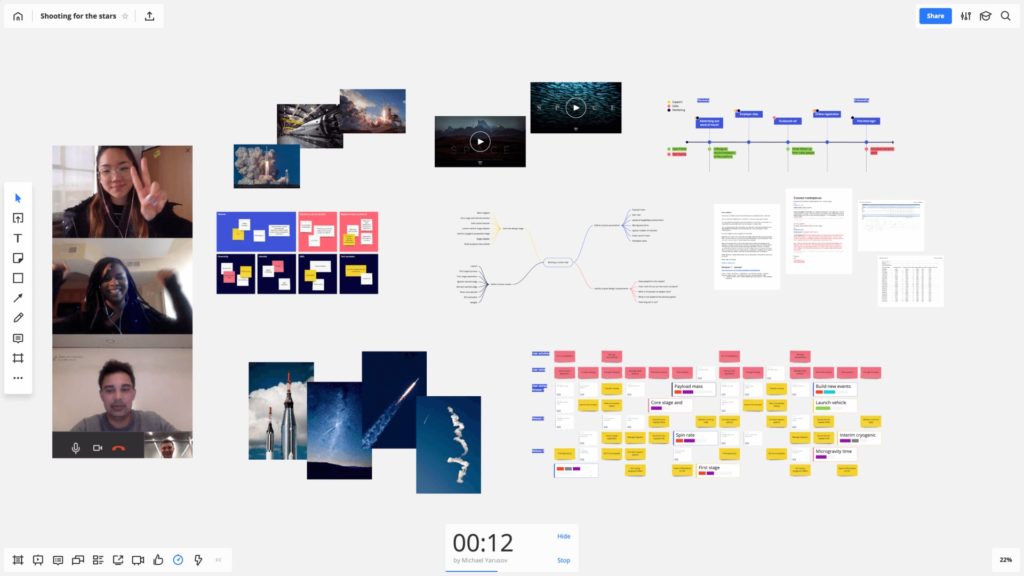
Miro (formerly RealtimeBoard) is a visual collaboration platform with more than 3 million users worldwide. Teams use Miro to work together during every stage of the product development process, from ideation and workshops to synthesizing research findings to organizing visual assets in a centralized hub. Because no one likes to hop from tool to tool, Miro offers robust integrations with Atlassian, Microsoft, Slack, Box, Dropbox, Sketch, and more. And it’s easy to get started when you use one of their 60+ built-in templates – like mind maps, customer journey maps, and service blueprints.
When do we recommend it? Anytime you need to work with a distributed team to brainstorm, kick off a new project, run a design sprint, or manage a workflow. Miro is also great for gathering design feedback from stakeholders, allowing you to show the end-to-end progress of a project.
Price: Unlimited free plan, with paid options starting at $8/user. (Also has plans tailored to enterprise and consultants.)
UX portfolio creator tools
UXfolio
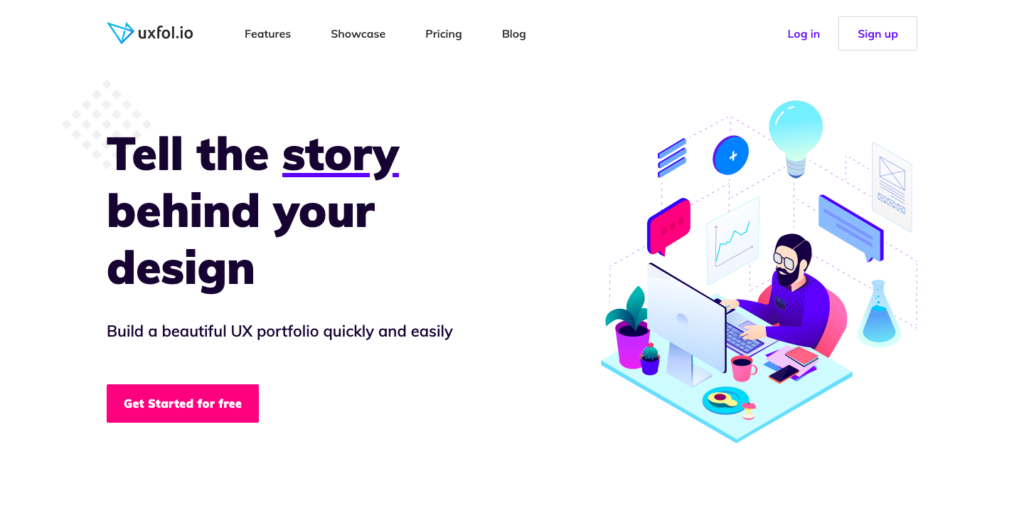
UX portfolio creator site that helps you build your UX portfolio super quickly and easily. No coding is needed, save time and focus on the content instead: show your design process and design decisions in your case studies. With UXfolio you will get tons of help in creating a meaningful UX portfolio.
When do we recommend it? When you want to create a meaningful UX portfolio quickly and easily. Many unique features, created especially for UX professionals, are included:
- Create a portfolio site with a profile page and add 3-5 case studies with your best work.
- Select the UX methods you used and use some copywriting help: just follow the guiding questions and save tons of time for yourself.
- Showcase your design easily with built-in mockups. Add a cool gallery section too!
- Set up a password for projects with sensitive information.
- Set your own domain.
- Customize your portfolio: use portfolio templates and choose from 300+ fonts.
- Ask for personalized feedback on your case studies from the UXfolio community or from UX experts.
Price: Free for 1 project, $9 / month for Standard features, $15 / month for all the Premium features
Sign up here to UXfolio and try it out for free!
Did we miss any UX tool?
Let us know in the comments if you have any other
Finding the UX right tools and doing great work makes for a first step. Then comes the part where you want to let the world know about it. Everything that you accomplished with the help of these tools deserves presentation as a coherent story of your project. Luckily, you can easily showcase your process in UXfolio, our portfolio design tool that lets you tell the whole story about the UX design or research project you have done.